Network info reset, Handycam" user guide – Sony HDR-CX430V User Manual
Page 123
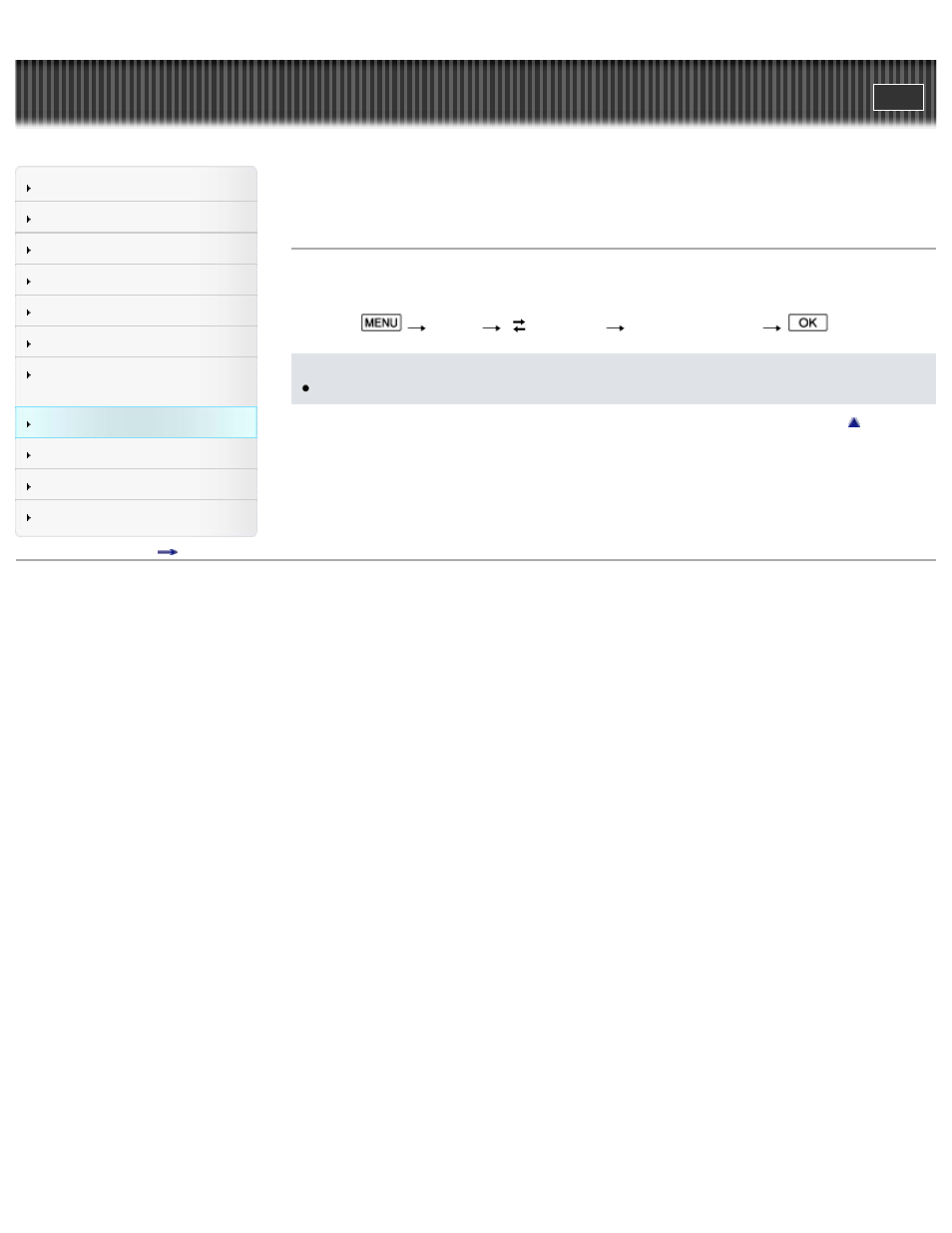
Search
Saving images with an external
device
Top page > Using the Wi-Fi function > Available menus with the wireless adaptor attached > Network
Info Reset
Network Info Reset
In addition to the SSID/password, you can also reset the information of the access point, etc. If you want
to change the access point to connect to, reset the connection information by the following procedure.
1. Select
[Setup]
[
Connection]
[Network Info Reset]
.
Notes
After resetting the connection information, you must set the smartphone again.
Copyright 2013 Sony Corporation
123
This manual is related to the following products:
