Affichage des informations du “memory stick – Sony VPL-HS10 User Manual
Page 118
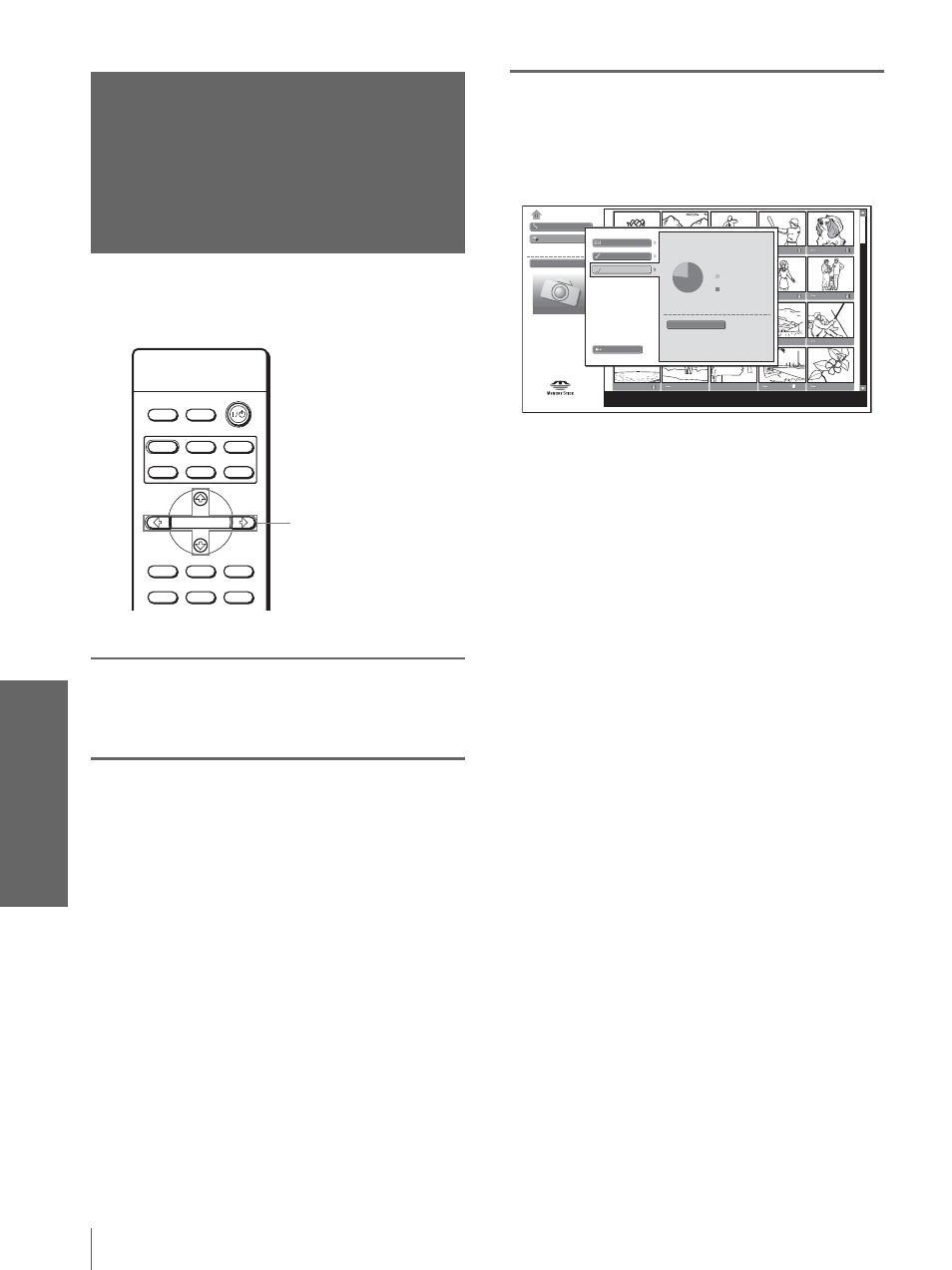
FR
52
Affichage des informations du “Memory Stick”
Util
is
ati
o
n
d’
u
n
“Memory S
tic
k”
Affichage des
informations du
“Memory Stick”
Vous pouvez afficher le type et la capacité utilisée et
restante du “Memory Stick” acuel.
1
Affichez l’écran Origine
Memory Stick. (
2
Appuyez sur
M
ou
m
pour
sélectionner “Option”, puis
appuyez sur ENTER.
Le menu de paramétrage d’option s’affiche.
3
Appuyez sur
M
ou
m
pour
sélectionner “Memory Stick”.
Les informations du “Memory Stick” actuel
s’affichent.
Pour revenir à l’écran Origine Memory
Stick
Appuyez sur
M ou m pour sélectionner “Fermer”.
INPUT
LIGHT
STANDARD
CINEMA
DYNAMIC
USER 2
PICTURE MODE
USER 3
USER 1
MS SLIDE
MENU
APA
LENS
RESET
WIDE MODE
ENTER
2-3
Mode photo num.
Filter : Still
Mode photo num.
Origine Memory Stick
Diaporama
Option
Sélectionnez un dossier
Ampl :
1024x768
n˚ :
Date :
Fichier :
100MSDCF/SJP0001.jpg
Fichier
Type :
MEMORYSTICK 128M
Format
Réglage
Memory Stick
Fermer
Capacité : 123.3MB
Utilisée : 30.8MB
Restante : 92.5MB
- VPH-D50Q (132 pages)
- KP 46WT520 (85 pages)
- KP 57WS520 (2 pages)
- KP 57WS520 (1 page)
- KDF-50E3000 (1 page)
- KDF-50E3000 (52 pages)
- KDF-50E3000 (2 pages)
- KP- 57WV600 (101 pages)
- KP- 65WV700 EN (101 pages)
- KP- 57WV600 (1 page)
- KP- 65WV700 (2 pages)
- KP- 65WV700 (100 pages)
- Data Projector CX155 (70 pages)
- SRX-T105 (43 pages)
- KP 65WS500 (1 page)
- KP-41S5 (78 pages)
- KP-61HS30 (80 pages)
- KDF-E55A20 (2 pages)
- KDF-E55A20 (92 pages)
- KF-50XBR800 (96 pages)
- KF-50XBR800 (1 page)
- KF-60XBR800 (1 page)
- Bravia KDS-60A3000 (51 pages)
- KDS-55A3000 (2 pages)
- KDS-55A3000 (51 pages)
- KDS-60A3000 (1 page)
- KDP 51WS655 (1 page)
- KDP-57WS655 (113 pages)
- KDP-57WS655 (2 pages)
- KDP-57WS655 (8 pages)
- KP-43T75A (92 pages)
- KP- 65WV700 (1 page)
- LMP-H700 (2 pages)
- KP 57HW40 (83 pages)
- KP 51HW40 (1 page)
- KP 51HW40 (81 pages)
- KDF-55/60 WF655 (2 pages)
- 421 (3 pages)
- KL-W9000 (88 pages)
- KL-W9000 (96 pages)
- GRAND WEGA KDF-WF655 series (132 pages)
- VPH-D50HTU (140 pages)
- SRX-R110CE (12 pages)
- BRAVIA VPL-HW10 (80 pages)
- KDS-60A2020 (2 pages)
