Viewing movies, Cyber-shot user guide – Sony DSC-W730 User Manual
Page 65
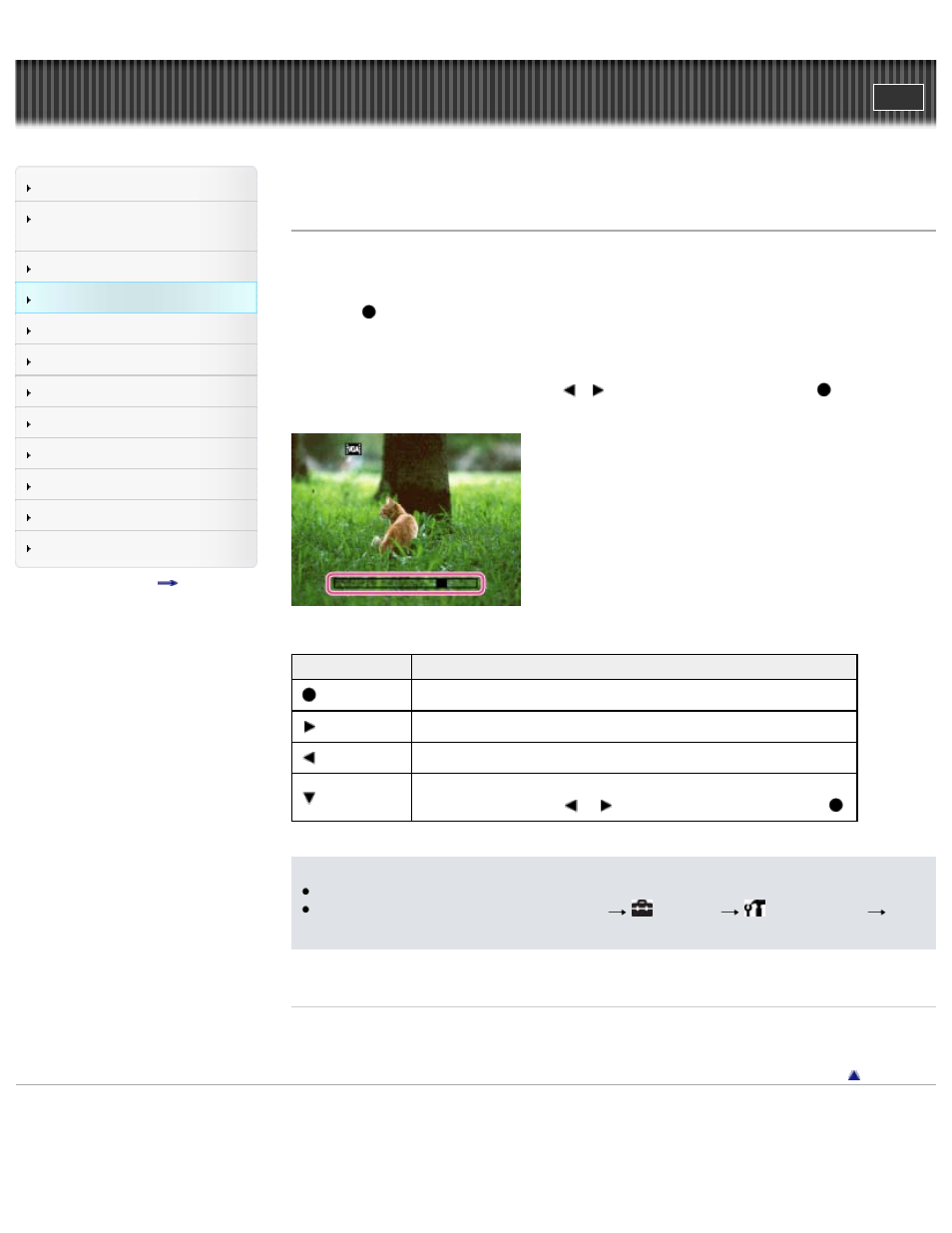
Search
Confirming the operation
method
Top page > Viewing > Viewing movies > Viewing movies
Viewing movies
1. Set the camera to playback mode.
2. Select a movie with the control button.
3. Press
.
The playback bar appears, and a movie playback starts.
On the movie viewing screen
Select the image you want to display using
/
on the control button, and press
.
The Playback bar appears, you can check a playback position of a movie.
Control button Action during playback
Play/Pause
Fast forward
Fast rewind
(DSC-W730)
Displays the control screen.
Adjust the volume with
/
on the control button, then press
.
Notes
You may not be able to play back some movies shot using other cameras.
You can adjust the playback volume in MENU
(Settings)
(Main Settings)
[Volume] (DSC-W710).
Related Topic
Copyright 2012 Sony Corporation
58
