Shooting still images, Cyber-shot user guide – Sony DSC-W730 User Manual
Page 44
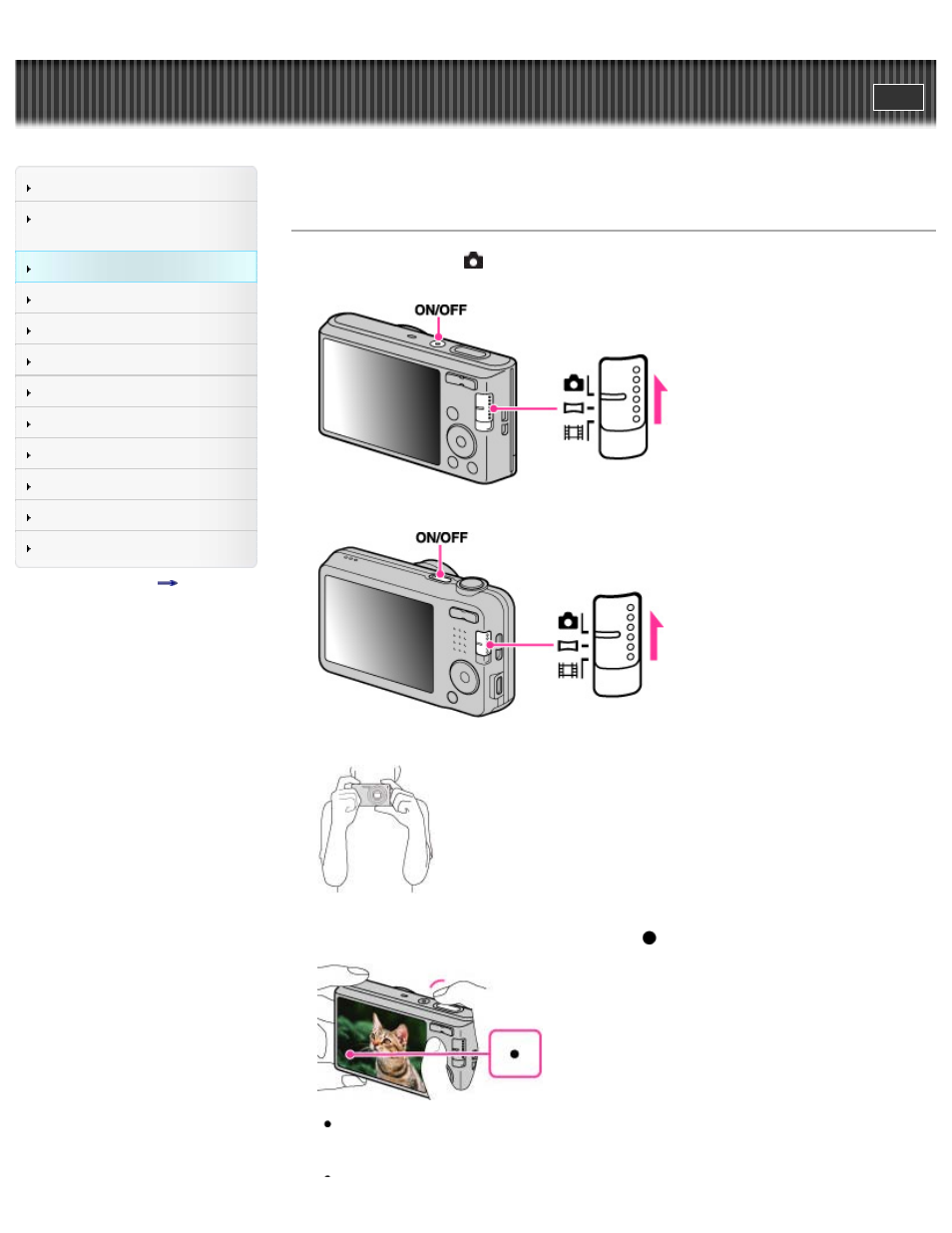
Search
Confirming the operation
method
Top page > Shooting > Shooting still images > Shooting still images
Shooting still images
1. Set the mode switch to (Still Image), then press the ON/OFF (Power) button.
DSC-W730:
DSC-W710:
2. Hold the camera steady as illustrated.
3. Press the shutter button halfway down to focus.
When the image is in focus, a beep sounds and the
indicator lights.
The shortest shooting distance is as follows:
DSC-W730: Approximately 5 cm (0.16 ft) (W), 150 cm (4.92 ft) (T) (from the lens)
DSC-W710: Approximately 10 cm (0.33 ft) (W), 100 cm (3.28 ft) (T) (from the lens)
37
This manual is related to the following products:
