Playback zoom, Cyber-shot user guide – Sony DSC-W730 User Manual
Page 61
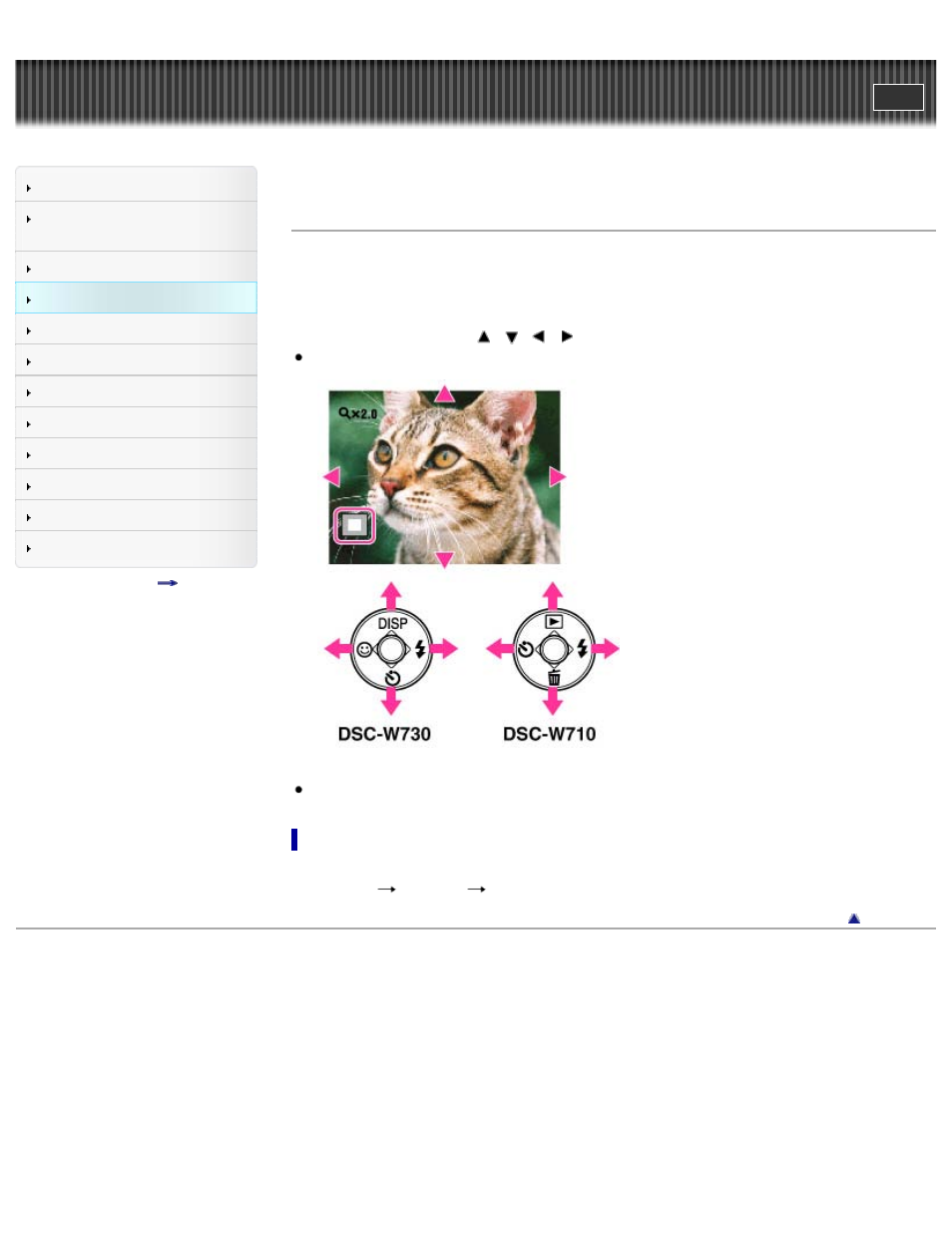
Search
Confirming the operation
method
Top page > Viewing > Viewing still images > Playback zoom
Playback zoom
Enlarges the image being played back.
1. Set the camera to playback mode.
2. Press the T button of the W/T (zoom) button during still image playback.
3. Adjust the position using
/
/
/
on the control button.
The frame in the lower left of the image shows which part of the total image is being displayed.
4. Change the zoom scale with the W/T (zoom) button.
Press the T button to zoom in, W button to zoom out.
To save enlarged images
You can save an enlarged image by using the trimming function.
Press MENU
[Retouch]
[Trimming (Resize)].
Copyright 2012 Sony Corporation
54
This manual is related to the following products:
