Delete, Details, Cyber-shot user guide – Sony DSC-W730 User Manual
Page 112
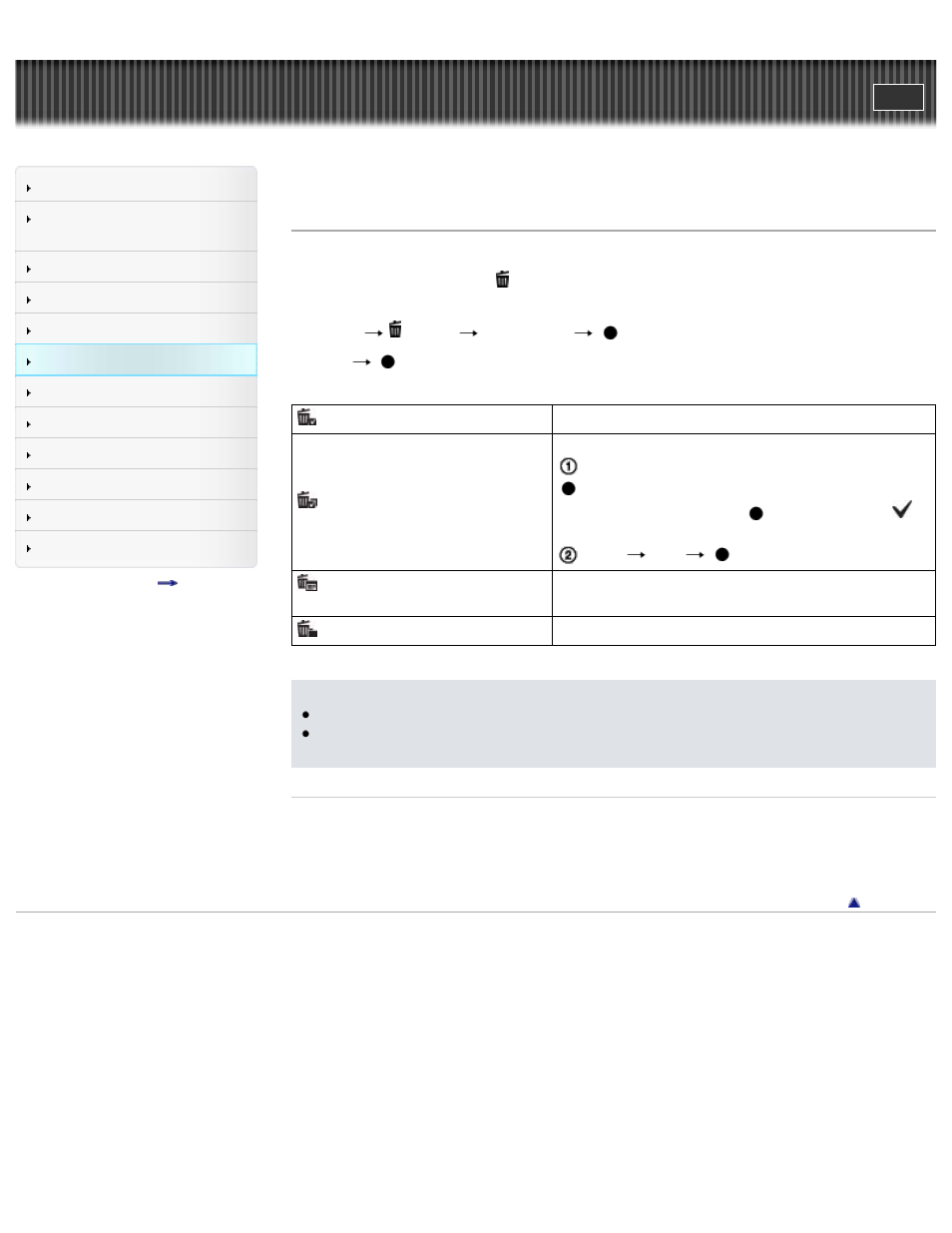
Search
Confirming the operation
method
Top page > Useful viewing functions > MENU items (Viewing) > Delete
Delete
Allows you to select unwanted images for deletion.
You can also delete image using (Delete) button
1. Set the camera to playback mode.
2. MENU
(Delete)
desired mode
on the control button
3. [OK]
(This Image)
Deletes the currently displayed image in single-image mode.
(Multiple Images)
Allows you to select and delete multiple images.
After step 2, select an image to be deleted, then press
.
To cancel the selection, press
again to cancel the
mark.
MENU
[OK]
(All Images on This Date) (DSC-
W730)
Deletes all images in the selected date range at once.
(All in This Folder)
Deletes all images in the selected folder at once.
Notes
In Easy Mode, you can select from [1 image] or [All].
When the internal memory is used to record images, View Mode is set to Folder View and still
images and movies are displayed in the same folder (DSC-W730).
Related Topics
Copyright 2012 Sony Corporation
105
