Rotate, Cyber-shot user guide – Sony DSC-W730 User Manual
Page 120
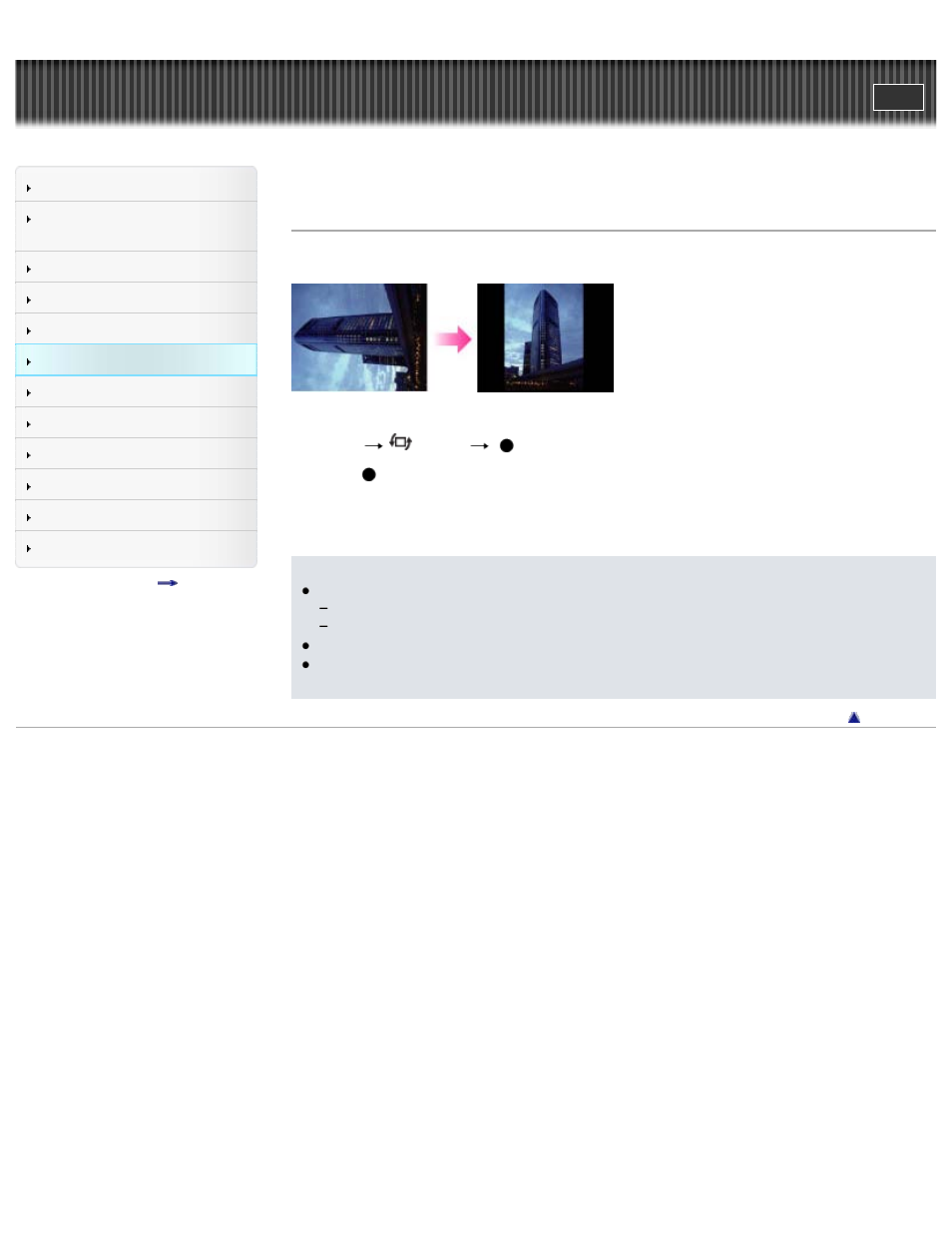
Search
Confirming the operation
method
Top page > Useful viewing functions > MENU items (Viewing) > Rotate
Rotate
Rotates a still image. Use this to display a horizontal orientation image in vertical orientation.
1. Set the camera to playback mode.
2. MENU
(Rotate)
on the control button
3. Press
(DSC-W730).
The still image will be rotated counter-clockwise.
If you want to rotate the image again, repeat step 3.
Notes
You cannot rotate the following images:
Movies
Protected still images
You may not be able to rotate images shot with other cameras.
When viewing images on a computer, the image rotation information may not be reflected,
depending on the software.
Copyright 2012 Sony Corporation
113
This manual is related to the following products:
