Setting your provider preferences for “aol – Sony DCR-TRV70 User Manual
Page 48
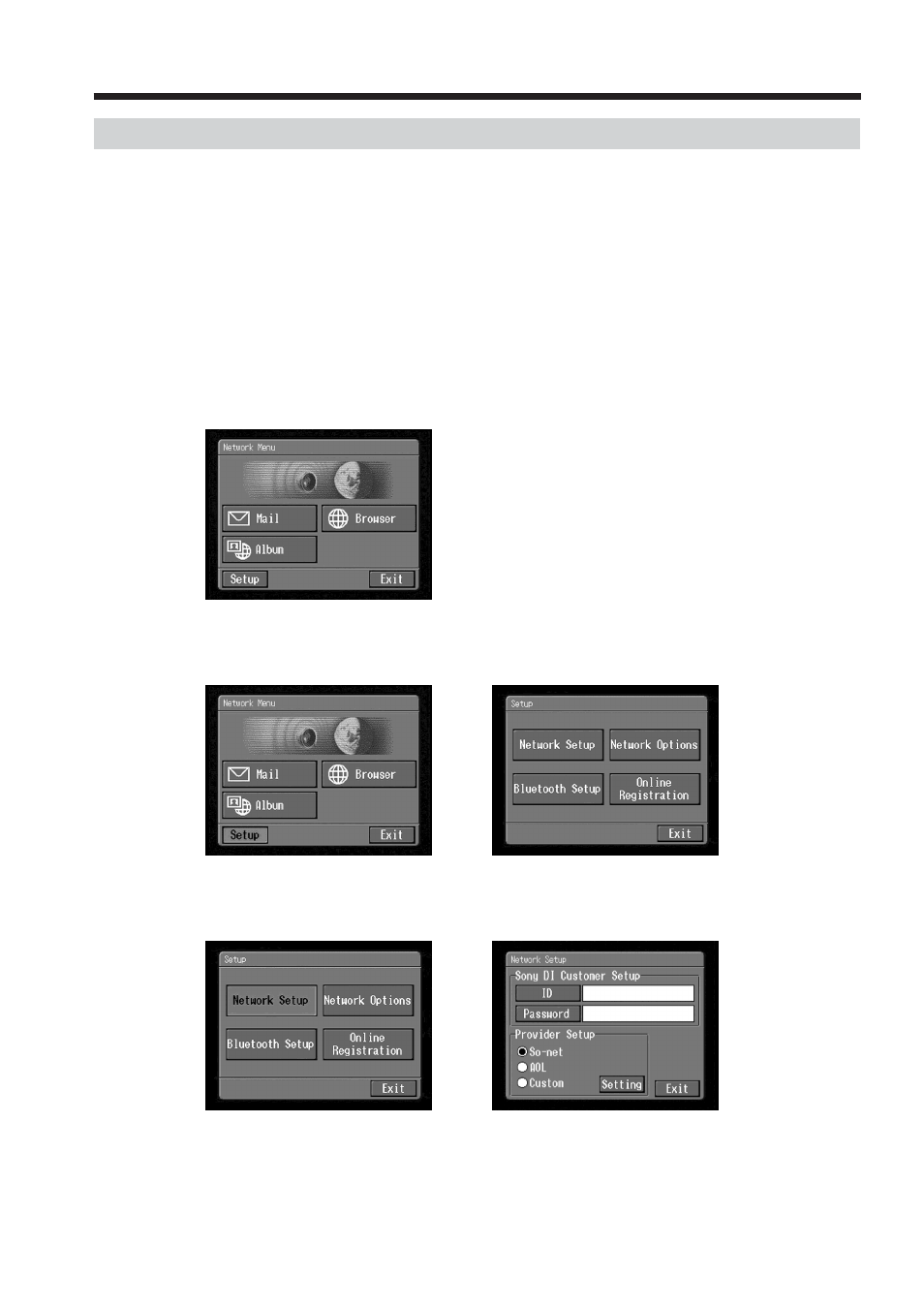
48
Setting your provider preferences for “AOL”
This setup is required to use your Album on the Web. If you do not use the Album on
the Web, after following steps 1 to 3 of 1 below, go to “2 “AOL” settings”.
Before setting your provider preferences for “AOL”, go to keyword: Handycam on your
computer to learn how to simplify your setup procedure.
You cannot access the Internet via “AOL” when your camcorder is connected with a
USB-Ethernet Adaptor.
1 Entering your DI customer ID and password
(1) Open the Network Menu.
For details of how to open the Network Menu, see page 7.
(2) Tap [Setup].
The Setup screen appears.
,
(3) Tap [Network Setup].
The Network Setup screen appears.
,
Setting the network preferences
