Se tu p – Sony KE-50XS910 User Manual
Page 43
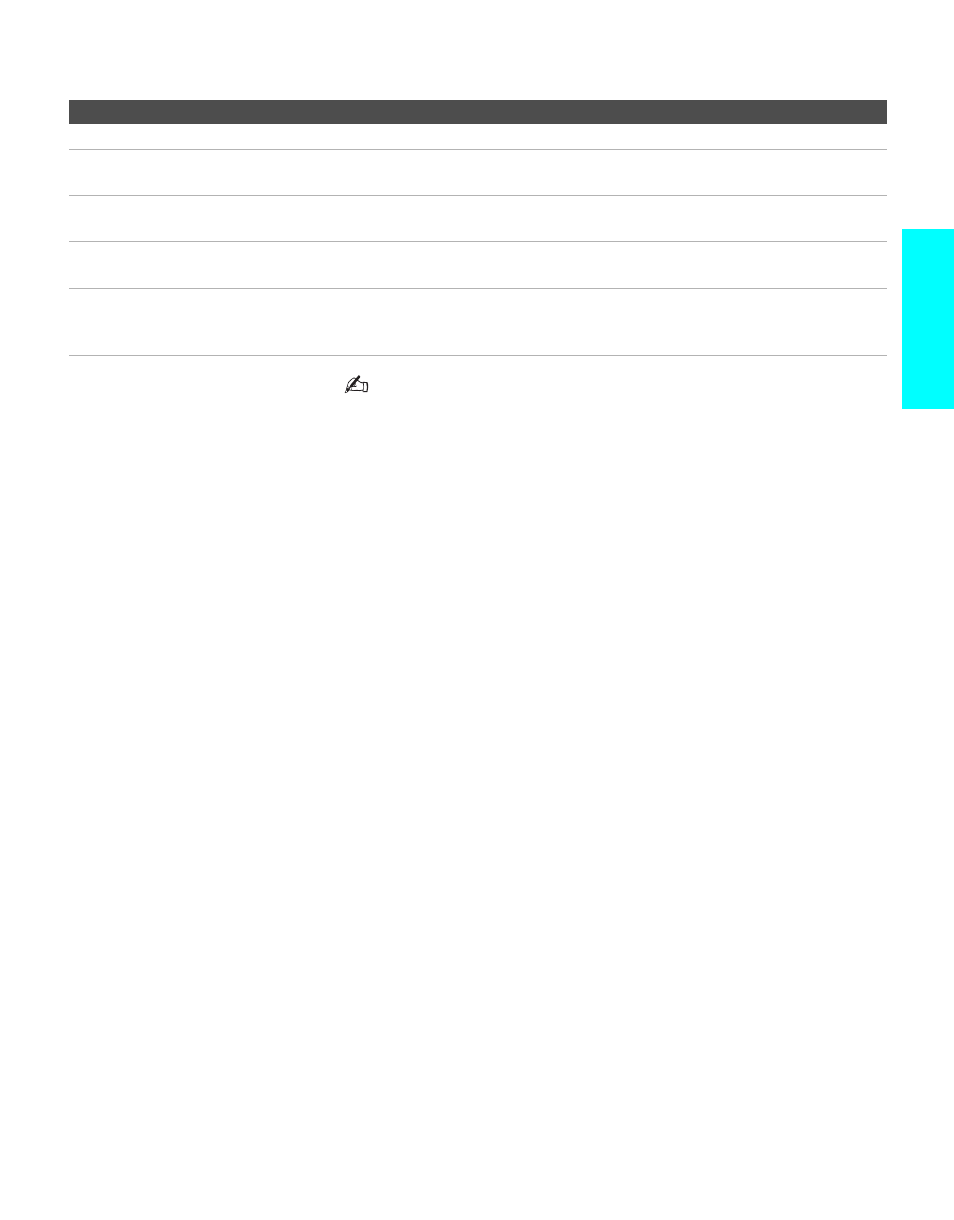
41
Se
tu
p
Notes on Using This Connection
You cannot record the signal from any equipment connected
into the Y, P
B
, P
R
jacks.
Do not leave a still image, such as the DVD menu, displayed on
the screen.
To Do This ...
Do This ...
Watch the DVD player
Press
TV/VIDEO
repeatedly to select the DVD input (VIDEO 4 in the illustration).
Set up the TV remote control to
operate the DVD player
If you have a non-Sony DVD player, you must program the remote control. See
“Programming the Remote Control” on page 52.
Activate the TV remote control to
operate the DVD player
Press
VCR/DVD FUNCTION
.
Control DVD functions with the
TV remote control
See “Operating a DVD Player” on page 55.
Label video inputs to easily
identify equipment connected to
the TV
See the instructions for setting up Video Labels on page 96.
- KLV-23HR2 (84 pages)
- KLV-23HR2 (1 page)
- KLV-21SR2 (1 page)
- KLV-23M1 (1 page)
- KV-29LS35K (122 pages)
- KV-14CT1K (128 pages)
- FD Trinitron KV-29XL71K (124 pages)
- KLV-15SR1 (88 pages)
- KE-P37M1 (204 pages)
- KLV-21SR2 (60 pages)
- KV-34FQ75K (160 pages)
- KZ-32TS1E (135 pages)
- KLV-23HR3 (134 pages)
- FD Trinitron KV-29CL10K (122 pages)
- FD Trinitron KV-29XL70K (124 pages)
- KV-32HQ150K (148 pages)
- KLV-15SR1 (28 pages)
- KLV-15SR1 (1 page)
- KLV-15SR1 (1 page)
- KLV-15SR1 (2 pages)
- KV-14LT1K (128 pages)
- FD Trinitron KV-29LS30K (116 pages)
- KE-32TS2E (135 pages)
- KV-32FX68K (124 pages)
- KE-42MR1 (305 pages)
- KV-21LS30K (116 pages)
- KP-44PX2 (146 pages)
- WEGA KLV-30MR1 (304 pages)
- KLV-21SG2 (292 pages)
- KLV-21SG2 (1 page)
- KLV-26HG2 (84 pages)
- KDL-32XBR950 (64 pages)
- KLV-26HG2 (1 page)
- KV-21FX30K (135 pages)
- KDL-40X2000 (160 pages)
- FD Trinitron KV-32FQ70K (146 pages)
- KV-29FQ65K (160 pages)
- FD Trinitron WEGA KV-32CS71K (144 pages)
- KDL-40X2000 (160 pages)
- KV-29FQ85K (164 pages)
- KV-29FQ75K (160 pages)
- KV-21CL10K (128 pages)
- KDL-40V2500 (2 pages)
- KDL-40V2500 (48 pages)
- KDL-46V2500 (2 pages)
