Basic connections: connecting a cable or antenna, Cable or antenna only, Se tu p – Sony KE-50XS910 User Manual
Page 25
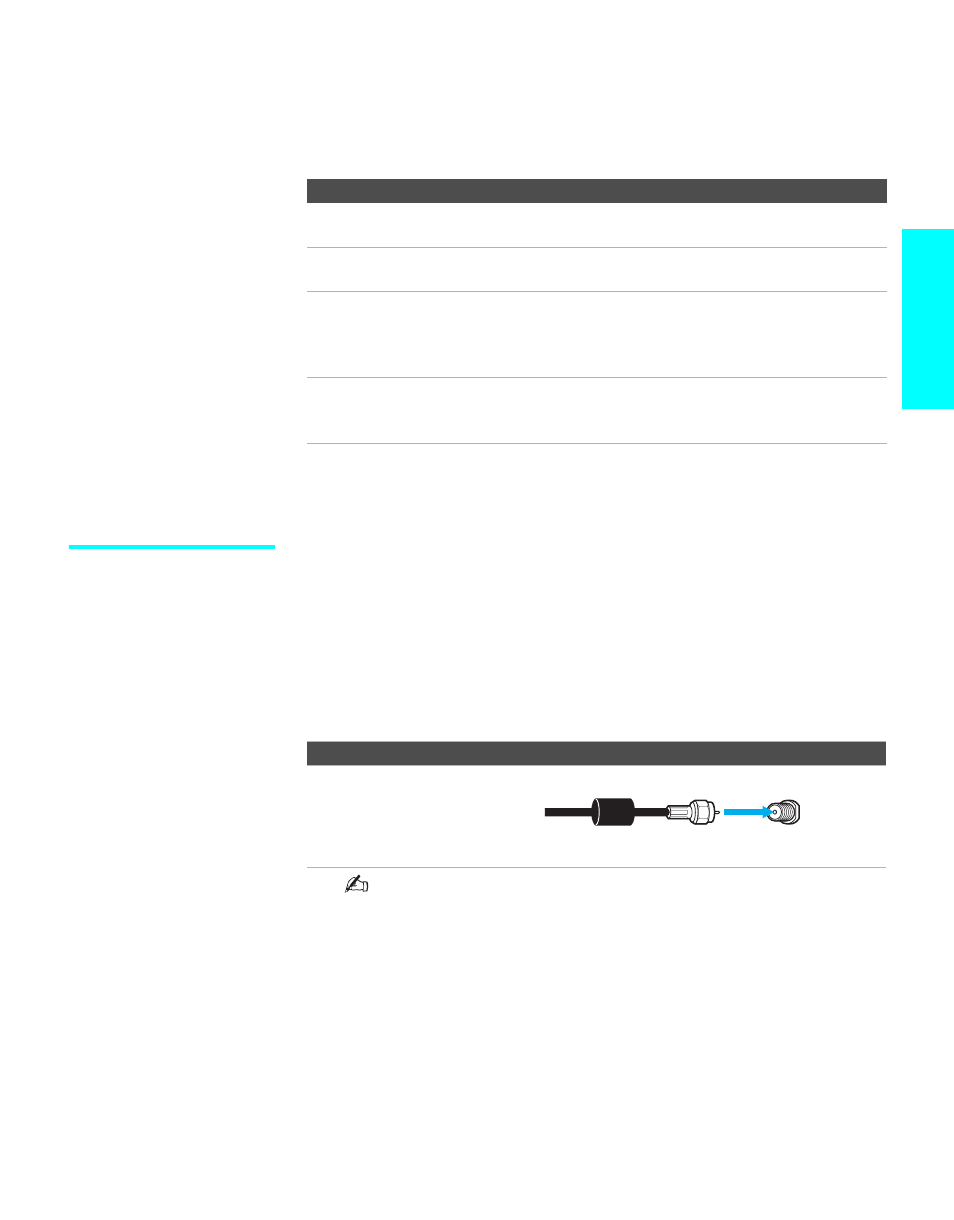
23
Se
tu
p
Basic Connections: Connecting a Cable or Antenna
The way in which you will connect your TV varies, depending on how your
home receives a signal (cable, cable box, antenna) and whether or not you
plan to connect a VCR.
If you are connecting a VCR
s
See the connections described on pages 30 and 32.
Cable or Antenna
Only
For best results, use this connection if you are connecting a cable or an
antenna and you:
s
Do not need a cable box to unscramble channels. (If you have a cable
box, see pages 25 and 27.)
s
Do not intend to connect a VCR. (If you have a VCR, see pages 30 and
32.)
For antenna connection, use the supplied antenna cable.
When using an indoor antenna, such as rabbit-ear or dipole-
antenna, keep the antenna away from the TV. If not, noise may
appear on the screen.
If You Are Connecting
See Page
Cable or Antenna Only
s
No cable box or VCR
Cable and Antenna Only
s
No cable box or VCR
Cable Box and Cable Only
s
Cable box unscrambles only some channels
(usually premium channels)
s
No VCR
Cable Box Only
s
Cable box unscrambles all channels
s
No VCR
Cable Type
Connect As Shown
VHF Only or
combined
VHF/UHF or Cable
VHF/UHF
Antenna
cable
(supplied)
