Sony KE-50XS910 User Manual
Page 11
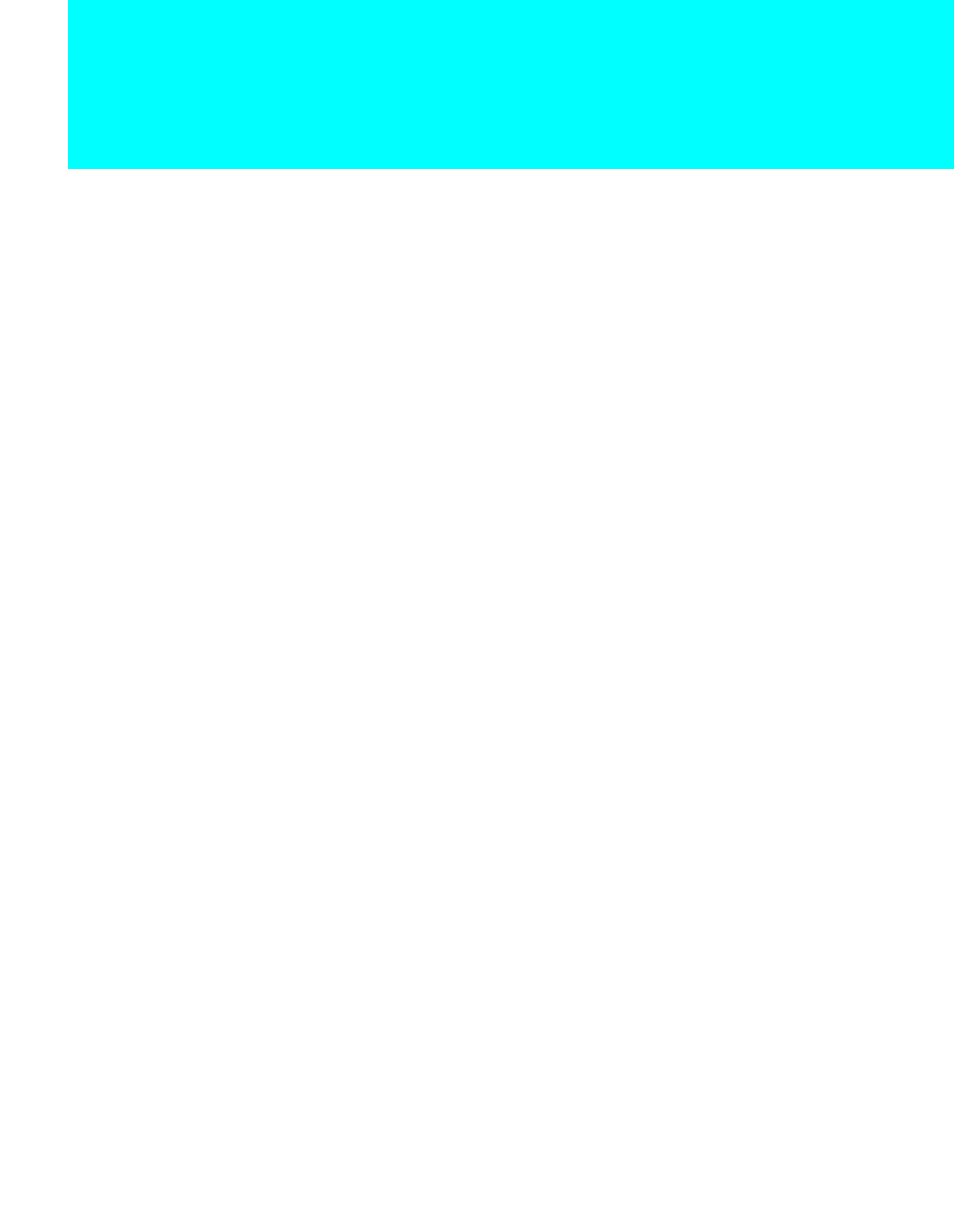
9
Contents
Overview ..............................................................................................15
TV Controls and Connectors..............................................................16
Front Panel.....................................................................................16
Right Side Panel ............................................................................17
Left Side Panel ...............................................................................18
Rear Panel .....................................................................................19
Connecting the AC Power Cord .....................................................21
Preventing the TV from Falling Down ............................................21
Storing the Cables in the Cord Clamp............................................22
Basic Connections: Connecting a Cable or Antenna ......................23
Cable or Antenna Only ...................................................................23
Cable and Antenna Only ................................................................24
Cable Box and Cable Only .............................................................25
Cable Box Only ..............................................................................27
Connecting Optional Equipment .......................................................29
About Using S VIDEO ....................................................................29
VCR and Cable ..............................................................................30
VCR and Cable Box .......................................................................32
Two VCRs for Tape Editing............................................................34
Satellite Receiver ...........................................................................36
Satellite Receiver and VCR............................................................38
DVD Player with Component Video Connectors ............................40
DVD Player with S VIDEO and Audio Connectors .........................42
Digital TV Set-Top Box with Component Video Connectors ..........43
Digital Satellite Receiver with DVI-HDTV Connector .....................44
Camcorder .....................................................................................45
Audio Receiver ...............................................................................46
Sub Woofer ....................................................................................47
Using the CONTROL S Feature.....................................................47
Setting Up the Channel List ...............................................................48
Using Auto Setup ...........................................................................48
Overview ..............................................................................................49
Inserting Batteries ...............................................................................49
Button Descriptions ............................................................................50
Programming the Remote Control.....................................................52
Using Other Equipment with Your TV Remote Control ...................54
All Equipment .................................................................................54
