Supplementary information – Sony PCV-L600 User Manual
Page 27
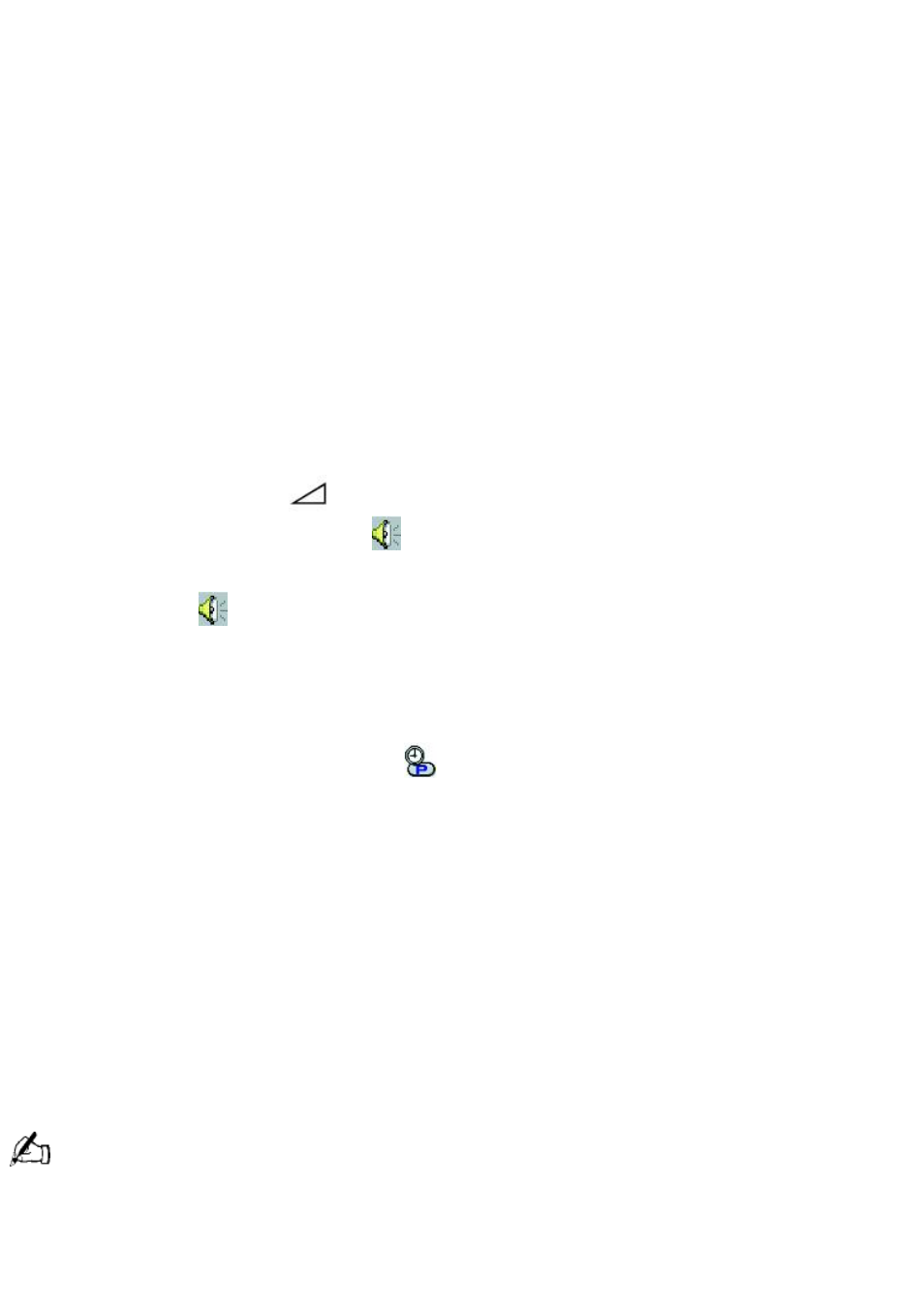
Q: How do I change the video resolution of my display?
A: From the Start menu, select Settings, and then click Control Panel. Click the Display icon. Select
the Settings tab. Move the slider under Screen area to change the resolution.
Q: Why does Windows lock up during shut down?
A: Windows may not shut down properly for many reasons, including incompatible or conflicting
drivers, damaged files, or non-responsive hardware. For troubleshooting information, you can
search Windows 98 Help. From the Start menu, select Help, click the Contents tab, click
Troubleshooting, and then click Windows 98 Troubleshooters. Click the subject for which you want
information, and then answer the questions that are appropriate for your problem.
Q: Why is my system running slowly?
A: Your system speed varies depending on the number of applications that are open and running.
Close any applications that you are not currently using. Increasing the system memory may also
help. The computer has two memory slots. For memory upgrades, use only 3.3V 64-bit PC-100
SDRAM DIMM modules.
Q: Why is there no sound in any application?
A: There are several independent controls for your system volume.
There is a volume control
on the right side of your LCD display (VAIO Slimtop LCD models
only) and there is a volume control
in the Windows task tray.
In addition to adjusting the volume, check that the Mute check box is not selected in the Windows
volume control
.
If you are using headphones, adjust the volume control on the front of the system.
Q: How do I turn off my Information LED (VAIO Slimtop LCD models only) after I have read
my e-mail?
A: To turn off the Information LED, click
(PPK) in the Windows task tray.
Q: Why is the Play button in my Microsoft® CD Player grayed out when I try to play a music
CD?
A: When you insert a music CD, the Sony Media Bar software automatically launches to play your
CD. When the Sony Media Bar is running, the Microsoft CD Player does not have access to the CD.
If the Sony Media Bar is not visible, move your cursor to the top of the screen to bring forward the
hidden Media Bar. If you do not hear any music, check all your volume controls.
Supplementary Information
Using the Power Button on the System and on the Keyboard
The power button on the keyboard performs a system shutdown, but does not give you the
options available when you use the Windows Shutdown menu. Shutting down from the Windows
Shutdown menu allows you to choose options such as Standby, Restart, and Restart in MS-DOS
®
mode.
Shutting down your computer improperly may result in loss of data.
In the event your system has "locked up" or crashed, press and hold the power button on the
system for several seconds to force your system to power off. You may need to repeat this
procedure.
To Resume from Standby Mode
Page 27
