Sony DSC-TX1 User Manual
Page 6
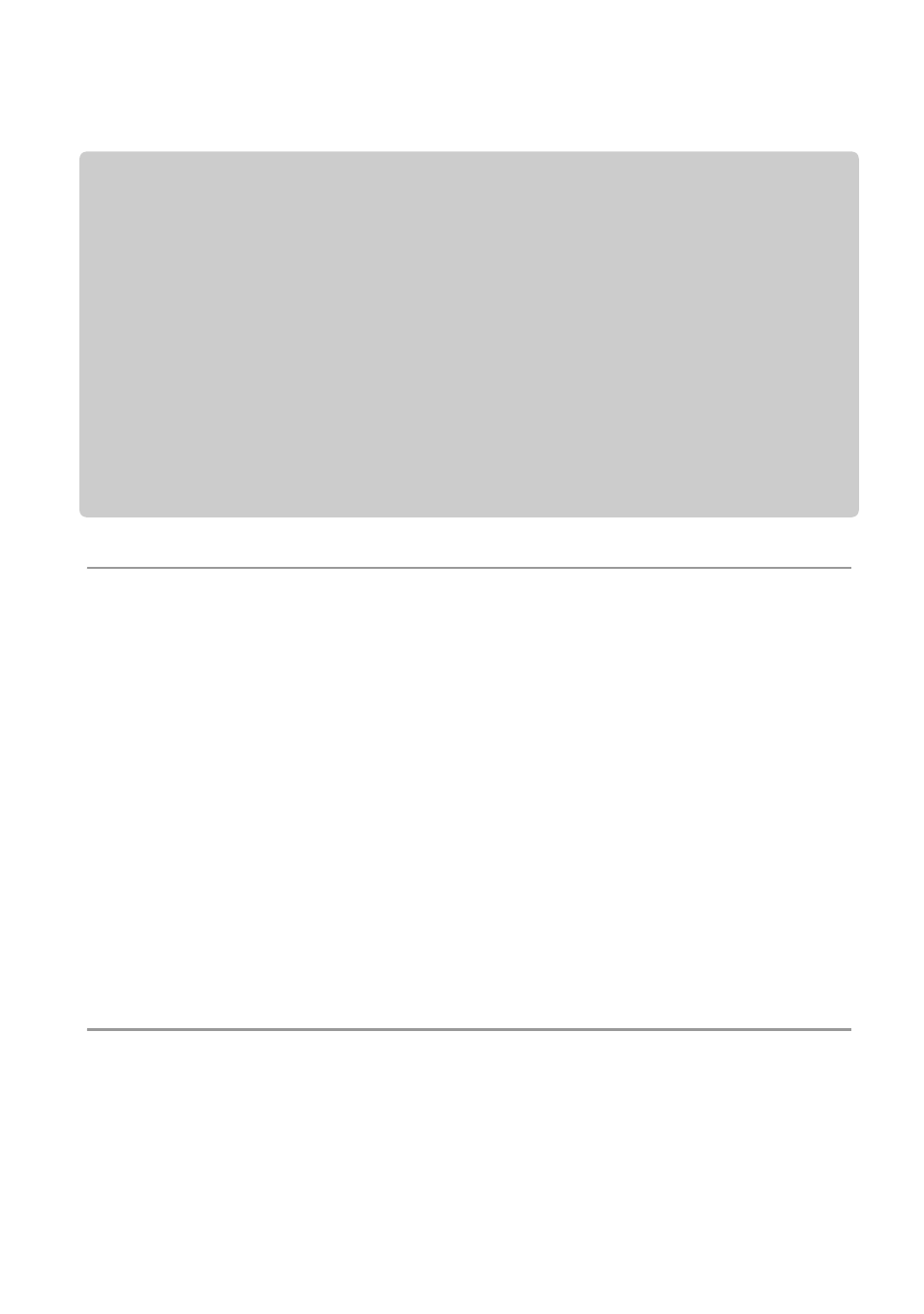
6
GB
Table of contents
Notes on using the camera........................................................................ 8
................................................................... 10
Checking the accessories supplied ........................................................ 10
Identifying parts ....................................................................................... 11
Charging the battery pack....................................................................... 12
...................................... 18
Shooting images ...................................................................................... 18
Viewing images........................................................................................ 19
........................................................ 20
Displaying minimum indicators (Easy Mode) .......................................... 20
Detecting the shooting conditions automatically (Scene Recognition) ... 21
Shooting panoramic images (Sweep Panorama) .................................... 23
Focusing on the face of the subject (Face Detection)............................. 26
Detecting smiles and shooting automatically (Smile Shutter) ................. 27
Focusing on a specific point of the frame ............................................... 28
Selecting the image size to match the usage.......................................... 29
Selecting a flash mode ............................................................................ 30
Using the self-timer.................................................................................. 31
Shooting close-ups (Macro) .................................................................... 31
Using the Shooting mode that matches the scene (Scene Selection) .... 32
Shooting movies ...................................................................................... 33
.......................................................... 35
Rotating a vertical orientation image (Temporarily rotated display)........ 37
Searching for an image (Image Index).................................................... 37
Viewing still images with music (Slideshow)............................................ 38
