Shooting movies, Touch (rec mode) t (movie mode) – Sony DSC-TX1 User Manual
Page 33
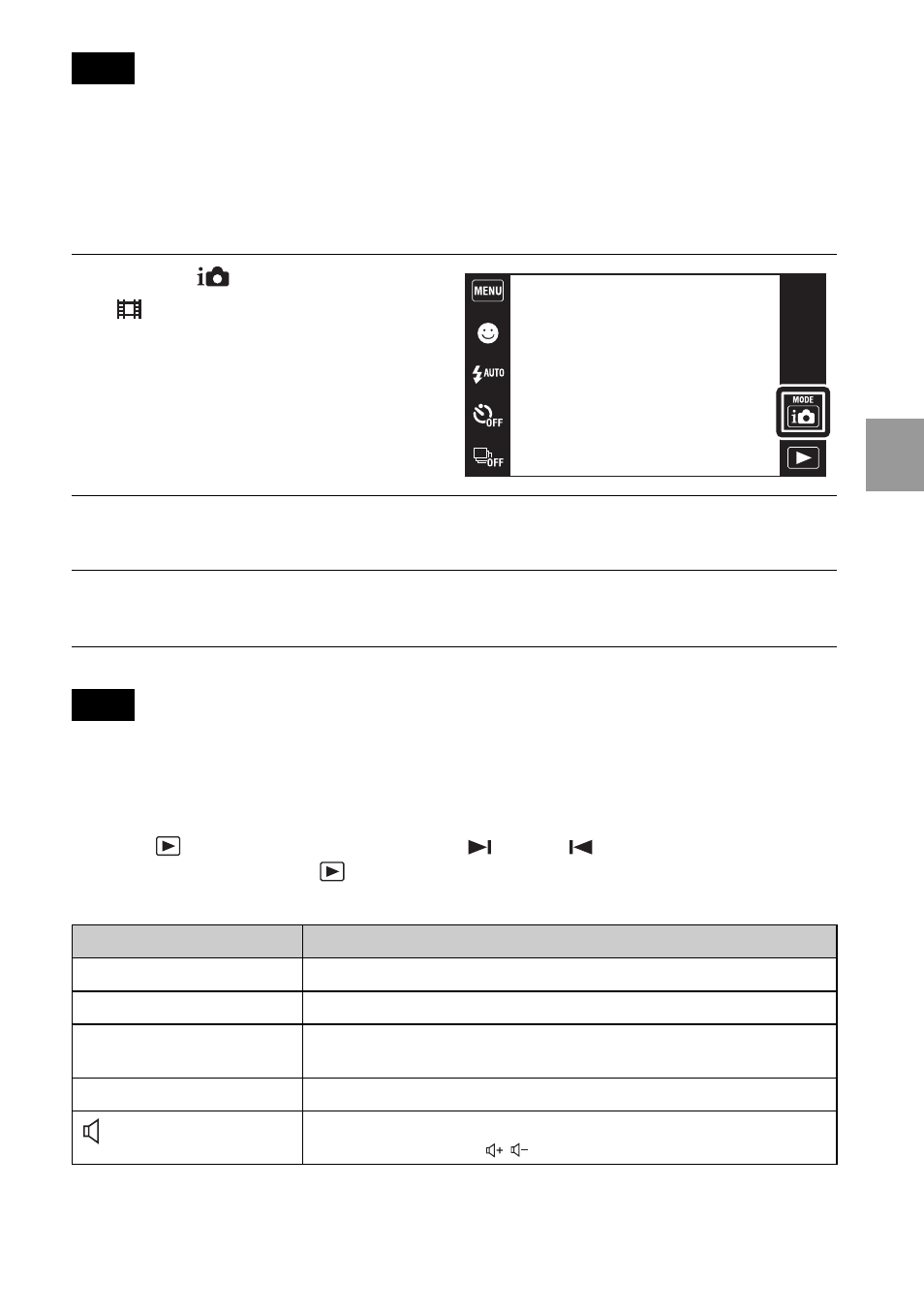
33
GB
Using
sho
o
ting
f
unct
ions
•
The flash does not operate in some modes.
Shooting movies
•
Depending on the surrounding temperature, the screen brightness while recording a movie
decreases automatically.
x
Viewing movies
Press the
(Playback) button and touch the
(Next) /
(Previous) buttons to select
a movie to view, then touch
on the LCD screen. When you touch the LCD screen
during playback, operation buttons are displayed.
Note
1
Touch
(REC Mode)
t
(Movie Mode).
2
Press the shutter button fully down to start recording.
3
Press the shutter button fully down again to stop recording.
Note
Button/Operation method
Available functions
.
Jump to the start of the movie
m
Fast rewind
Touch u or the LCD
screen
Normal playback/pause
M
Fast forward
Volume control
Adjust the volume with
/
.
- DSC-H20 (149 pages)
- DSC-H20 (120 pages)
- DSC-U30 (84 pages)
- DSC-T200 (131 pages)
- DSC-T200 (40 pages)
- DSC-H2 (123 pages)
- DSC-M2 (19 pages)
- DSC-H2 (2 pages)
- DSC-T9 (111 pages)
- DSC-T9 (2 pages)
- DSC-P93 (132 pages)
- DSC-T1 (2 pages)
- DSC-T1 (120 pages)
- DSC-T1 (10 pages)
- DSC-V1 (132 pages)
- DSLR-A300X (167 pages)
- DSLR-A300X (1 page)
- DSC-P71 (108 pages)
- DSC-P31 (108 pages)
- DSC-T5 (2 pages)
- DSC-T5 (107 pages)
- DSC-M1 (19 pages)
- DSC-W230 (80 pages)
- DSC-W220 (129 pages)
- DSC-W220 (40 pages)
- DSC-W290 (60 pages)
- DSC-W290 (145 pages)
- DSC-S90 (103 pages)
- DSC-S60 (2 pages)
- DSC-S90 (2 pages)
- DSC-P8 (120 pages)
- DSC-HX1 (151 pages)
- DSC-HX1 (176 pages)
- DSC-H1 (107 pages)
- DSC-H1 (2 pages)
- DSC-U20 (1 page)
- DSC-U20 (108 pages)
- DSC-F88 (132 pages)
- DSC-P41 (124 pages)
- DSC-S40 (2 pages)
- DSC-S40 (91 pages)
- DSC-N1 (2 pages)
- DSC-N1 (132 pages)
- DSLR-A700P (179 pages)
- DSLR-A700P (19 pages)
