Adjusting bluetooth settings, Selecting a network manually, Bluetooth connections – Acer E101 User Manual
Page 44: Creating new bluetooth connections
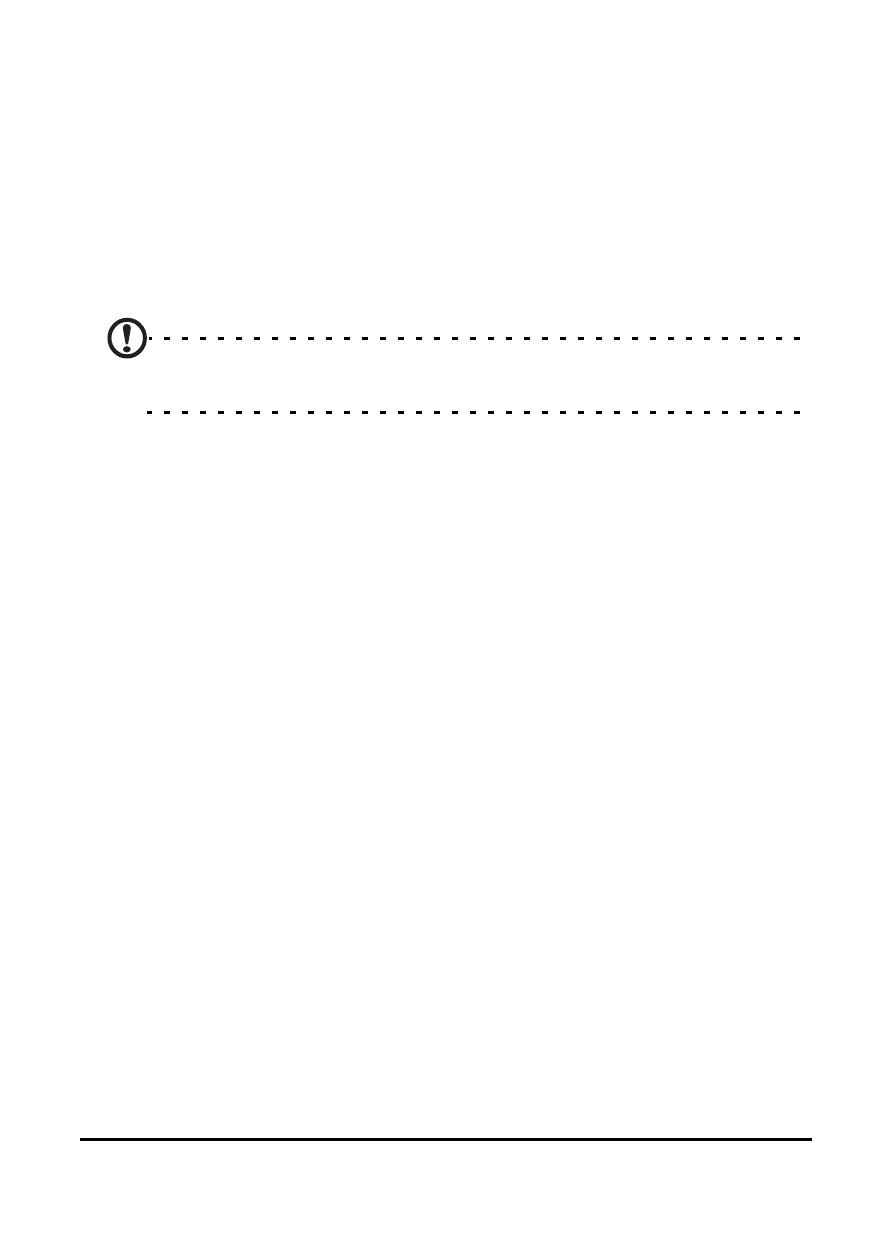
Acer E100/E101 Smartphone User Guide
44
Selecting a network manually
1. Tap Start > Settings > Personal > Phone > Network tab.
2. Select Manual from the Network Selection list. A list of
available networks will appear.
3. Select a network from the list and tap OK.
When your current network is unavailable, tap Select to select
another network to use.
Note: Contact your service provider should you have any problems
obtaining voice mail and the text message service center numbers.
Adjusting Bluetooth settings
You can use Bluetooth to exchange information between your
smartphone and other mobile devices.
You can create and adjust Bluetooth connections, accessibility
settings and service settings to get the most out of your smart-
phone’s Bluetooth functions.
Bluetooth connections
For all Bluetooth settings, tap Start > Settings > Bluetooth.
Here you can adjust Bluetooth profiles, status, accessibility,
and services settings. You can also view version information.
Creating new bluetooth connections
The simplest way to set up and configure a new Bluetooth
connection is to use the Bluetooth Manager.
1. Tap Start > Settings > Bluetooth. You will be asked to turn
on Bluetooth, then tap Settings > Add a device.
2. Alternatively, tap Start > Settings > Bluetooth > My Devices
> Add.
3. Your smartphone will search for devices in range.
