The voice call screen, Onscreen call options, The voice call screen onscreen call options – Acer E101 User Manual
Page 22: Answering a call, Rejecting a call
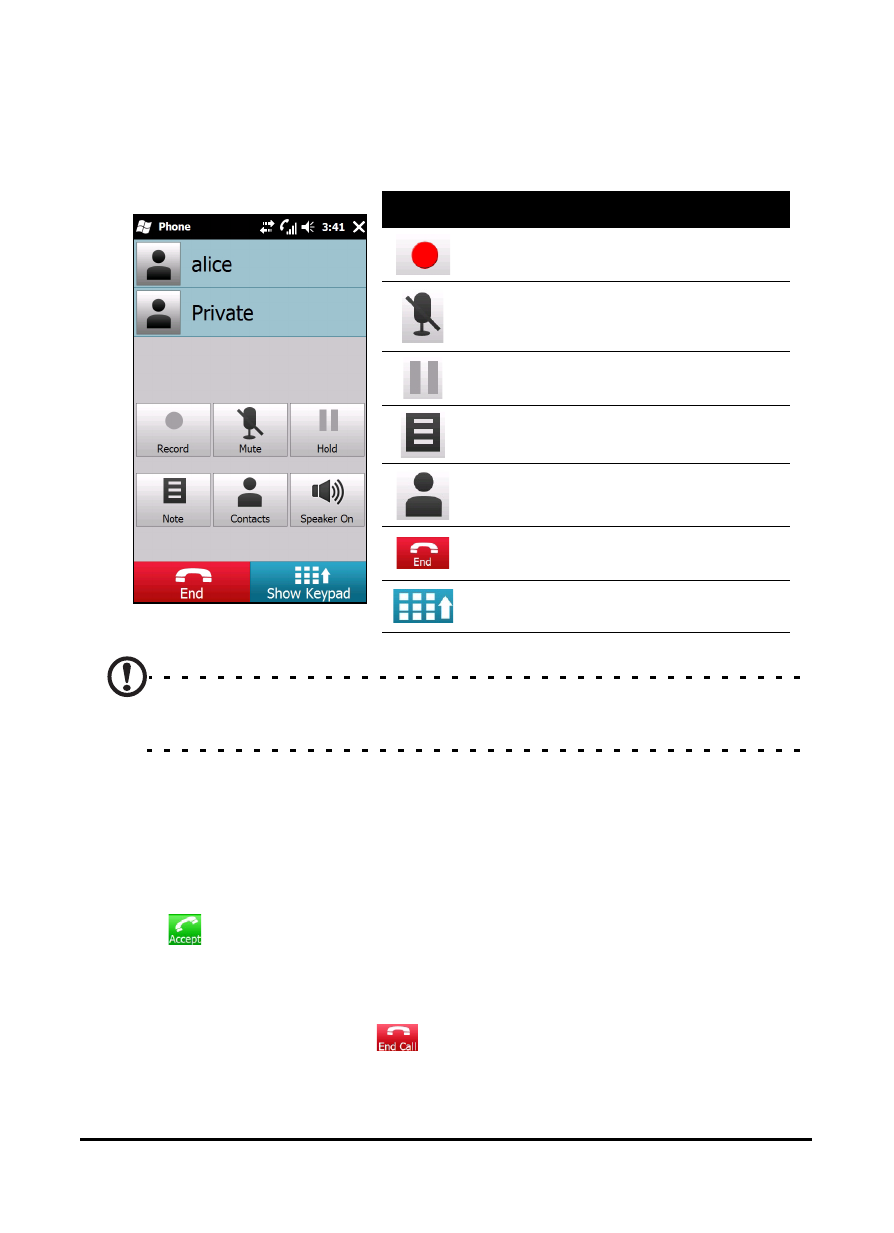
Acer E100/E101 Smartphone User Guide
22
The voice call screen
Once you have dialed your number the voice call screen
appears, where several options are available.
Note: Certain options are only available during a call. These menu
items are greyed out when not in a call.
Onscreen call options
Answering a call
Press
to answer a call.
Rejecting a call
Press the End button or
to reject a call.
Icon
Description
Record the call.
Mute the call.
Put the current call on hold.
Add a note.
Enter the contacts list.
End the call.
Display the keypad.
This manual is related to the following products:
