File number, Help guide – Sony ILCE-7K User Manual
Page 317
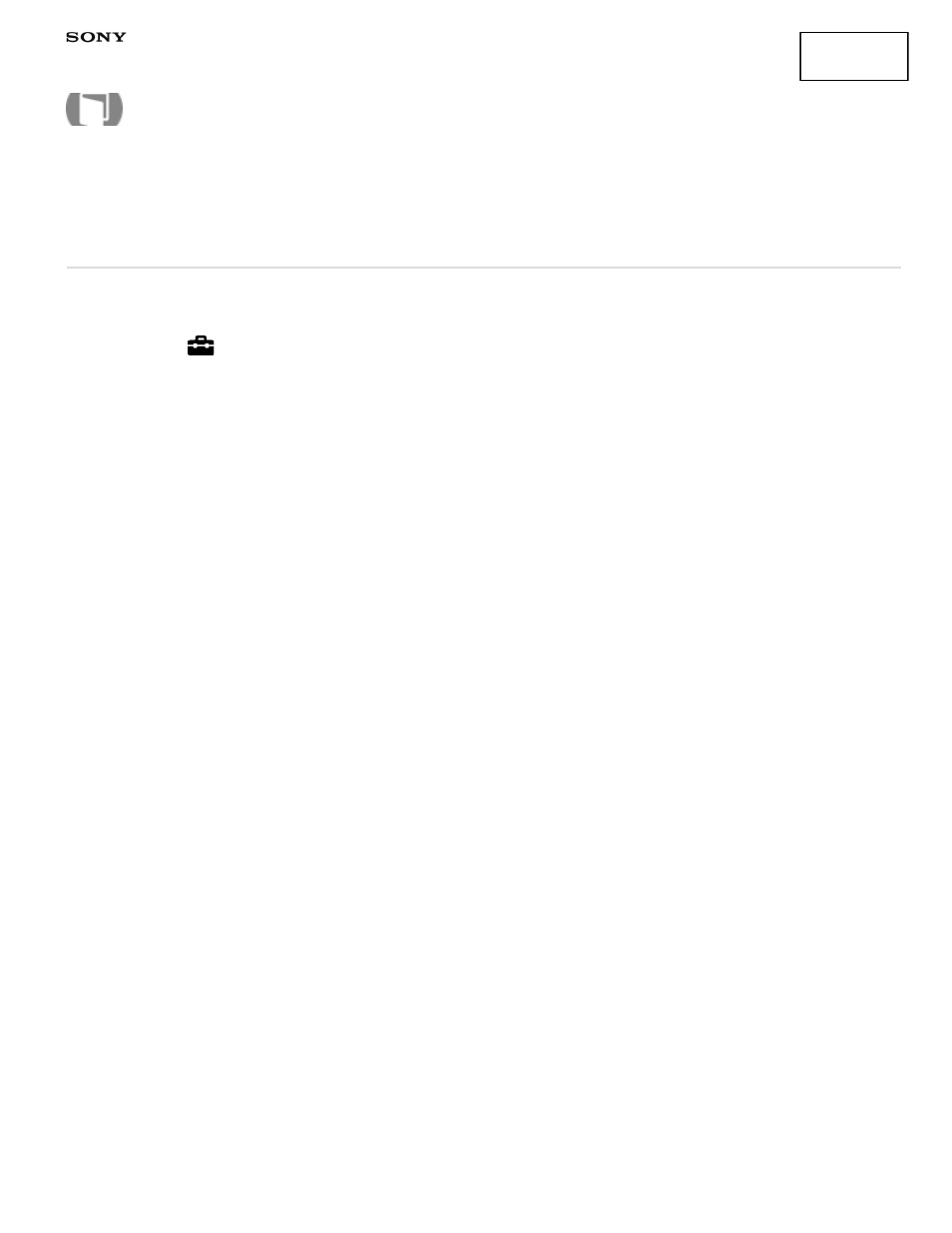
Interchangeable Lens Digital Camera
ILCE-7/ILCE-7R
File Number
Selects how to assign file numbers to recorded images.
1. MENU →
(Setup) → [File Number] → desired setting.
Menu item details
Series (default setting):
Even if you change the recording destination folder or change the memory card, the product continues to assign
numbers to files in sequence.
(If there is a larger file number on the new memory card than the latest image file, a number one higher than
the largest number is assigned.)
Reset:
The product resets numbers when a file is recorded in a new folder and assigns numbers to files starting with
“0001.”
(When the recording folder contains a file, a number one higher than the largest number is assigned.)
4-484-060-11(1)
Copyright 2013 Sony Corporation
How to Use
308
