Monitor brightness, You can adjust the brightness of the screen, Help guide – Sony ILCE-7K User Manual
Page 293
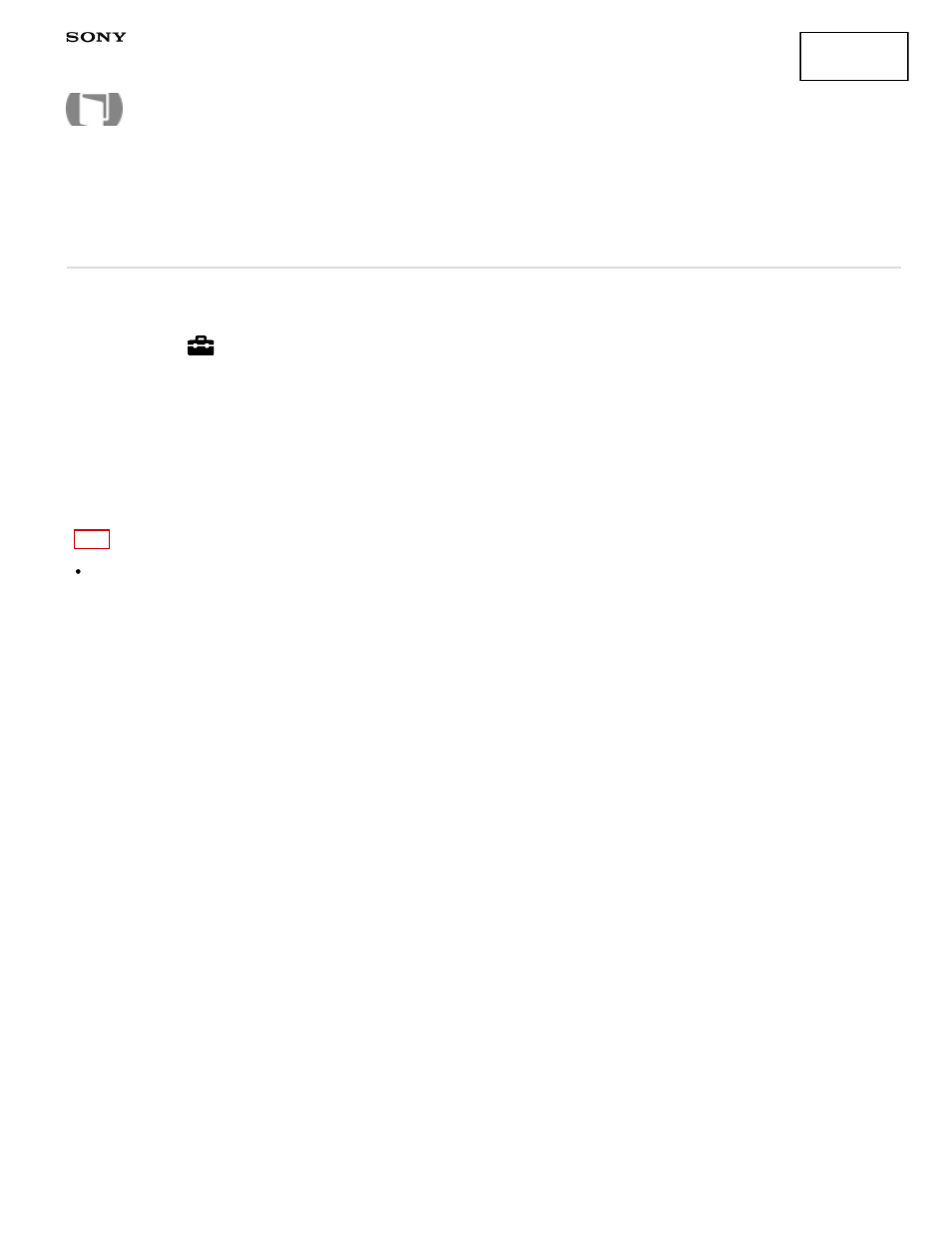
Interchangeable Lens Digital Camera
ILCE-7/ILCE-7R
Monitor Brightness
You can adjust the brightness of the screen.
1. MENU →
(Setup) → [Monitor Brightness] → desired setting.
Menu item details
Manual (default setting):
Adjusts the brightness within the range of –2 to +2.
Sunny Weather:
Sets the brightness appropriately for shooting outdoors.
Note
The [Sunny Weather] setting is too bright for shooting indoors. Set [Monitor Brightness] to [Manual] for indoor
shooting.
4-484-060-11(1)
Copyright 2013 Sony Corporation
How to Use
284
