Using network features – Sony VPL-VW1000ES User Manual
Page 60
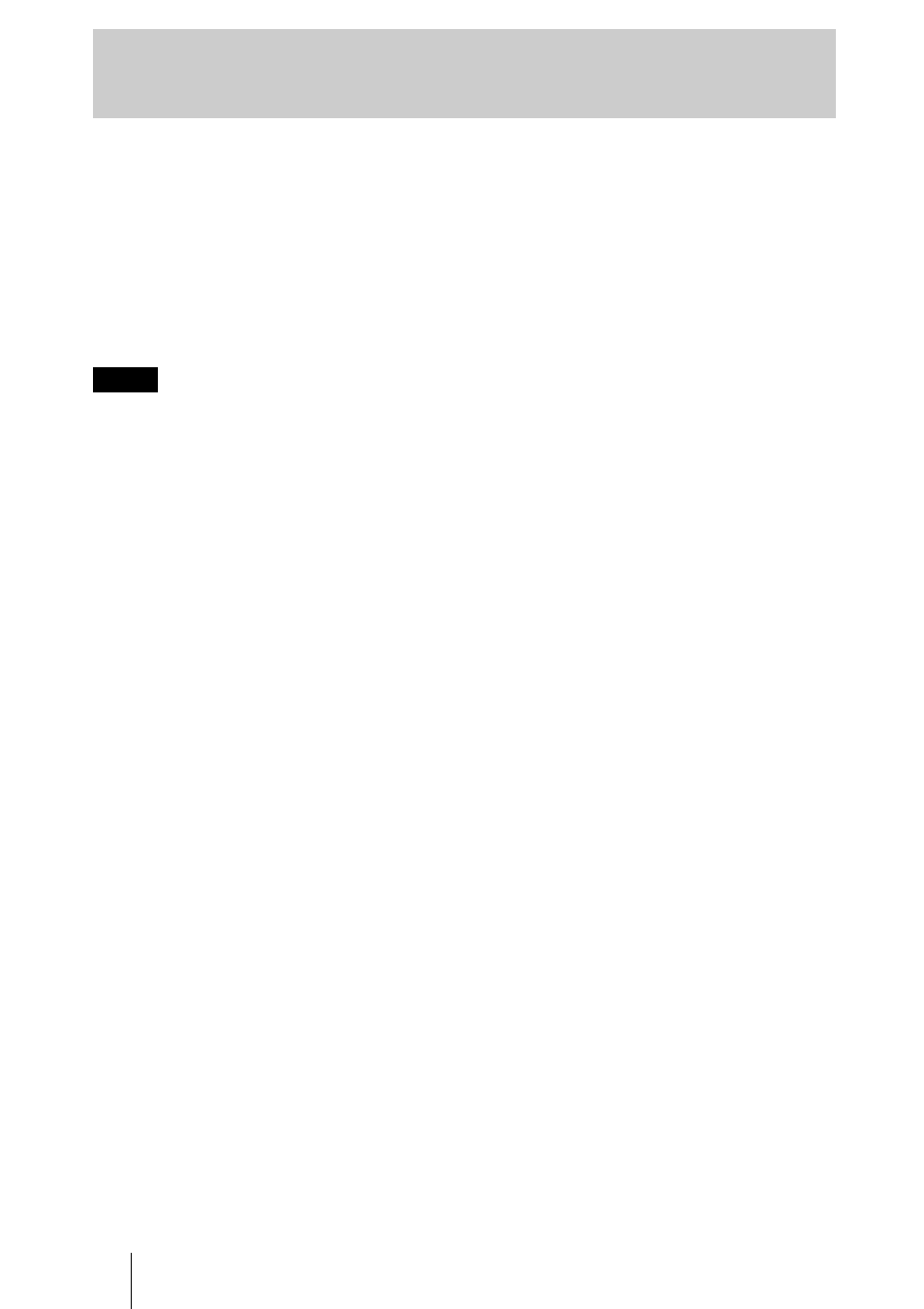
60
Connection to the network allows you to operate the following features:
• Checking the current status of the unit via a Web browser.
• Remotely controlling the unit via a Web browser.
• Receiving the e-mail report for the unit.
• Making the network settings for the unit.
• Supports network monitoring and control protocol (Advertisement, PJ Talk, AMX
DDDP [Dynamic Device Discovery Protocol]).
• Using the supplied gamma control software “ImageDirector3.”
• The menu displays used for the explanation below may be different depending on the model you
are using.
• Supported Web browsers are Internet Explorer 6/7/8.
• The menu displays only English.
• If the browser of your computer is set to [Use a proxy server] when you have access to the unit
from your computer, click the check mark to set accessing without using a proxy server.
Using Network Features
Notes
- VPH-D50Q (132 pages)
- KP 57WS520 (2 pages)
- KP 46WT520 (85 pages)
- KP 57WS520 (1 page)
- KDF-50E3000 (52 pages)
- KDF-50E3000 (2 pages)
- KDF-50E3000 (1 page)
- KP- 57WV600 (1 page)
- KP- 65WV700 (2 pages)
- KP- 65WV700 (100 pages)
- KP- 57WV600 (101 pages)
- KP- 65WV700 EN (101 pages)
- Data Projector CX155 (70 pages)
- SRX-T105 (43 pages)
- KP 65WS500 (1 page)
- KP-41S5 (78 pages)
- KP-61HS30 (80 pages)
- KDF-E55A20 (2 pages)
- KDF-E55A20 (92 pages)
- KF-50XBR800 (96 pages)
- KF-50XBR800 (1 page)
- KF-60XBR800 (1 page)
- Bravia KDS-60A3000 (51 pages)
- KDS-55A3000 (2 pages)
- KDS-60A3000 (1 page)
- KDS-55A3000 (51 pages)
- KDP-57WS655 (113 pages)
- KDP-57WS655 (2 pages)
- KDP-57WS655 (8 pages)
- KDP 51WS655 (1 page)
- KP-43T75A (92 pages)
- KP- 65WV700 (1 page)
- LMP-H700 (2 pages)
- KP 51HW40 (81 pages)
- KP 57HW40 (83 pages)
- KP 51HW40 (1 page)
- KDF-55/60 WF655 (2 pages)
- 421 (3 pages)
- KL-W9000 (88 pages)
- KL-W9000 (96 pages)
- GRAND WEGA KDF-WF655 series (132 pages)
- VPH-D50HTU (140 pages)
- SRX-R110CE (12 pages)
- BRAVIA VPL-HW10 (80 pages)
- KDS-60A2020 (67 pages)
