Sony VPL-VW1000ES User Manual
Page 44
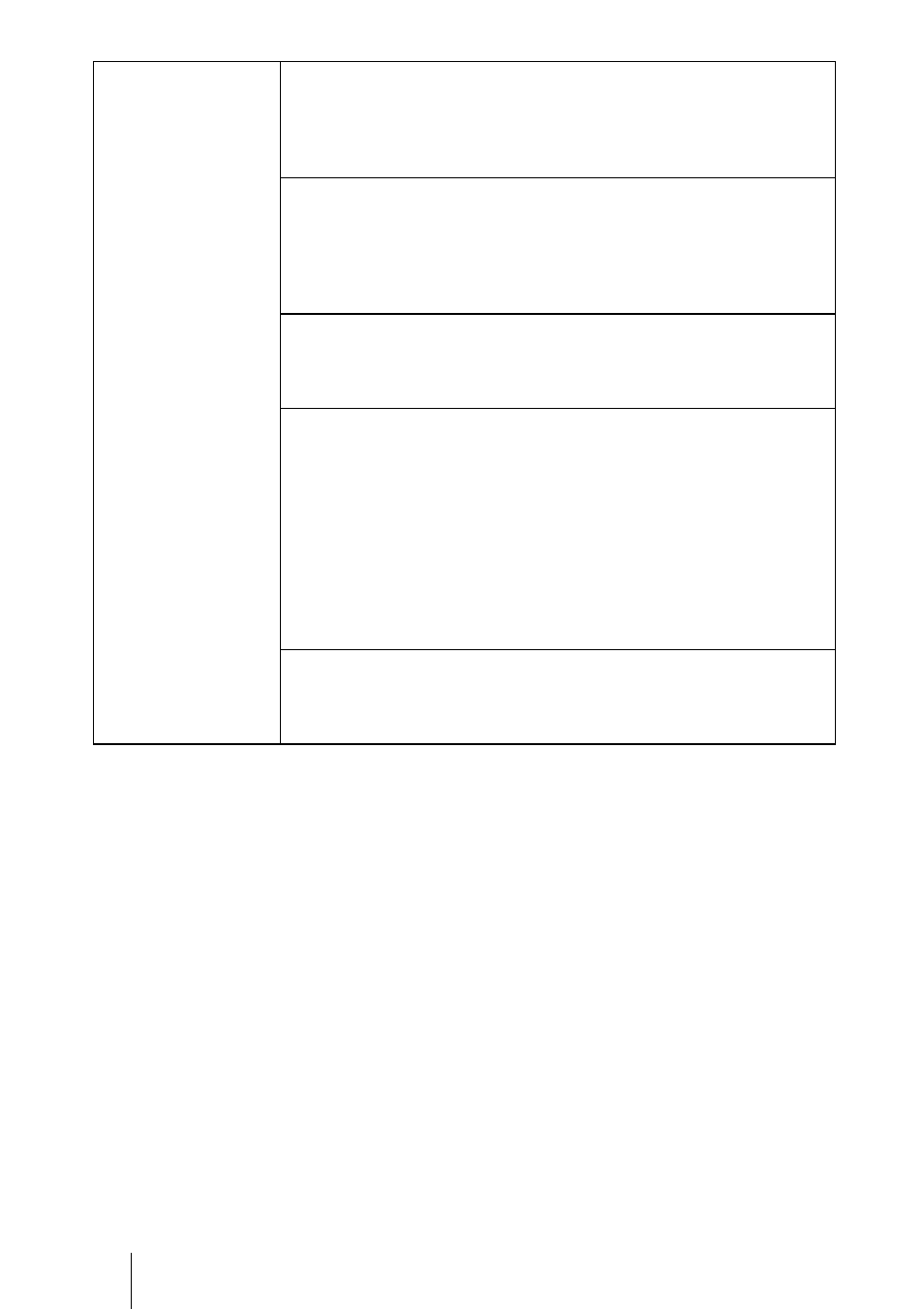
44
Expert Setting
NR (Noise Reduction)
Reduces the roughness or noise of the picture.
Usually, use to select “Off.”
If the picture is rough or noisy, select a setting from among “Low,”
“Middle” or “High” according to the input signal source.
MPEG NR (MPEG Noise Reduction)
Reduces block noise and mosquito noise, in particular in digital
signals.
Usually, use to select “Off.”
If the picture is rough or noisy, select a setting from among “Low,”
“Middle” or “High” according to the input signal source.
Smooth Gradation
Smooths the gradation of the flat parts of images.
High/Middle/Low: You can adjust the smooth gradation effect.
Off: The smooth gradation function is not applied.
Film Mode
According to the film source you have selected, make a setting for
playback.
Auto 1: Suitable for reproducing the original picture movement.
Normally, set this to “Auto 1.”
Auto 2: Reproduces a 2-3 or 2-2 Pull-Down format video signal, such as
film sources, in a smooth picture movement. When a video signal
other than 2-3 or 2-2 Pull-Down format is input, the picture is played
back in progressive format.
Off: Plays back the picture in progressive format without detecting
video signals automatically.
Black Level Adj. (Adjust) [BLACK LEVEL]
Emphasizes blacks and strengthens the contrast.
High/Middle/Low: You can adjust the black level.
Off: The black level function is not applied.
