Installing the unit – Sony VPL-VW1000ES User Manual
Page 16
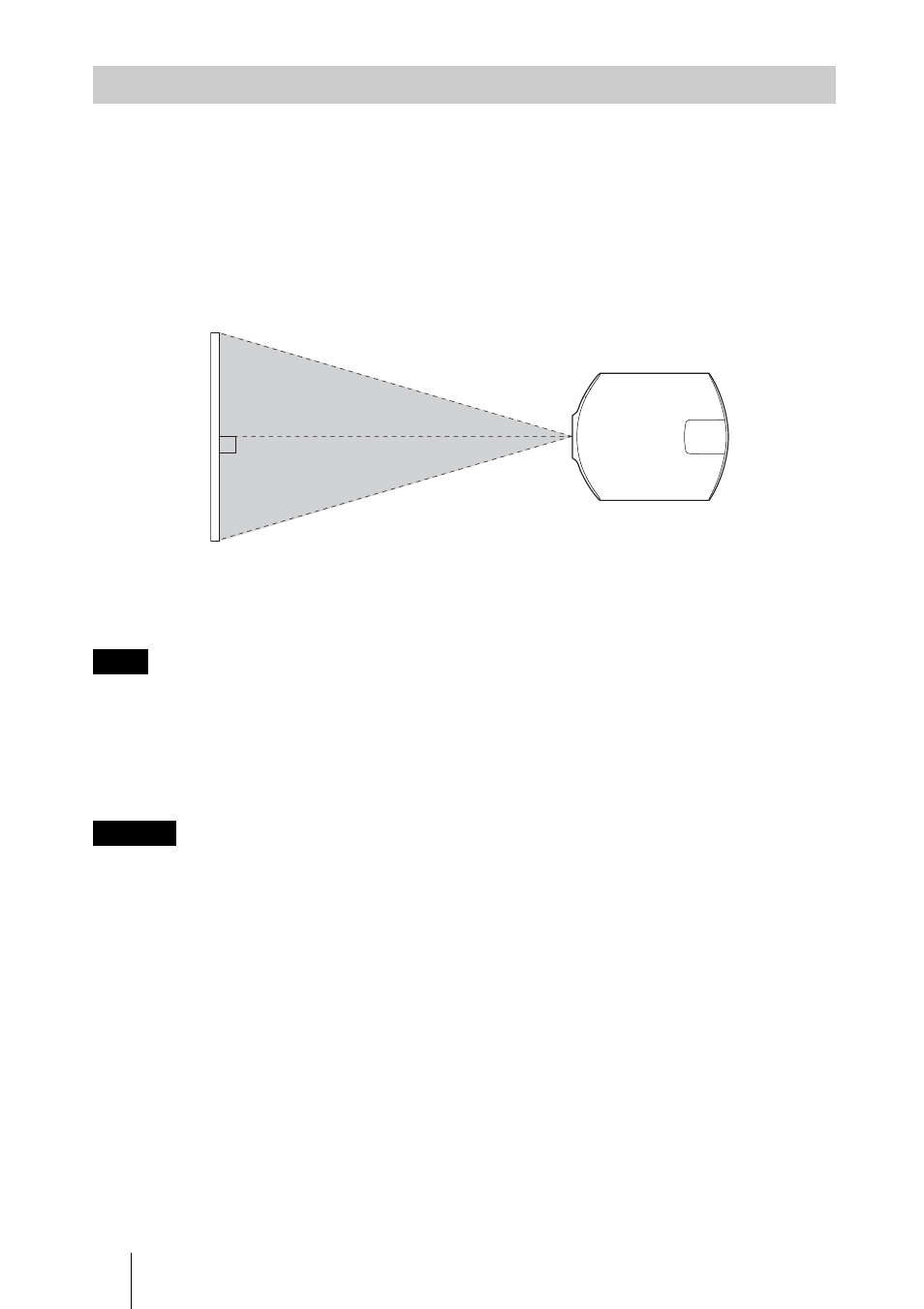
16
The installation distance between the unit and a screen varies depending on the size of the
screen or whether or not you use the lens shift features. Install this unit so that it fits the
size of your screen. For details on the distance between the unit and the screen (the
projection distance) and the size of projected video, see “Projection Distance and Lens
Shift Range” (
1
Position the unit so that the lens is parallel to the screen.
2
Project an image on the screen and adjust the picture so that it fits the
screen (
When using a screen with an uneven surface, stripes pattern may rarely appear on the screen
depending on the distance between the screen and the unit or the zooming magnifications. This is
not a malfunction of the unit.
When installing the unit on the ceiling
Do not mount the projector on the ceiling or move it by yourself. Be sure to consult with
qualified Sony personnel (charged).
To dealers
Use the Sony PSS-H10 Projector Suspension Support, and take measures to prevent
falling using wire, etc.
For details, refer to the installation manual for dealers of the PSS-H10.
Installing the Unit
Note
Caution
Screen
Top view
