Using the settings, Overview of the menus, Press menu button – Sony FWD-32LX2F User Manual
Page 60: Press, Press or, Settings allows you to set/change picture, Sound
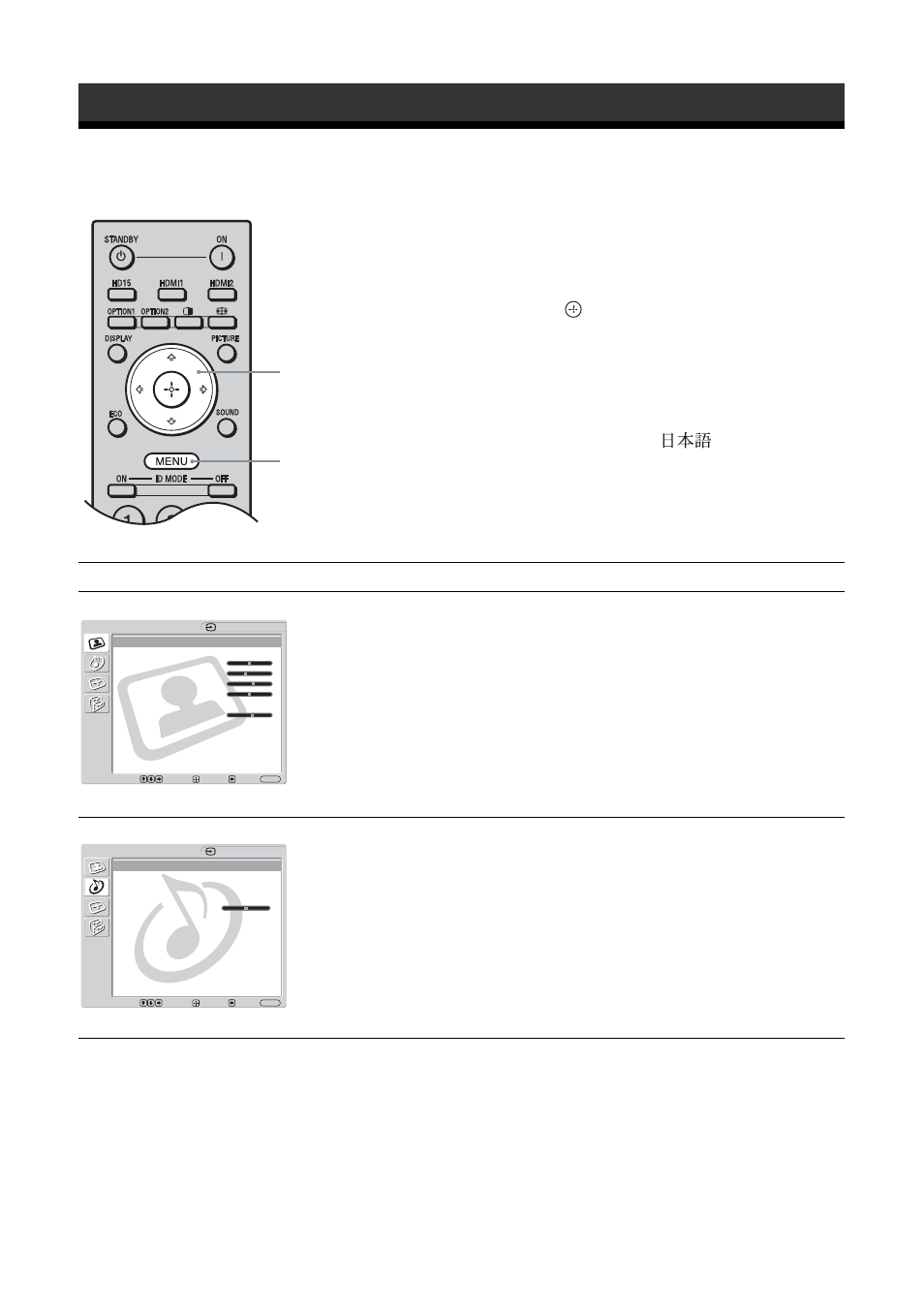
20
GB
Overview of the Menus
1
Press MENU button.
2
Press
F
/
f
to highlight the desired menu
icon.
3
Press
or
g
.
To exit the menu, press MENU button.
To change the on-screen language
Select the desired language for on-screen settings and
messages from “English”, “Español”, “Français”,
“Italiano”, “Deutsch” or “
”.
“English” (English) is set for the default setting.
See page 29.
The settings provide you access to the following features:
Using the Settings
1
2,3
Settings
Allows you to set/change
Picture
Picture Mode (page 22, 23)
Picture Mode Reset (page 22, 23)
Picture (page 22, 23)
Brightness (page 22, 23)
Color (page 22)
Hue (page 22)
Color Temp. (page 22, 23)
Sharpness (page 22)
Noise Reduction (page 22)
CineMotion (page 22)
True Color Control (page 23)
Sound
Sound Mode (page 24)
Sound Mode Reset (page 24)
Treble (page 24)
Bass (page 24)
Balance (page 24)
Common Audio Sel. (page 24)
Speaker Out (page 24)
Picture
Picture Mode :
Vivid
Picture Mode Reset
Picture :
50
Brightness :
40
Color :
60
Hue :
0
Color Temp. :
Cool
Sharpness :
18
Noise Reduction :
On
CineMotion :
True Color Control
Auto
Sel:
Exit:
Back:
Set:
HDMI 1
MENU
Sel:
Exit:
Back:
Set:
MENU
Sound Mode :
Dynamic
Sound Mode Reset
Treble :
Bass :
Balance :
Center
Common Audio Sel. : HD 15
Speaker Out :
On
Sound
HDMI 1
