Addendum, Networka ir acpa4000 – American Power Conversion AIRACPA4000 User Manual
Page 10
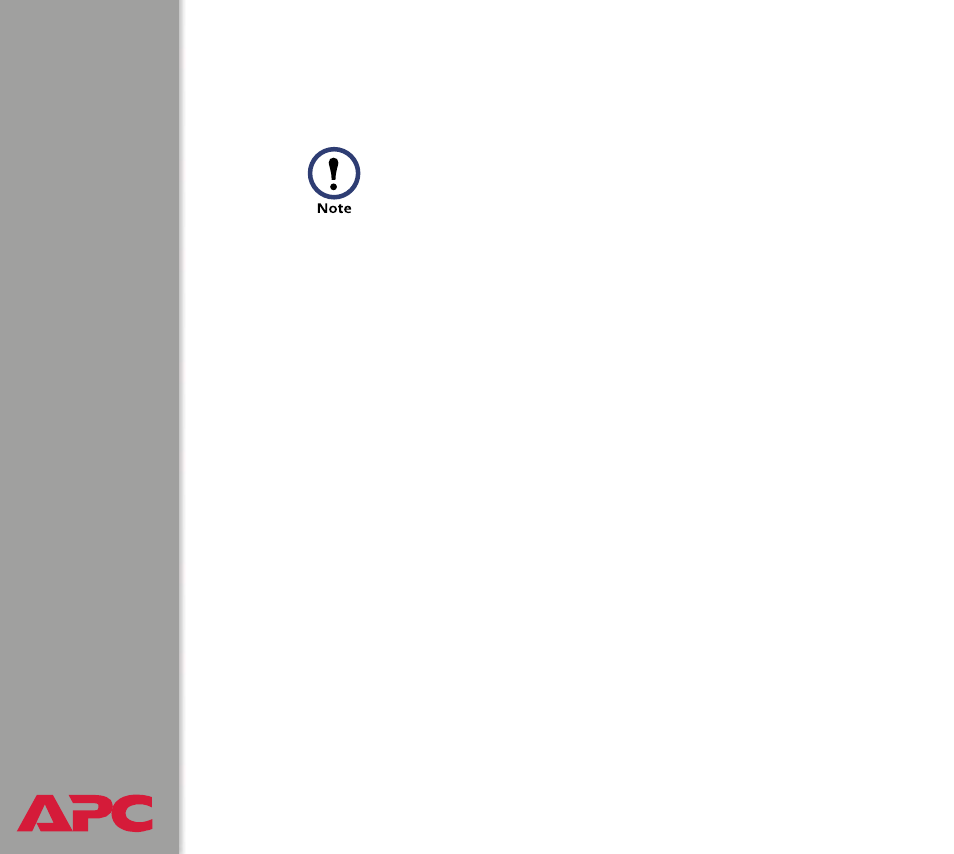
®
®
®
®
ADDENDUM
NetworkA
IR ACPA4000
9
6. On the “Configuration Summary” screen, verify the selections you
made.
Click the appropriate buttons to save and print the summary. If you
save the settings, you can load them into the Wizard later. Click
Next >
.
7. Select the
Remotely (over network via FTP Server)
option from the
“Transmit Current Settings” screen, and then click
Next >
.
8. On the “Remote File Transfer” screen, add the
IP
addresses of the
Network Management Cards that you want to reconfigure. If the
deployed Network Management Cards have different settings for the
Administrator
User Name
,
Password
, and
FTP Server Port
, change
the values reflected in the Wizard. If you have a saved list of Network
Management Card
IP
addresses, you can load them by clicking
Load…
. Click
Next >
to continue.
9. Click
Apply
in the “Remote File Transfer via FTP” screen to transmit
the new settings to all of the Network Management Cards specified in
the preceding step. After you transmit the settings to all of the Network
Management Cards, a transmission log is available. To save, print, or
clear the log, click the appropriate button.
Be sure that you select only settings that you want to
reconfigure so that you do not accidentally overwrite settings
of the deployed Network Management Card. All settings that
have
YES
in the
Send
column of the “Configuration
Summary” screen will be transmitted.
