Display – Sony FST-ZUX9 User Manual
Page 10
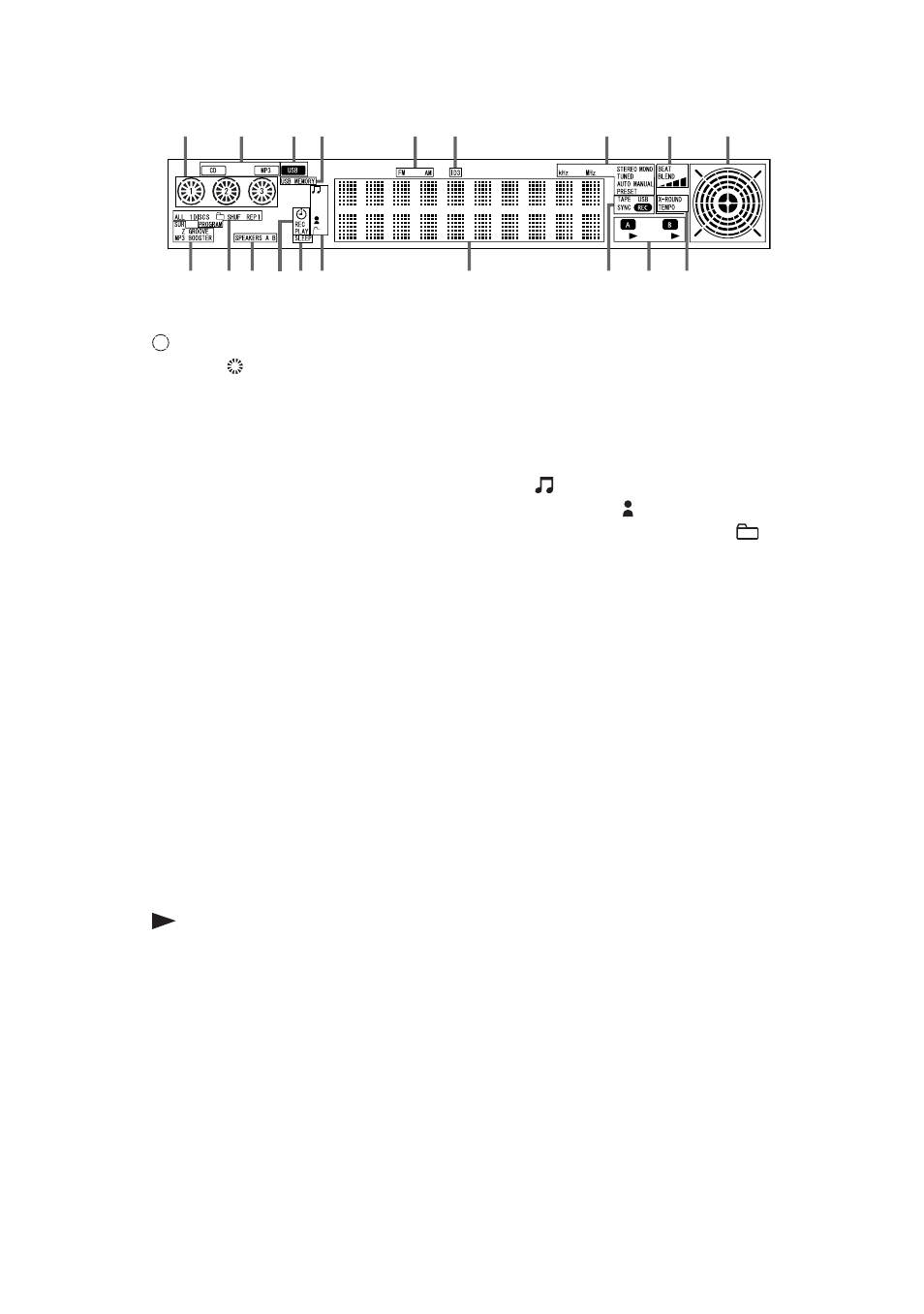
10
GB
– Display
A Indicators for the disc tray (page 18).
“
” lights up when the disc is
selected. “
” lights up when there is
a disc on the disc tray.
B “MP3” lights up when an MP3 audio
track is recognized. “CD” lights up
when a disc is recognized.
C Lights up when the USB function is
selected (page 25).
D Lights up when an optional USB
device (Digital music player or USB
storage media) is recognized.
E Indicators for the tuner band
F Lights up when the MP3 audio track
contains ID3 tag information.
G Indicators for the TUNER function
H Indicators for the BEAT BLEND
function (page 38).
I Indicators for the X-ROUND mode
J Indicators for the X-ROUND
function (page 36).
K Indicators for the TAPE function
” lights up when there is a tape in
the deck.
L Indicators for the recording type
M Displays the current status and
information (page 44).
N Indicators for the information type of
an MP3 audio track that displayed on
qd (page 44).
“
” lights up when a track name is
displayed. “ ” lights up when an
artist name is displayed. “
” lights
up when a folder name is displayed.
O Lights up when the Sleep Timer is
activated (page 41).
P Lights up when the Play Timer or
Recording Timer is set (page 41).
Q Indicators for the speaker system
R Indicators for the selected play mode
S Indicators for the activated sound
qd
qs
qf
qa
q;
qg
qj
qk
ql
2
3
5
4
6
7
8
9
1
qh
