Two vcrs for tape editing – Sony KD-34XBR960N User Manual
Page 29
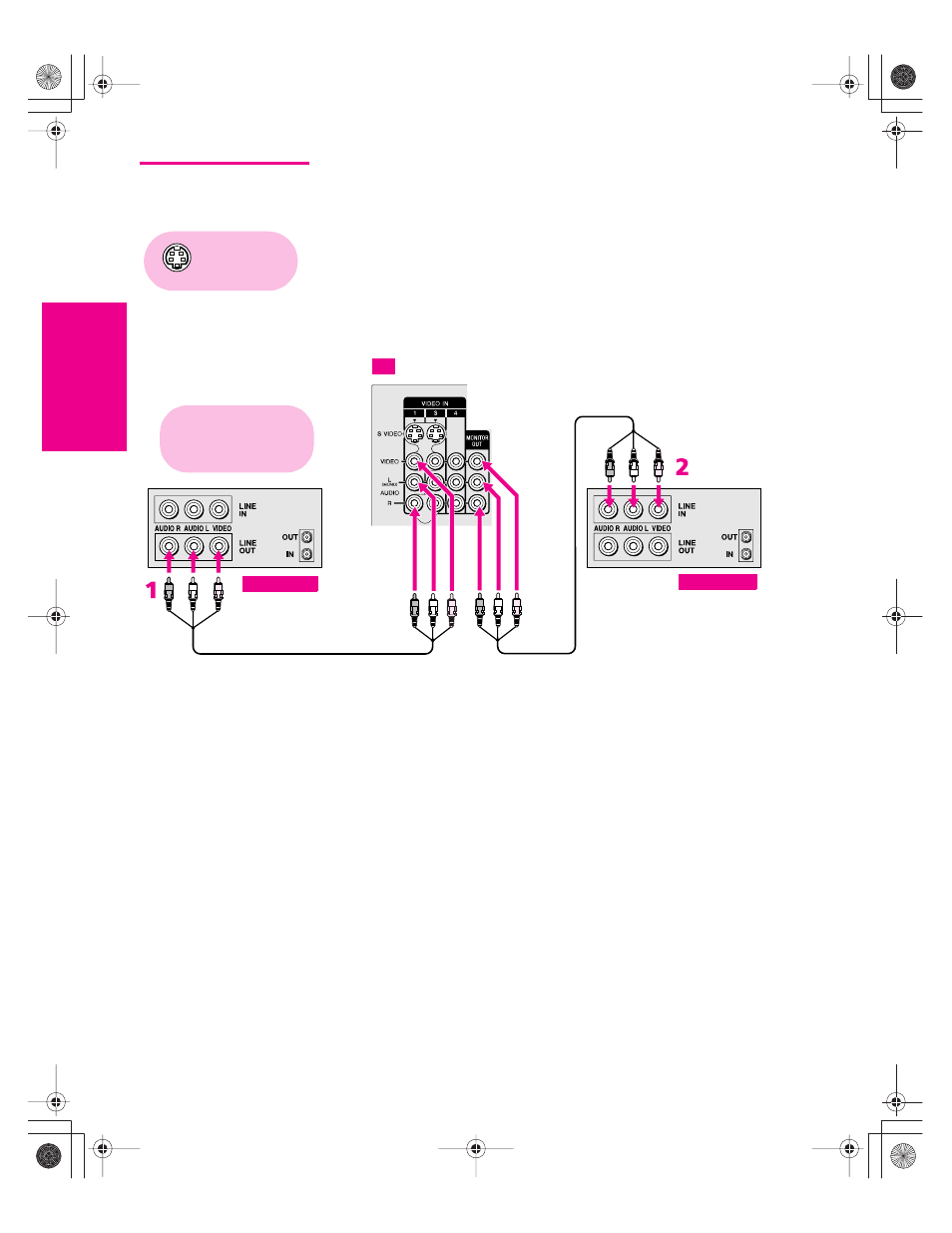
28
SETU
P
SETU
P
S
E
TU
P
SETU
P
Set
up
SETU
P
Two VCRs for Tape
Editing
Connecting two VCRs lets you record from one VCR to the other. By
connecting them as shown below, you can view (monitor) what is
being recorded.
To connect two VCRs for tape editing
1
Use an A/V cable to connect the playback VCR’s A/V output
jacks to the TV’s A/V input jacks.
2
Use an A/V cable to connect the recording VCR’s A/V input
jacks to the TV’s MONITOR OUT jacks.
Using
S VIDEO jacks?
See page 23.
A/V cable
A/V cable
TV
Playback VCR
Recording VCR
Cables are often
color-coded to connectors.
Connect red to red,
white to white, etc.
34XBR.book Page 28 Thursday, May 20, 2004 7:09 AM
This manual is related to the following products:
