Audio – Sony KD-34XBR960N User Manual
Page 118
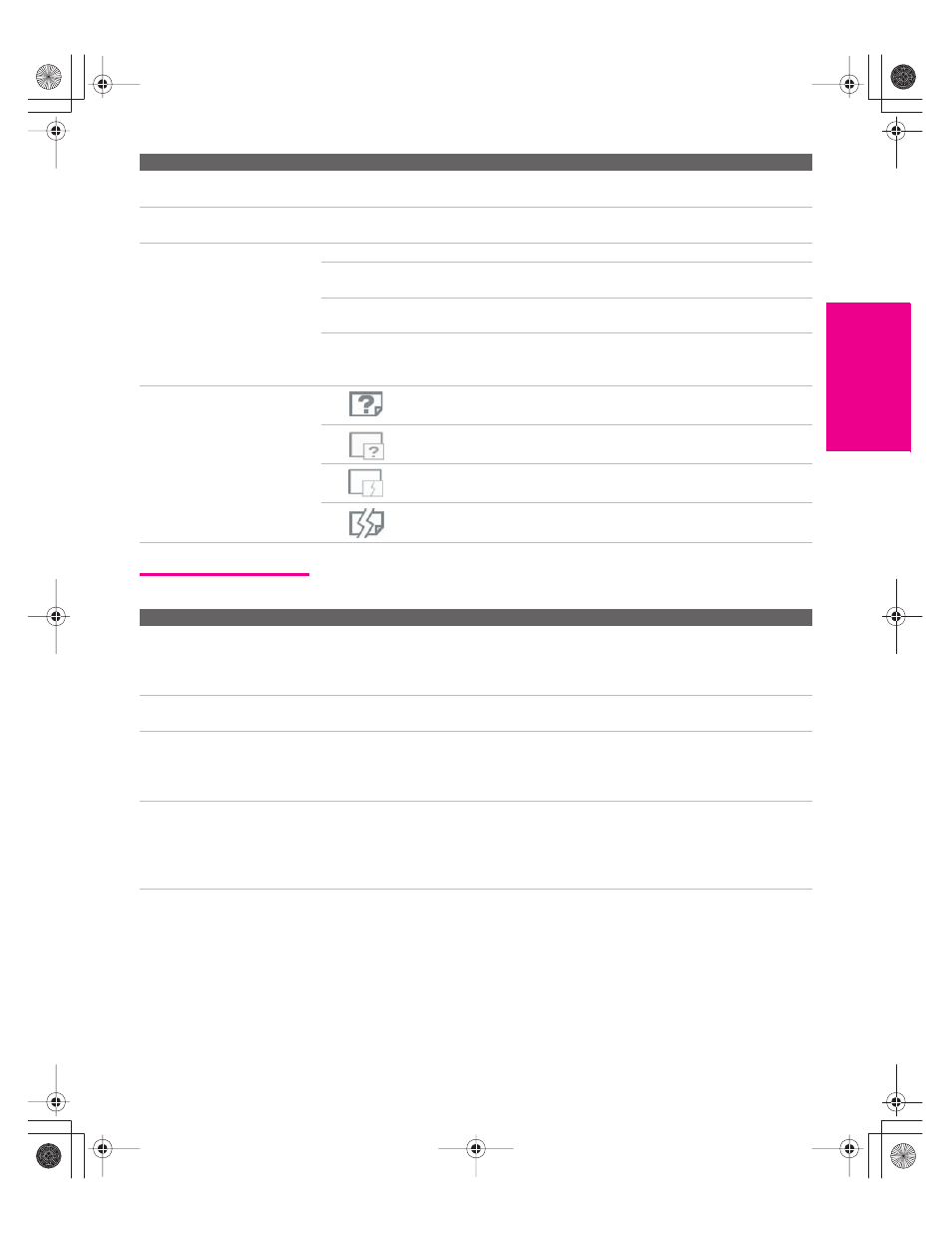
117
O
ther
Inf
o
Ot
h
e
r
Oth
e
r I
n
fo
SETU
P
S
E
TU
P
SETU
P
Audio
MPEG1 movie does not
play back correctly
❏
Some variations of MPEG1 movies may not be compatible with the
Memory Stick Viewer.
MPEG1 quality is poor when
enlarged (page 79)
❏
The quality of the movie when enlarged depends on the resolution of the
MPEG1 file. See your camera’s instruction manual for details.
Error message
is displayed
❏
No Memory Stick
There is no Memory Stick in the slot.
❏
Memory Stick
Locked
The lock mechanism on the Memory Stick is
engaged.
❏
Memory Stick Error
The Memory Stick in the slot might be damaged;
try a different Memory Stick.
❏
Format Error
The Memory Stick may have been formatted using
a PC or other device that is not compatible with
cameras.
Error icon is displayed
The file is not a valid MPEG1 or JPEG format.
The thumbnail is not DCF-compatible.
The file is a JPEG or an MPEG1, but the thumbnail
is unreadable.
The file is unreadable.
Problem
Possible Remedies
Problem
Possible Remedies
Good picture,
no sound
❏
Press
MUTING
so that the word
Muting
disappears from the screen (see page
48).
❏
Make sure the
Speaker
option is set to
On
in the Audio Menu (see page 98).
❏
Make sure the
MTS
option is set to
Stereo
or
Mono
(see page 97).
Cannot gain enough volume
when using a cable box
❏
Increase the volume of the cable box using the cable box’s remote control.
Then press
TV FUNCTION
and adjust the TV’s volume.
Sound seems weak or
insufficient
❏
The TV’s audio might be set to
Auto SAP
or
Mono
, when it might be better set
to
Stereo
. In the Audio Menu (see page 97), set the
MTS
setting to
Stereo
. If
already set to
Stereo,
switch to
Mono
(which may reduce background noise
during weak stereo broadcasts).
Cannot raise the volume on
external audio speakers
❏
If the
Speaker
option is set to
Off
and the
Audio Out
option is set to
Fixed
(in
order to output the sound to your audio system) use your audio receiver to
adjust the sound (see page 97). Or, to use the TV remote control, set the
Audio Out
option to
Variable.
❏
To turn on the TV speakers, set the
Speaker
option to
On
(see page 97).
34XBR.book Page 117 Thursday, May 20, 2004 7:09 AM
