Sony KD-34XBR960N User Manual
Page 125
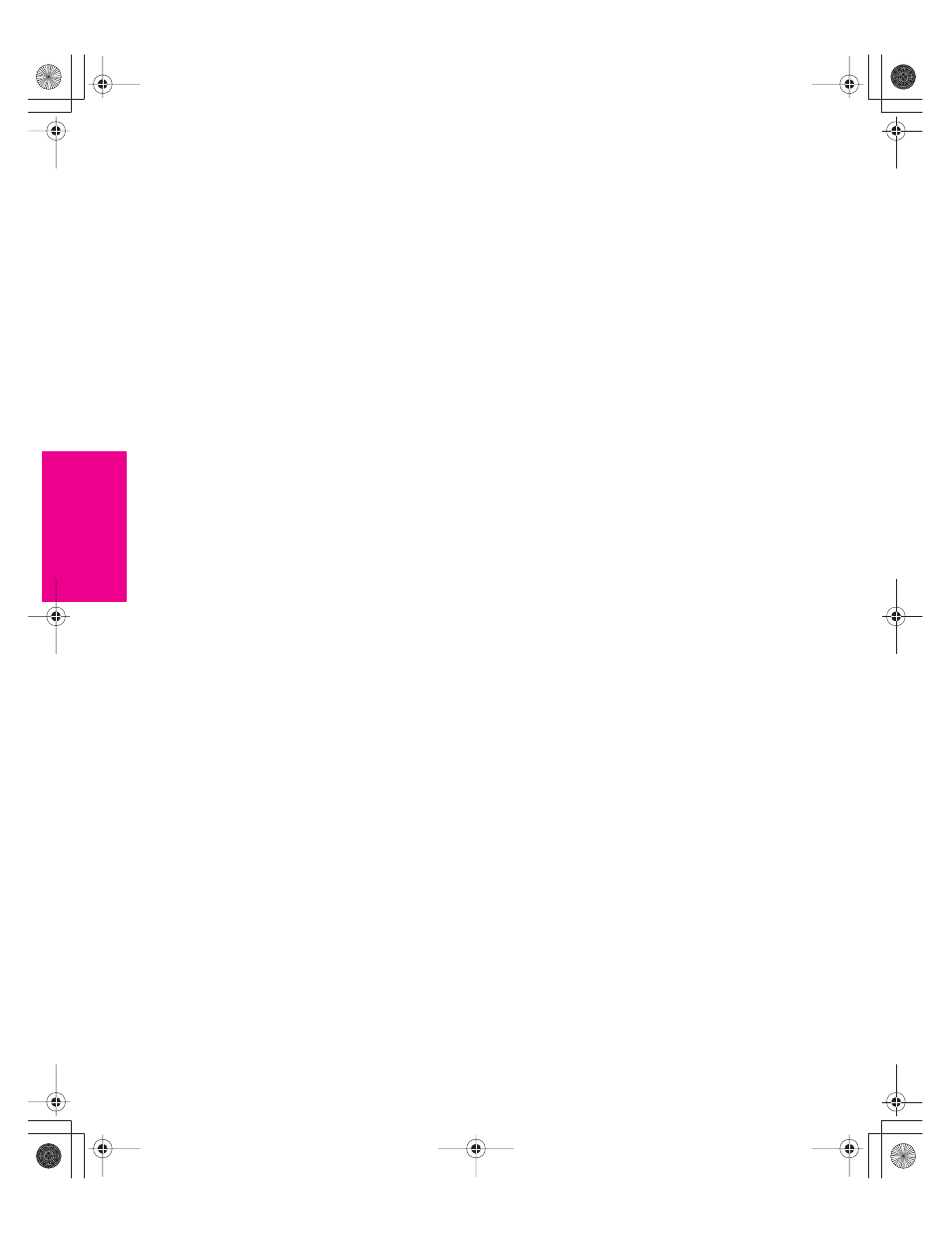
124
O
ther
Inf
o
SETU
P
Wel
com
e
SETU
P
S
E
TU
P
Inde
x
L
Language, setting
M
Memory Stick
button
features
Index
indicator (LED)
inserting
insertion slot
panning photos
photo options
playing movies
precautions
removing
rotating photos
slide show options
troubleshooting
viewing photos
zooming photos
Memory Stick button
Memory Stick Viewer
MENU button
,
,
Menus
Audio
Channel
Parent
Setup
Video
MONITOR OUT
Mono, MTS setting
Movie mode
movies
viewing thumbnails
MTS
MTS/SAP button
MUTING button
N
Neutral, Color Temperature
Normal (Screen Mode)
O
off, turning off the TV
on, turning on the TV
P
Parent Menu
parental control, described
password, changing
Pause button
photos
viewing thumbnails
PIC MODE button
picture contrast, adjusting
Picture in Picture. See Twin View.
Play button
POWER button
power cord, removing from
holder
powering on/off, the TV
presetting channels
Pro (Video) mode
problems, troubleshooting
–
Program Guide
program guide
progressive
,
R
ratings, setting
–
ratings, viewing blocked
programs
Record buttons
remote control
inserting batteries
programming
–
removing, Favorite Channels
RESET button
,
resetting
Audio options
Video options
Rewind button
S
S VIDEO jack, described
,
SAT/CABLE
FUNCTION button
POWER button
satellite receiver, using with TV
remote control
Screen Mode
SCREEN MODE button
Scrolling Index
Scrolling Index, using
SELECT button
Setup Menu
sharpness, adjusting
Simulated, Effect
sizing, picture in Twin View
SLEEP button
speakers
turning on/off
using external speakers
specifications
Standard mode
Steady Sound, described
Steady Sound, setting
Stereo, MTS setting
Stop button
Super Fine Pitch
surround sound
SYSTEM OFF button
T
Tilt Correction
45
tilt, correcting
45
TIMER indicator
transport buttons
treble, adjusting
troubleshooting
TruSurround
TruSurround, Effect
turning on/off the TV
TV FUNCTION button
,
TV POWER button
,
TV/VCR button
TV/VIDEO button
,
Twin View
button
described
using
V
Variable audio setting
VCR
using with TV remote
control
with cable box, connecting
with cable, connecting
with satellite receiver,
connecting
VCR/DVD button
Vertical Center
Vertical Correction
45
Vertical Expand (Screen Mode)
Vertical Size, adjusting
VHF/UHF jack, described
VIDEO (L/R)/AUDIO jacks,
described
Video Menu
34XBR.book Page 124 Thursday, May 20, 2004 7:09 AM
