Sony KD-34XBR960N User Manual
Page 120
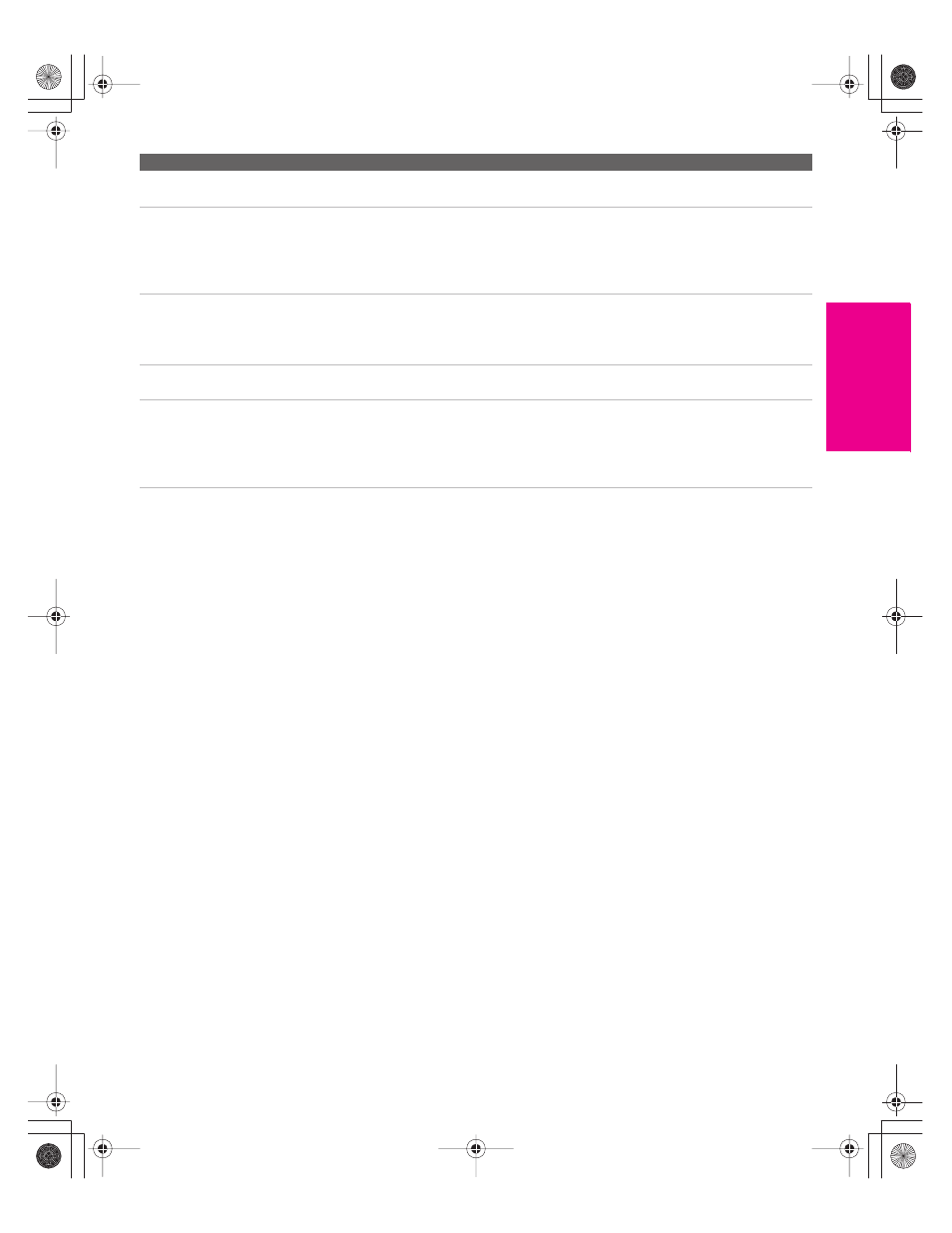
119
O
ther
Inf
o
Ot
h
e
r
Oth
e
r I
n
fo
SETU
P
S
E
TU
P
SETU
P
TV makes “popping” sound
when turned on
❏
This is a normal sound that results from the TV automatically degaussing
each time it is turned on.
TIMER/STAND BY LED on
front panel is lit
❏
The LED (see page 14) blinks when the TV is turned on, then shuts off
when the picture is displayed. If the LED blinks for more than a minute,
this may indicate the TV needs service. When lit, indicates that the timer is
set (page 108). When the timer is set, this LED will remain lit even when
the TV is turned off.
Digital cable box does not
work
❏
If you are connecting a VCR and digital cable box using a splitter, as
described on page 26, you must use a special bi-directional splitter that is
designed to work with your digital cable box. Contact your cable TV
company for details.
Cannot record digital
channels to VCR
❏
Only analog channels can be recorded to your VCR.
The signal from a selected
i.LINK device is not being
displayed
❏
If you have several i.LINK devices connected and operating at once, the TV
may not be able to display the signal from the selected device. Turn the
other i.LINK devices off, and reselect the desired i.LINK device.
❏
If you are using a digital VCR, turn off any Auto LINC functionality of the
VCR. For details, see the digital VCR’s user manual.
Problem
Possible Remedies
34XBR.book Page 119 Thursday, May 20, 2004 7:09 AM
