List of mode switch functions – Sony DSC-W570 User Manual
Page 41
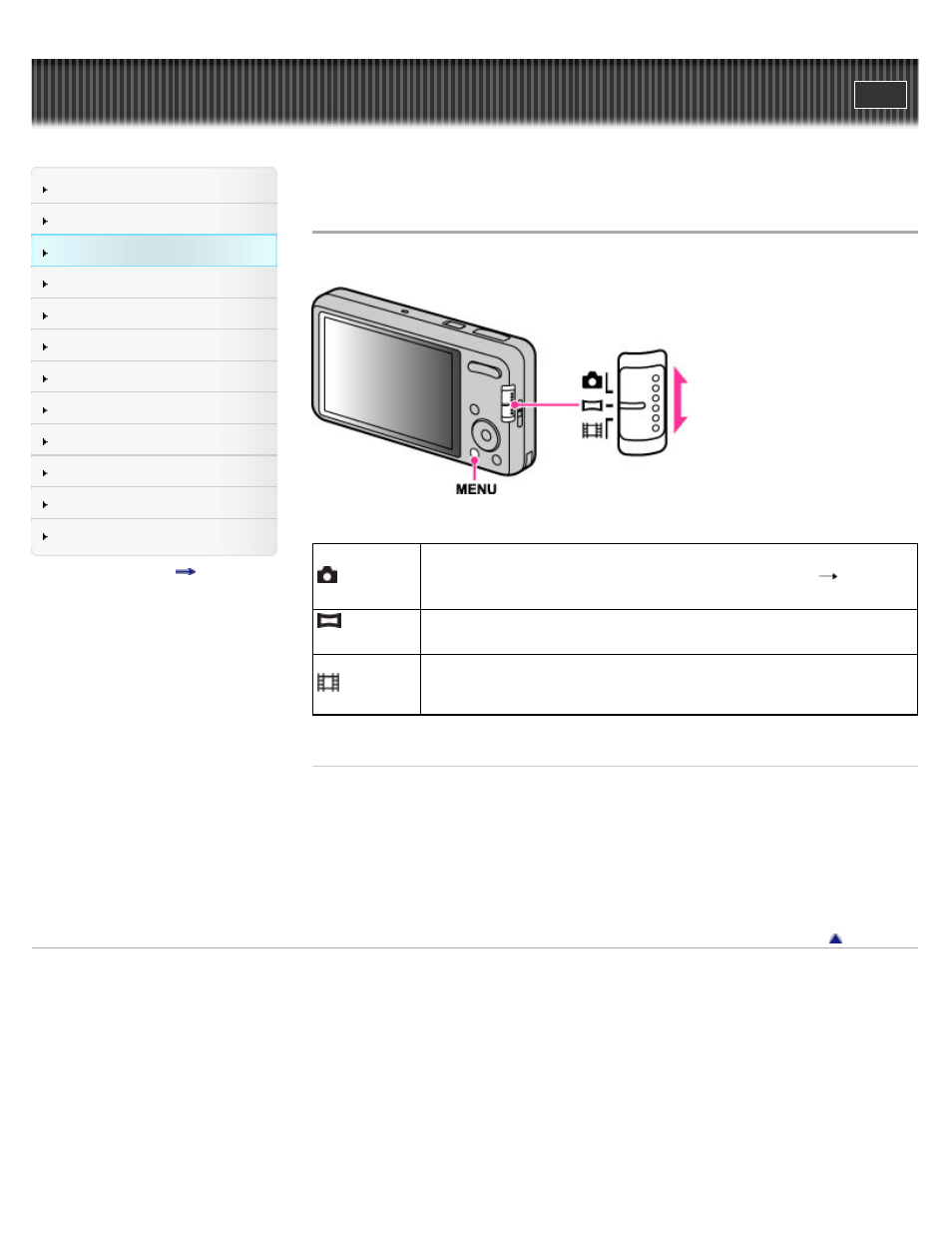
Top page > Shooting > Setting REC mode > List of mode switch functions
List of mode switch functions
Set the mode switch to the desired function.
(Still Image)
Allows you to shoot still images.
You can set the desired still image shooting mode with MENU
[REC
Mode].
(Sweep
Panorama)
Allows you to shoot a panorama image by composing images.
(Movie)
Allows you to record movies.
Press the shutter button fully down to start recording, and then press the
shutter button again to end the recording.
Related Topic
Intelligent Auto
Program Auto
Scene Selection
Sweep Panorama
Movie Mode
Copyright 2010 Sony Corporation
41
See also other documents in the category Sony Cameras:
- DSC-H20 (120 pages)
- DSC-H20 (149 pages)
- DSC-U30 (84 pages)
- DSC-T200 (131 pages)
- DSC-T200 (40 pages)
- DSC-H2 (123 pages)
- DSC-M2 (19 pages)
- DSC-H2 (2 pages)
- DSC-T9 (111 pages)
- DSC-T9 (2 pages)
- DSC-P93 (132 pages)
- DSC-T1 (2 pages)
- DSC-T1 (120 pages)
- DSC-T1 (10 pages)
- DSC-V1 (132 pages)
- DSLR-A300X (167 pages)
- DSLR-A300X (1 page)
- DSC-P71 (108 pages)
- DSC-P31 (108 pages)
- DSC-T5 (2 pages)
- DSC-T5 (107 pages)
- DSC-M1 (19 pages)
- DSC-W230 (80 pages)
- DSC-W220 (129 pages)
- DSC-W220 (40 pages)
- DSC-W290 (60 pages)
- DSC-W290 (145 pages)
- DSC-S90 (103 pages)
- DSC-S60 (2 pages)
- DSC-S90 (2 pages)
- DSC-P8 (120 pages)
- DSC-HX1 (151 pages)
- DSC-HX1 (176 pages)
- DSC-H1 (107 pages)
- DSC-H1 (2 pages)
- DSC-U20 (1 page)
- DSC-U20 (108 pages)
- DSC-F88 (132 pages)
- DSC-P41 (124 pages)
- DSC-S40 (2 pages)
- DSC-S40 (91 pages)
- DSC-N1 (2 pages)
- DSC-N1 (132 pages)
- DSLR-A700P (4 pages)
- DSLR-A700P (179 pages)
