List of icons displayed on the screen – Sony DSC-W570 User Manual
Page 28
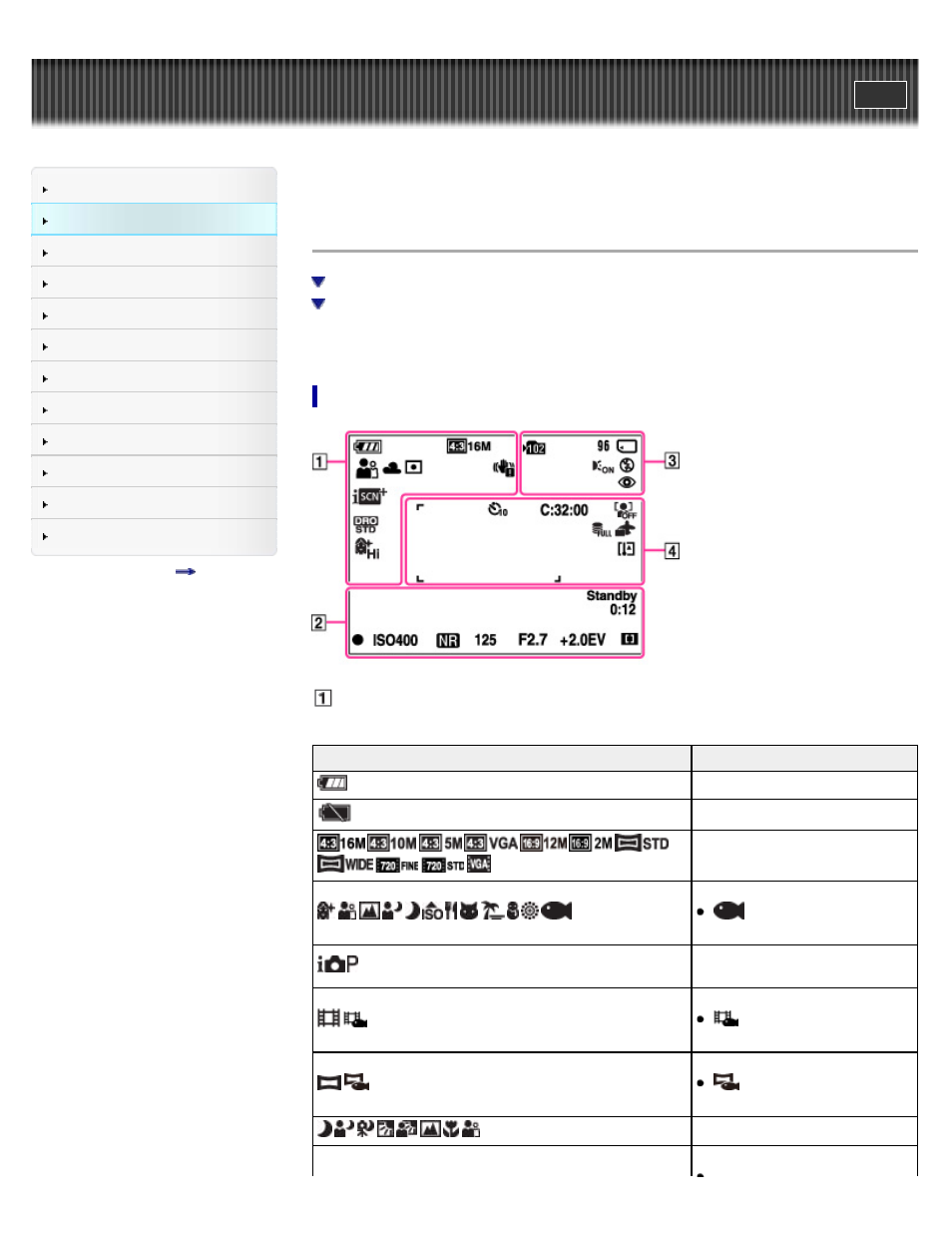
Top page > Before Use > Names of parts and list of icons displayed on the screen > List of
icons displayed on the screen
List of icons displayed on the screen
List of shooting mode icons
List of viewing mode icons
Icons are displayed on the screen to indicate the camera status.
You can change the screen display using DISP (Screen Display Settings) on the control button.
List of shooting mode icons
Display
Indication
Battery remaining
Low battery warning
Image size/Panorama image size
Scene Selection
is displayed only on DSC-
W570/W580.
Shooting mode (Intelligent Auto,
Program Auto)
Movie shooting scene
is displayed only on DSC-
W570/W580.
Panorama shooting scene
is displayed only on DSC-
W570/W580.
Scene Recognition icon
White balance
28
