Shooting images easily – Sony DSC-T2 User Manual
Page 16
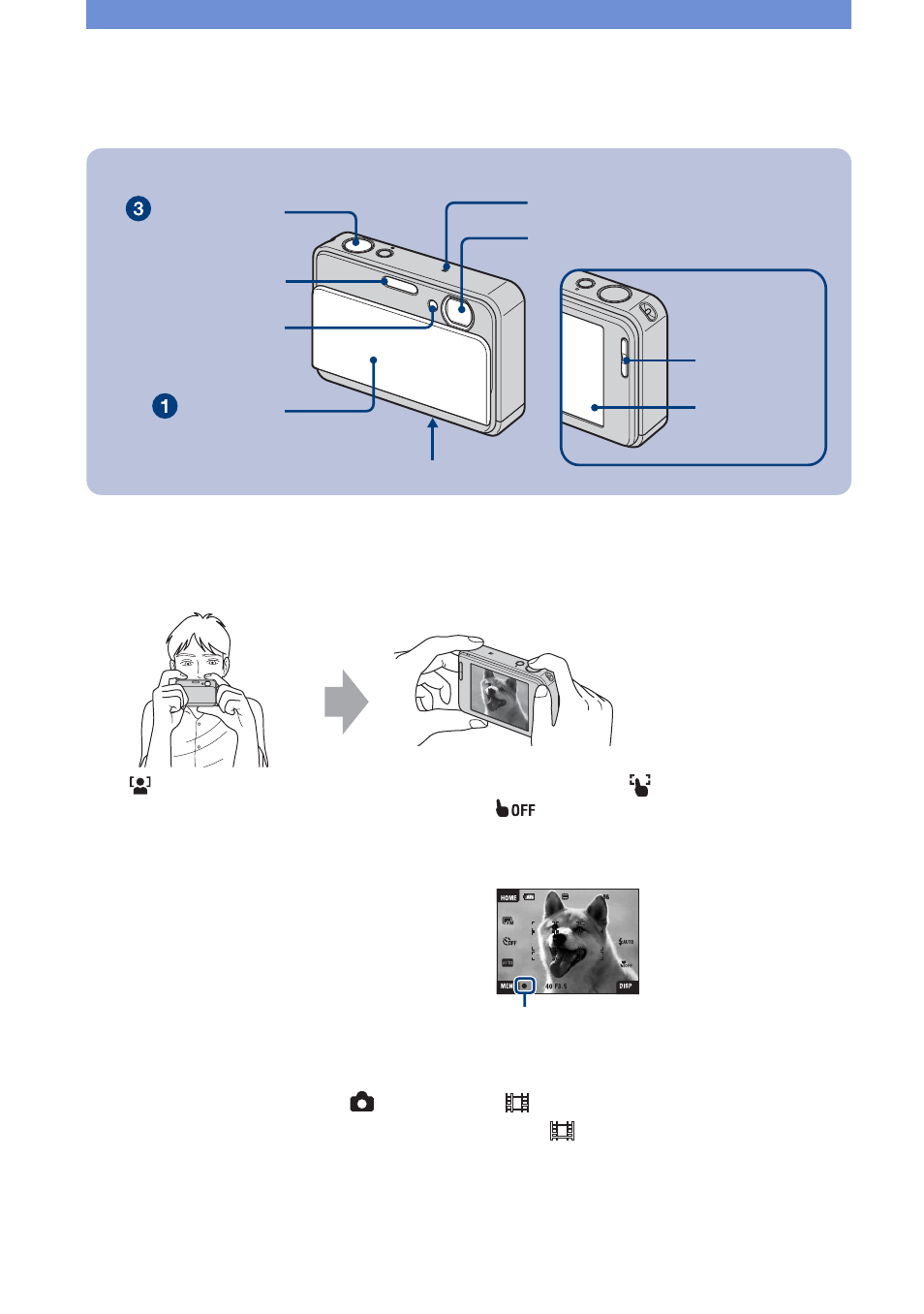
16
Shooting images easily
1
Open the lens cover.
2
Hold the camera steady, keeping your arm at your side.
•
is displayed if a face is detected in the touched position or
is displayed if an object
other than a person’s face is detected. Touch
to cancel this function.
3
Shoot with the shutter button.
When shooting movies:
Touch [HOME], then touch
(Shooting)
t
(Movie Mode) (page 24).
Or, touch the shooting mode setting icon, then touch
(Movie Mode).
Using the zoom:
Press T to zoom, press W to undo the zoom.
Tripod receptacle (bottom)
Shutter button
T/W (Zoom)
button
Lens cover
Microphone
Flash
Self-timer lamp/
Smile shutter lamp
Lens
Touch panel
Position the subject in
the center of the focus
frame or touch the point
for focusing.
When shooting still images:
1
Press and hold the shutter button
halfway down to focus.
The z (AE/AF lock) indicator (green)
flashes, a beep sounds, the indicator stops
flashing and remains lit.
2
Press the shutter button fully down.
AE/AF lock indicator
