3 turning the camera on/setting the clock – Sony DSC-T2 User Manual
Page 14
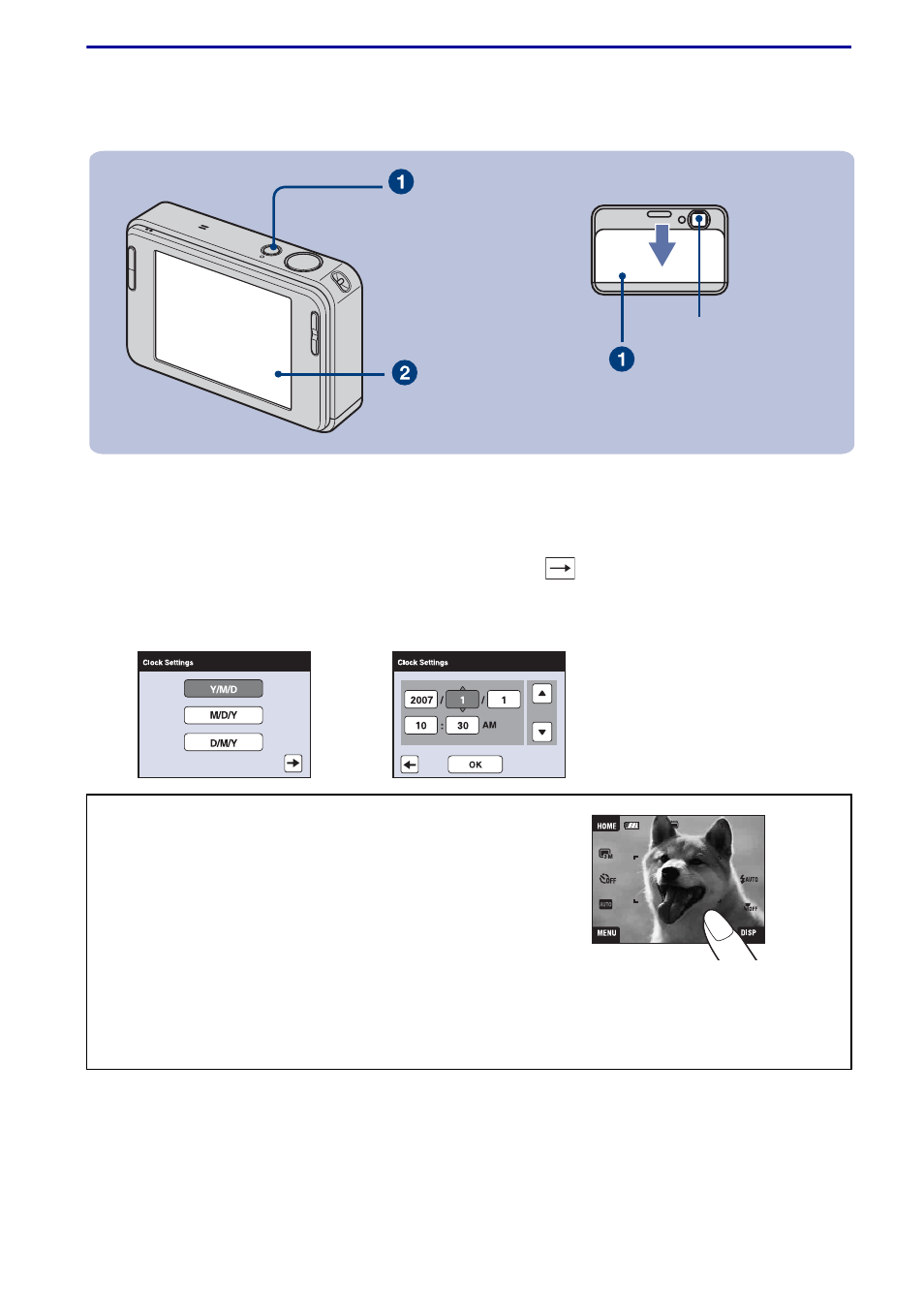
14
3 Turning the camera on/setting the clock
1
Press the POWER button or slide the lens cover downward.
2
Set the clock by touching the button on the touch panel.
1
Touch the desired date display format, then touch
.
2
Touch each item, then set its numeric value by touching v/V.
3
Touch [
OK
].
POWER button
Lens
Touch panel
Lens cover
On the touch panel buttons
Perform settings on this camera by lightly touching the
buttons or icons on the screen with your finger.
• When the item you want to set is not on the screen, touch v/V to
change the page.
• You can return to the previous screen by touching [BACK].
• Touching [?] displays the guide about the touched item. To hide
this guide, touch [?] again.
• When the top right of the screen is touched while shooting, the
icons will momentarily disappear. Taking your finger off the
screen will make the icons reappear.
- DSC-H20 (149 pages)
- DSC-H20 (120 pages)
- DSC-U30 (84 pages)
- DSC-T200 (131 pages)
- DSC-T200 (40 pages)
- DSC-H2 (123 pages)
- DSC-M2 (19 pages)
- DSC-H2 (2 pages)
- DSC-T9 (2 pages)
- DSC-T9 (111 pages)
- DSC-P93 (132 pages)
- DSC-T1 (120 pages)
- DSC-T1 (10 pages)
- DSC-T1 (2 pages)
- DSC-V1 (132 pages)
- DSLR-A300X (167 pages)
- DSLR-A300X (1 page)
- DSC-P71 (108 pages)
- DSC-P31 (108 pages)
- DSC-T5 (107 pages)
- DSC-M1 (19 pages)
- DSC-T5 (2 pages)
- DSC-W230 (80 pages)
- DSC-W220 (129 pages)
- DSC-W220 (40 pages)
- DSC-W290 (145 pages)
- DSC-W290 (60 pages)
- DSC-S90 (103 pages)
- DSC-S60 (2 pages)
- DSC-S90 (2 pages)
- DSC-P8 (120 pages)
- DSC-HX1 (176 pages)
- DSC-HX1 (151 pages)
- DSC-H1 (107 pages)
- DSC-H1 (2 pages)
- DSC-U20 (108 pages)
- DSC-U20 (1 page)
- DSC-F88 (132 pages)
- DSC-P41 (124 pages)
- DSC-S40 (2 pages)
- DSC-S40 (91 pages)
- DSC-N1 (132 pages)
- DSC-N1 (2 pages)
- DSLR-A700P (179 pages)
- DSLR-A700P (19 pages)
