Sony DSC-T2 User Manual
Page 13
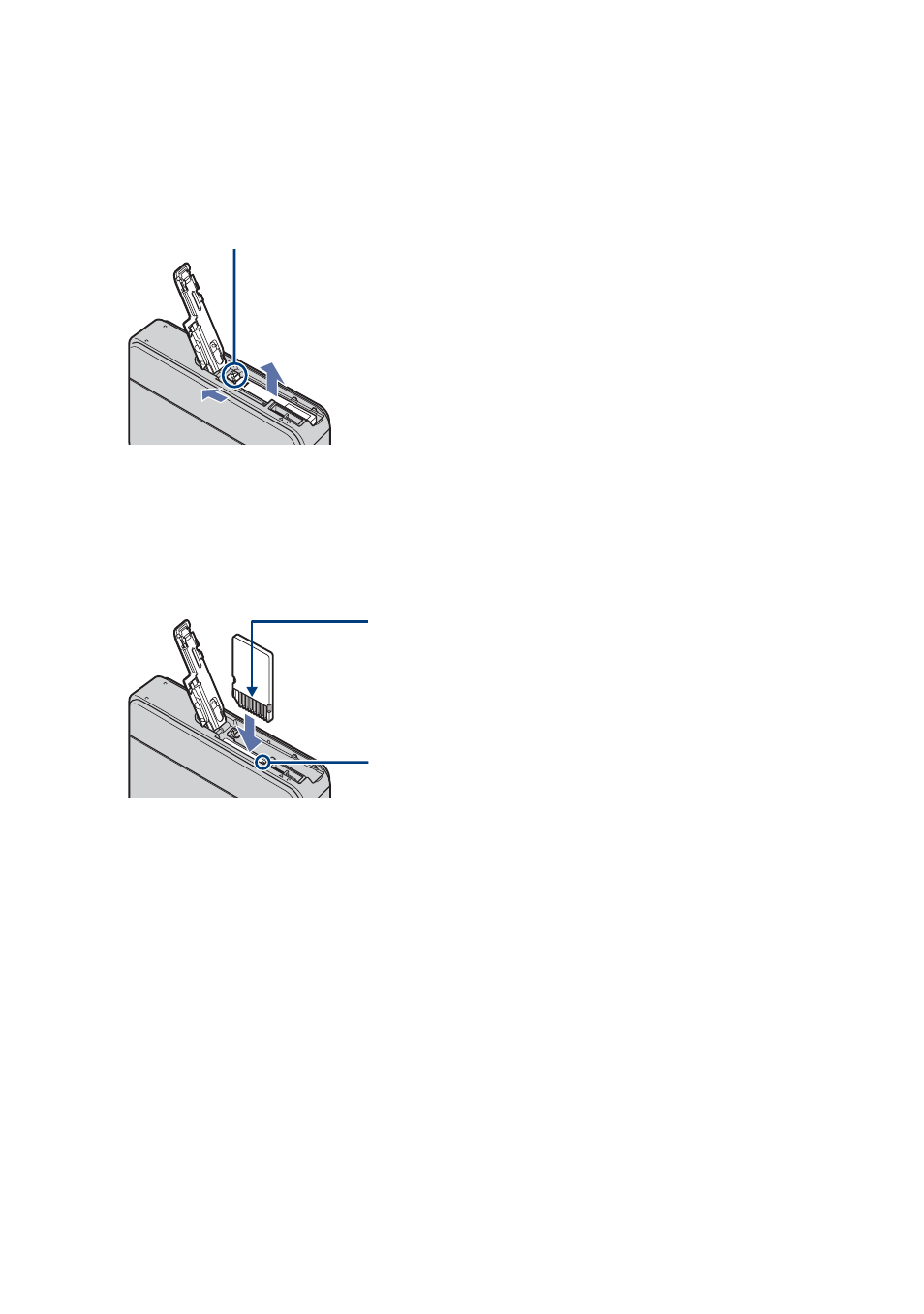
13
[
To remove the battery pack
Open the battery/“Memory Stick Duo” cover and remove the battery pack.
• Never remove the battery pack when the access lamp is lit. This may cause damage to data in the
“Memory Stick Duo”/internal memory.
• Use the NP-BD1 battery pack (supplied) only with this camera.
[
To insert a “Memory Stick Duo” (not supplied)
Open the battery/“Memory Stick Duo” cover to insert a “Memory Stick Duo”.
To remove the “Memory Stick Duo”, push the “Memory Stick Duo” in once.
• Never remove the “Memory Stick Duo” when the access lamp is lit. This may cause damage to data in the
“Memory Stick Duo”/internal memory.
• Even if “Memory Stick Duo” is inserted in the camera, images will not be saved in “Memory Stick Duo”
until the capacity of the internal memory is full. To save images in “Memory Stick Duo”, copy (export)
the images in the internal memory to “Memory Stick Duo”.
Slide the battery eject lever.
Be sure not to drop the battery pack.
Insert the “Memory Stick Duo” with the terminal side
facing the lens.
Access lamp
