Playing an md right away, S (13), Play an md – Sony MZ-R500 User Manual
Page 13
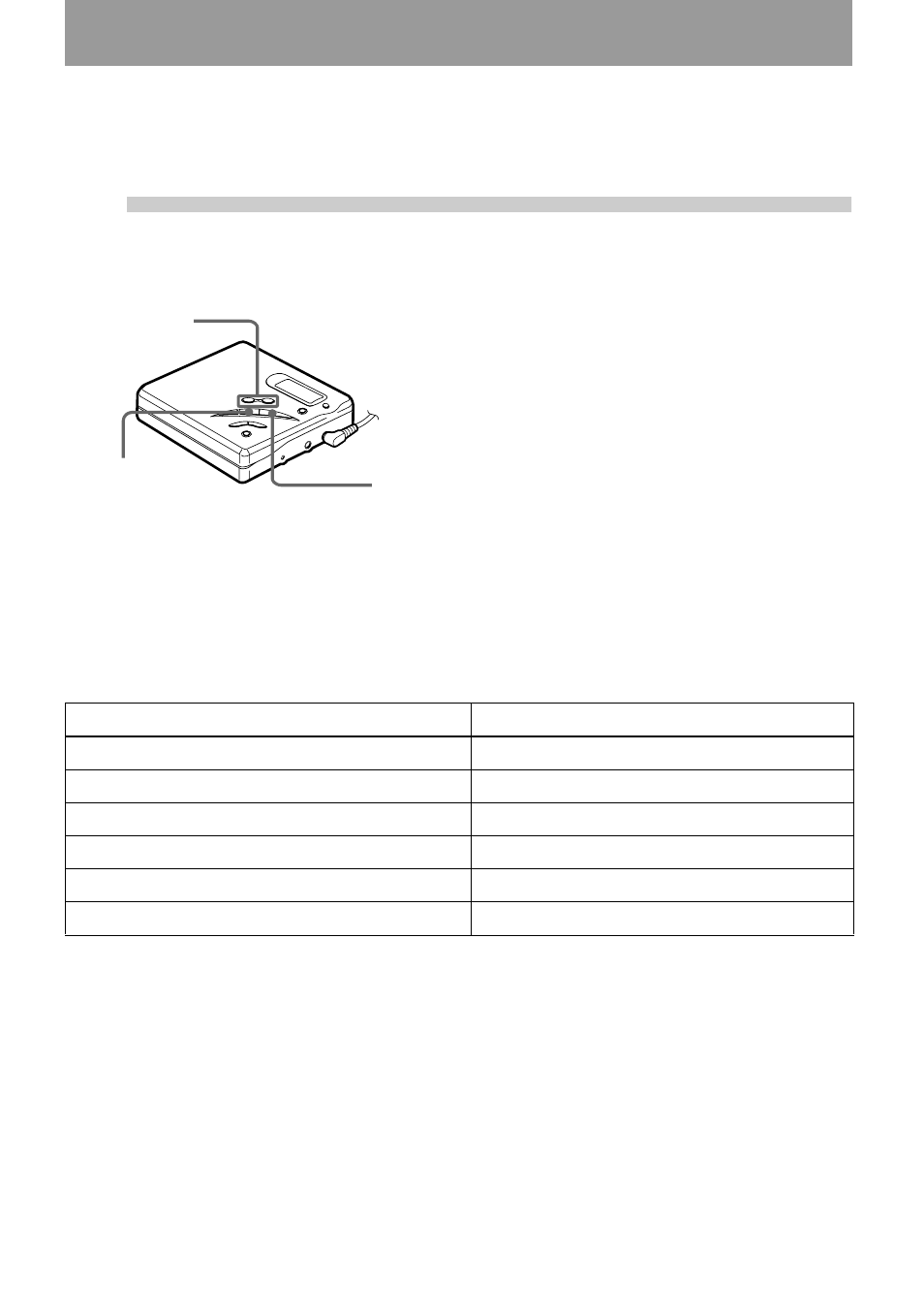
13
-GB
Playing an MD right away!
1
Play an MD.
1
Press N.
2
Press VOL +/– to adjust the volume.
The volume will be shown in the
display.
To stop play, press x.
Playback starts from the point you last
stopped playing.
After you press x and “Edit” stops flashing in the display, the recorder will automatically
turn off after:
— about 10 seconds when using a battery.
— about 5 minutes when using the supplied AC power adaptor or the optional AC-
E30HG (when an AC power adaptor is not supplied).
VOL +/–
x
N
To
Press
Find the beginning of the current track
. once
Find the beginning of the next track
> once
Pause
X. Press X again to resume play.
Go backwards while playing
1)
1)
To go backward or forward quickly without listening, press X and keep pressing . or >.
keep pressing ..
Go forward while playing
keep pressing >.
Remove the MD
x and open the lid
2)
.
2)
Once you open the lid, the point to start play will change to the beginning of the first track.
- WM-FX491 (2 pages)
- WM-FX493 (2 pages)
- MZ-R70 (76 pages)
- MZ-R500 (76 pages)
- MZ-R500 (20 pages)
- NW-E105PS (1 page)
- NW-E105PS (1 page)
- NW-E105PS (2 pages)
- NW-E105PS (46 pages)
- NWZ-E438FPNK (2 pages)
- NWZ-E438FPNK (126 pages)
- MZ-NH1 (128 pages)
- NW-MS9 (24 pages)
- MZ-N10 (136 pages)
- MZ-NF810CK (2 pages)
- MZ-N510CK (2 pages)
- MZ-NF810CK (2 pages)
- MZ-N10 (1 page)
- MZ-N10 (2 pages)
- MZ-NF810CK (2 pages)
- MZ-NH600 (112 pages)
- D-NE900 (44 pages)
- D-NE10 (40 pages)
- MZ-NHF800 (132 pages)
- D-NF340 (2 pages)
- MZ-NF810CK (128 pages)
- MZ-NH900 (136 pages)
- MZ-NH700 (116 pages)
- D-CJ01 (32 pages)
- CD Walkman D-EJ885 (40 pages)
- Walkman Radio Cassette Player WM-FX227 (2 pages)
- CD Walkman D-EJ360 (2 pages)
- TCM-400DV (2 pages)
- BM-535 (5 pages)
- Atrac3/MP3 CD Walkman D-NF600 (44 pages)
- WM-GX670 (2 pages)
- CD Walkman D-E551 (2 pages)
- AZ-HS1 (20 pages)
- ZS-H10CP (2 pages)
- MZ-R410DPC (64 pages)
- CD Walkman D-FJ65 (32 pages)
- ZS-D50 (48 pages)
- ZS-D50 (96 pages)
- CD Walkman D-EG7 (24 pages)
- BM-577 (6 pages)
