Using the fn (function) button, Cyber-shot user guide – Sony DSC-RX1 User Manual
Page 74
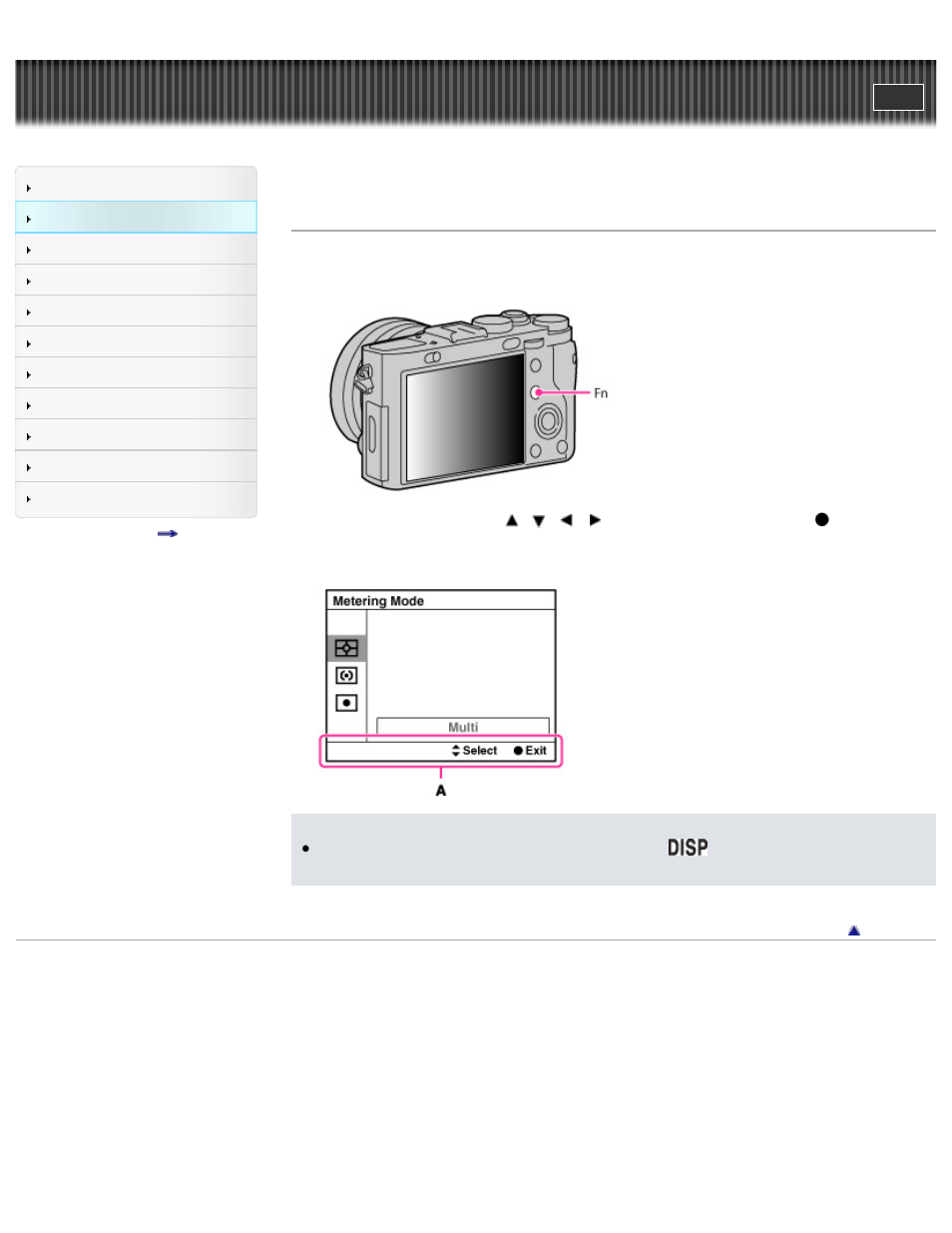
Search
Top page > Shooting > Using the Fn button > Using the Fn (Function) button
Using the Fn (Function) button
The Fn button executes settings or functions that are used frequently when shooting.
1. Press the Fn (Function) button in shooting mode.
2. Select the desired item using
/
/
/
on the control wheel, then press
to execute.
The setting screen appears.
3. Following the operation guide (A), select and execute the desired function.
Notes
When [Display Contents] is set to [For viewfinder], press
on the control wheel and select
Copyright 2013 Sony Corporation
74
This manual is related to the following products:
