Memory, Details, Cyber-shot user guide – Sony DSC-RX1 User Manual
Page 127
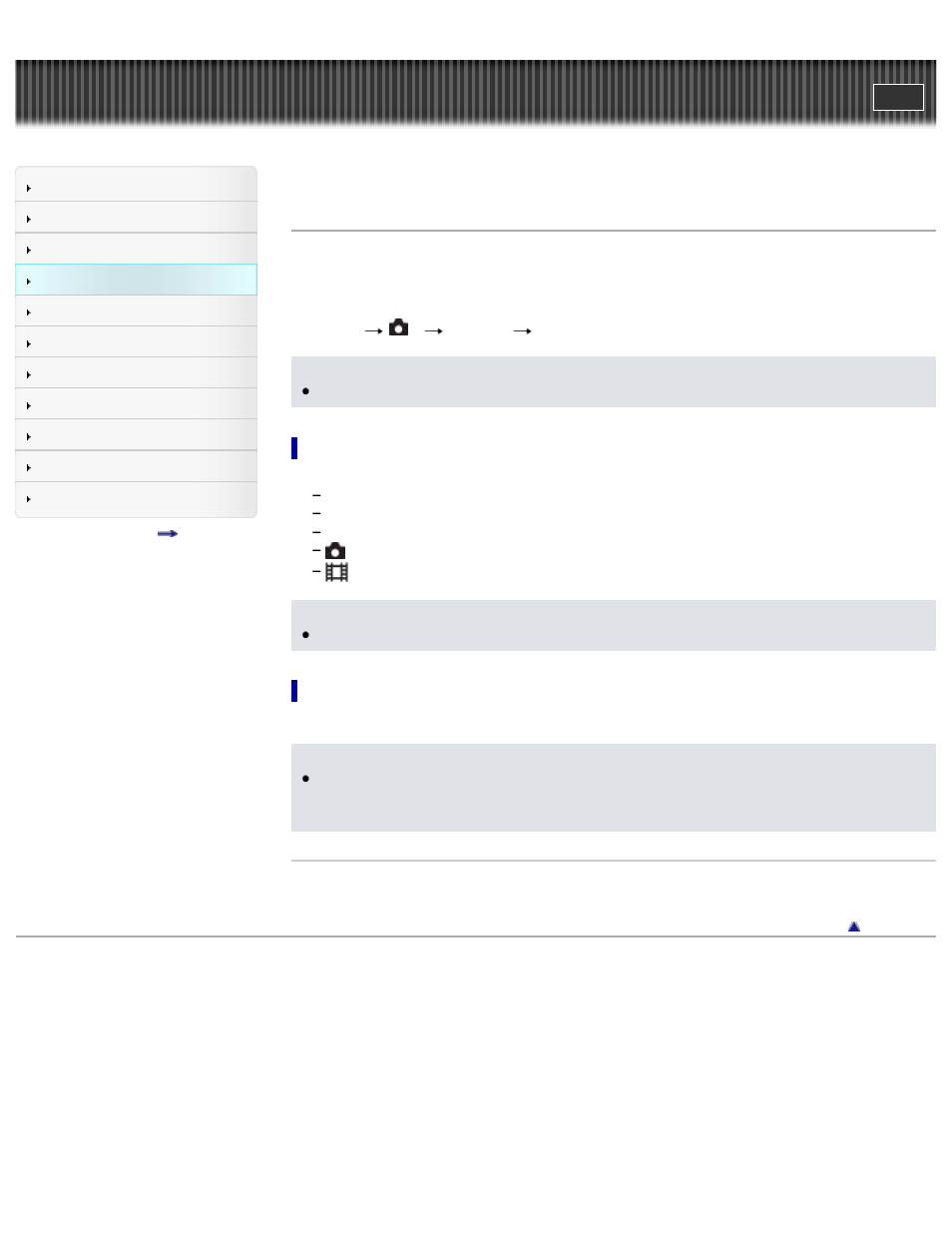
Search
Top page > Using MENU items (Shooting) > Still shooting menu > Memory
Memory
Allows you to register up to three often-used modes or camera settings in the camera. You can recall
the settings by setting the mode dial to 1/2/3.
1. Set the camera to the setting you want to register.
2. MENU
3
[Memory]
desired number
Notes
When correcting settings, follow steps
1 – 2 again.
Items that can be registered
Available shooting settings are as follows:
Shooting modes
Shutter speed
Functions that can be selected using the Fn button
(Still shooting menu) items
(Movie shooting menu) items
Notes
Program shift and Manual shift cannot be registered.
To recall registered settings
1. Set the mode dial to 1/2/3.
Notes
If you set the mode dial to 1/2/3 after completing the shooting settings, the recalled [Memory]
values are given priority and the original settings may become invalid. Check the indicators on the
screen before shooting.
Related Topic
Still shooting menu items not available in some REC modes
Copyright 2013 Sony Corporation
127
