List of icons displayed on the screen, Cyber-shot user guide – Sony DSC-RX1 User Manual
Page 28
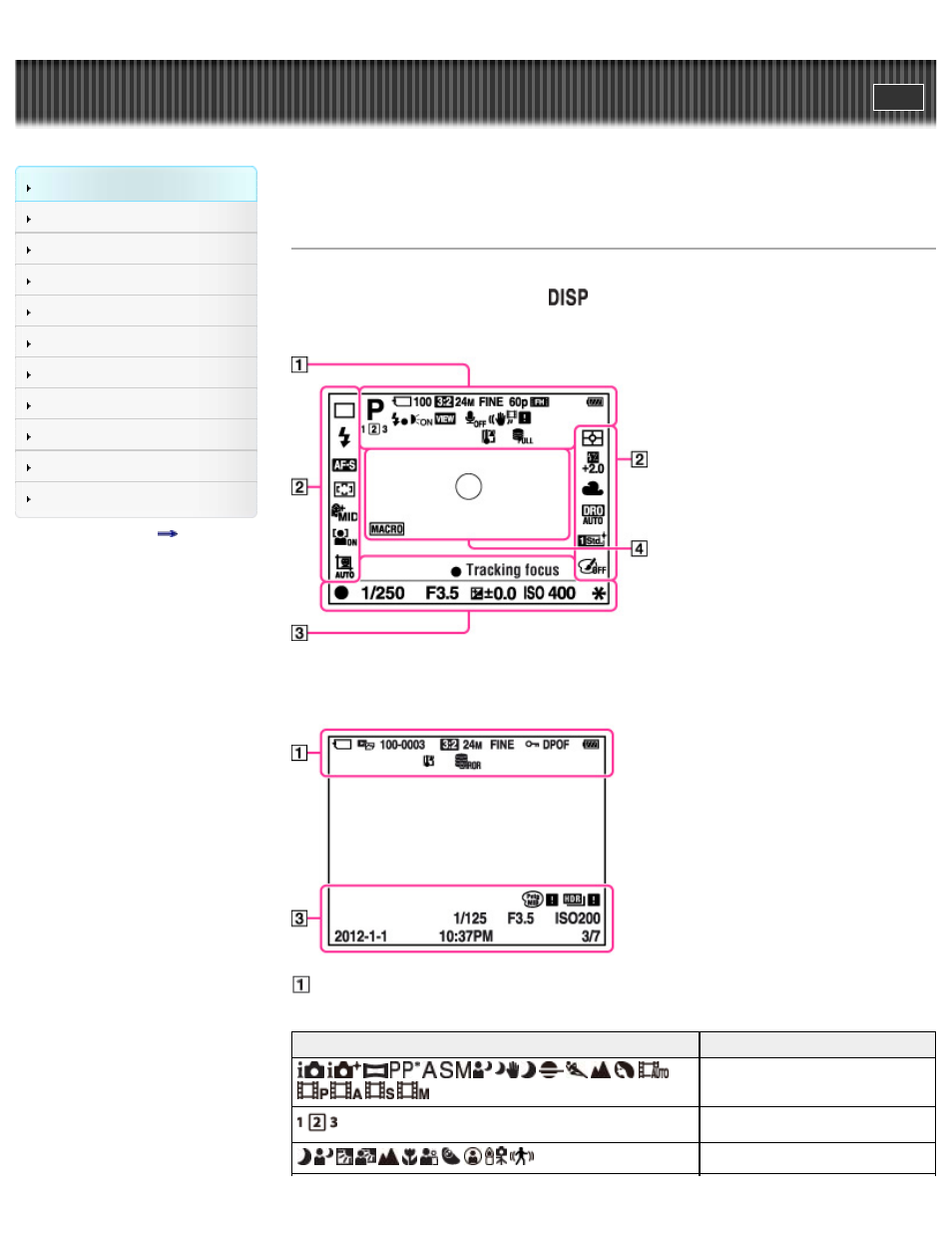
Search
Top page > Before Use > Names of parts and list of icons displayed on the screen > List of icons
displayed on the screen
List of icons displayed on the screen
Icons are displayed on the screen to indicate camera status.
You can change the screen display using
on the control wheel.
For LCD screen mode*
* Viewfinder mode is available and is suitable for shooting with an external viewfinder (sold separately).
For playback (Basic information display)
Display
Indication
Shooting mode
Register number
Scene Recognition icon
28
This manual is related to the following products:
