Zoom (still images), Cyber-shot user guide – Sony DSC-RX1 User Manual
Page 36
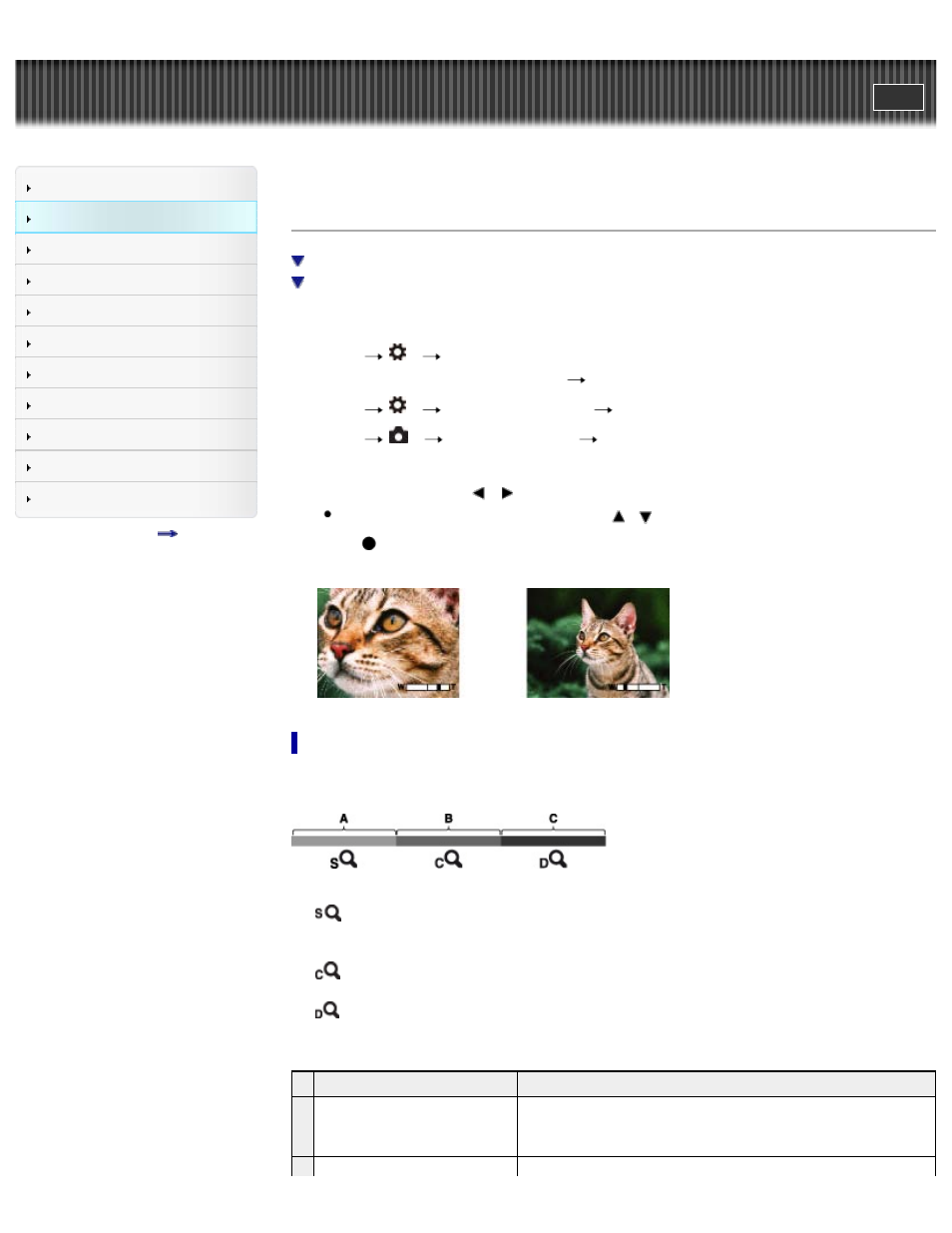
Search
Top page > Shooting > Shooting still images > Zoom (Still images)
Zoom (Still images)
Enlarge images when shooting.
1. Set the camera to shooting mode.
2. MENU
3
[Func. of C Button], [Func. of AEL button], [Func. of Left Button], [Func. of
Right Button] or [Func. of Down Button]
[Smart Telecon./Zoom]
3. MENU
3
[Smart Telecon./Zoom]
[Zoom]
4. MENU
2
[Clear Image Zoom]
desired mode
5. Press the button assigned with the function.
6. Adjust the scaling using
/
on the control wheel.
To adjust the scaling in larger steps, press
/
.
7. Press
on the control wheel to return to the shooting screen, and then press the shutter button to
shoot the image.
Available zoom
The camera achieves a high magnification zoom scale by combining zoom methods. The icon and zoom
bar on the screen change in accordance with the zoom you use.
Zoom range
A: (
) Zoom with the original image quality
When [Image Size] is set to other than [L], you can shoot still images with no deterioration in the original
image quality by trimming the images.
B: (
) [Clear Image Zoom]
Zoom with close to the original image quality
C: (
) [Digital Zoom]
Less than the original image quality
Operation
Settings
A
Zooming images
without deterioration
[Image Size]: Other than [L]
[Clear Image Zoom]: [Off]
[Digital Zoom]: [Off]
Shooting clear
36
