List of mode dial functions, Cyber-shot user guide – Sony DSC-RX1 User Manual
Page 41
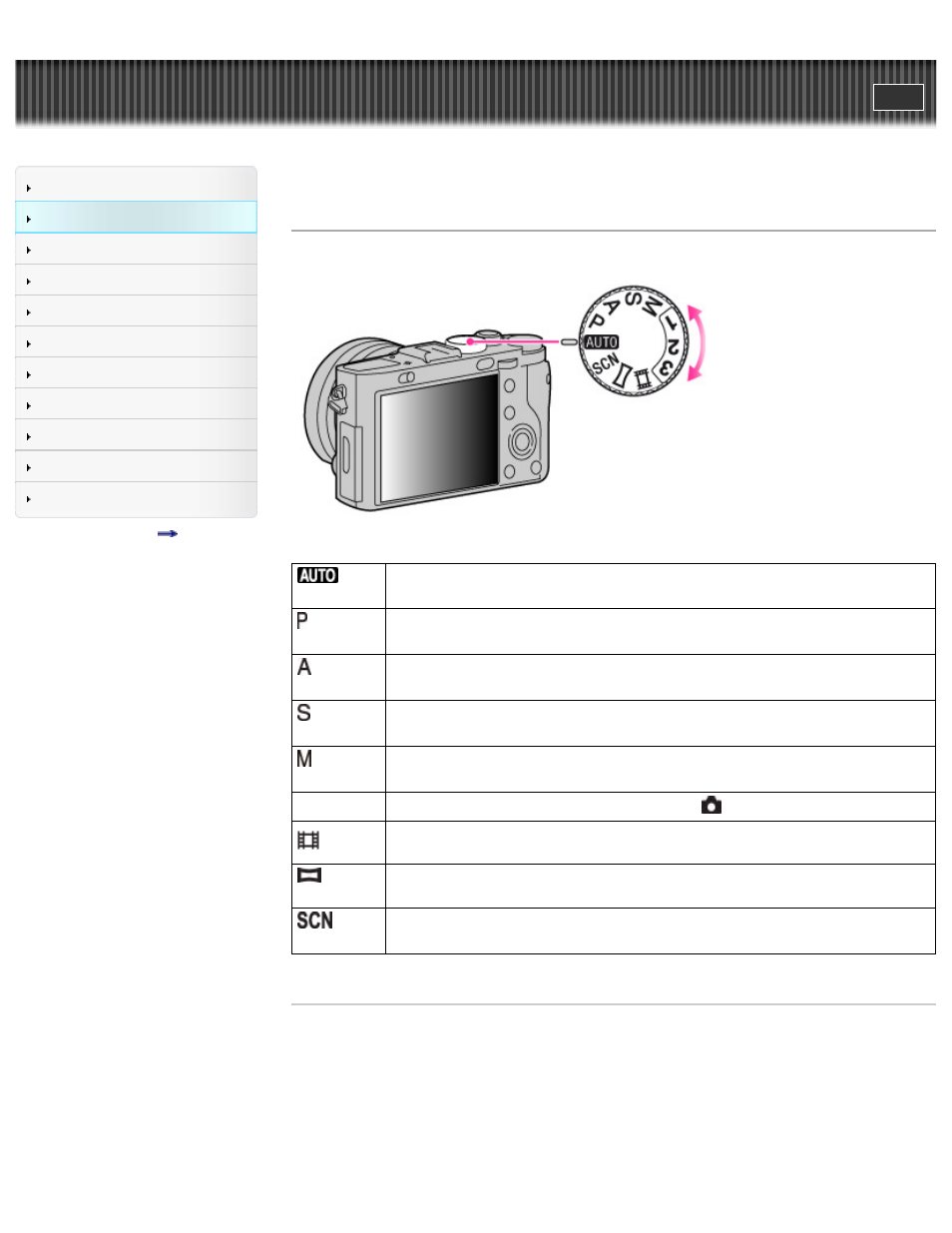
Search
Top page > Shooting > Setting REC mode > List of mode dial functions
List of mode dial functions
Set the mode dial to the desired function.
(Auto
Mode)
Allows you to shoot still images with the settings adjusted automatically.
(Program
Auto)
Allows you to shoot with the exposure (the shutter speed and the aperture value)
adjusted automatically. The other settings can be adjusted manually.
(Aperture
Priority)
Allows you to adjust the aperture value manually using the aperture ring.
(Shutter
Priority)
Allows you to adjust the shutter speed manually using the control dial.
(Manual
Exposure)
Allows you to shoot after manually adjusting the exposure (the shutter speed and the
aperture value) using the control dial and the aperture ring.
1/2/3
Calls up settings pre-registered in [Memory] in the
Still shooting menu.
(Movie)
Allows you to shoot movies. You can manually adjust the exposure (the shutter speed
and the aperture value) in M mode.
(Sweep
Panorama)
Allows you to shoot panoramic images by combining multiple images.
(Scene
Selection)
Allows you to shoot with preset settings according to the scene.
Related Topic
1/2/3 (Calling up pre-registered settings)
41
