Operating buttons while playing, While playing a movie, While viewing photos – Sony HDR-PJ200 User Manual
Page 59
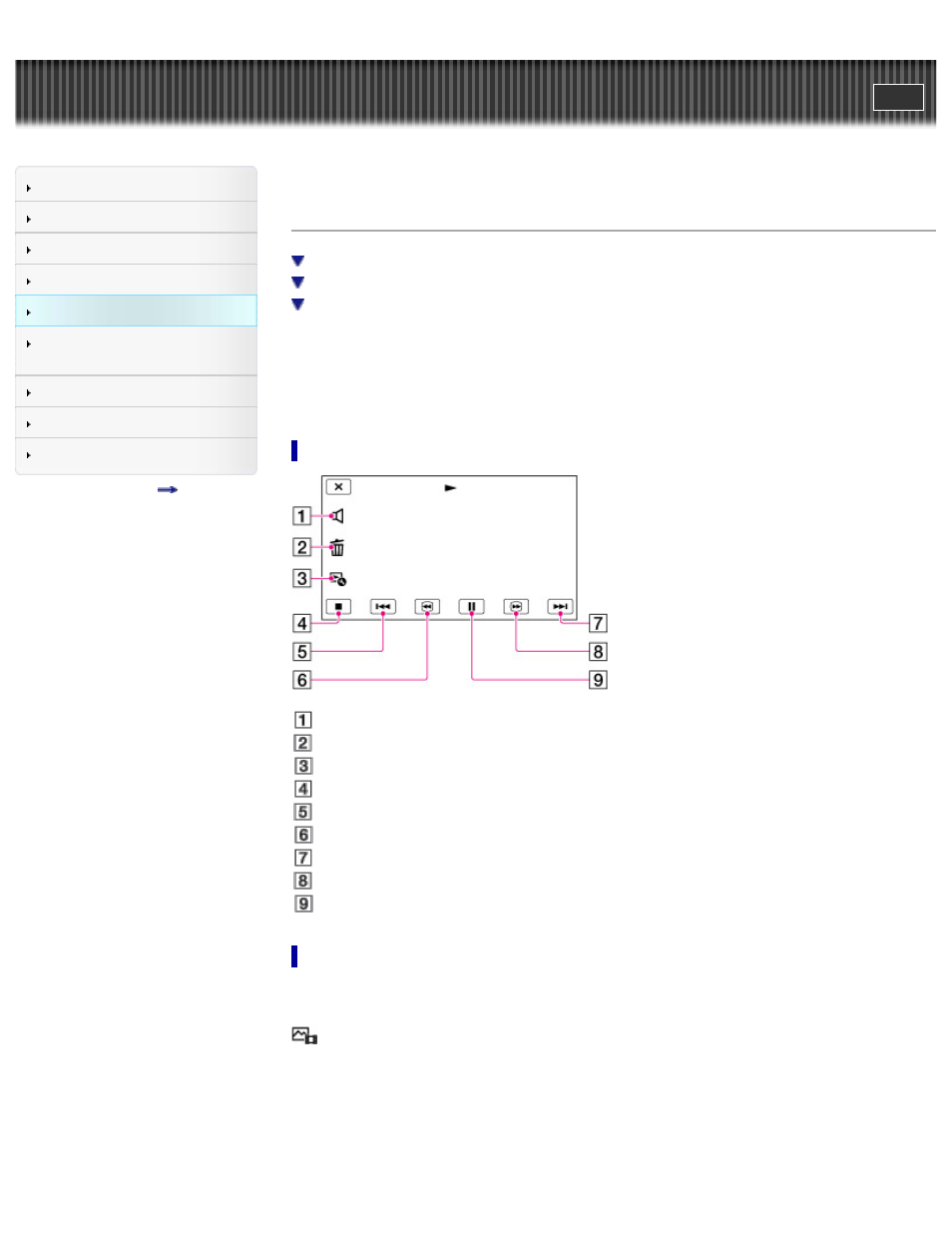
Search
Saving images with an external
device
Top page > Playback > Playback > Operating buttons while playing
Operating buttons while playing
While playing a movie
While viewing photos
To play back images with other devices
Items on the LCD screen disappear if you do not operate the camcorder for a few seconds. To display
the items again, do as follows.
HDR-CX190: Move the multi-selector.
HDR-CX200/CX210/PJ200: Touch the LCD screen.
While playing a movie
: Volume
: Delete
: Context
: To stop
: Previous
: To fast-reverse
: Next
: To fast-forward
: To pause/play
While viewing photos
Operating buttons while viewing photos will be changed depends on the setting of Switch Image Type
Button.
(Movie/photo) (default setting)
52
