Hd/std setting, Handycam" user guide – Sony HDR-PJ200 User Manual
Page 119
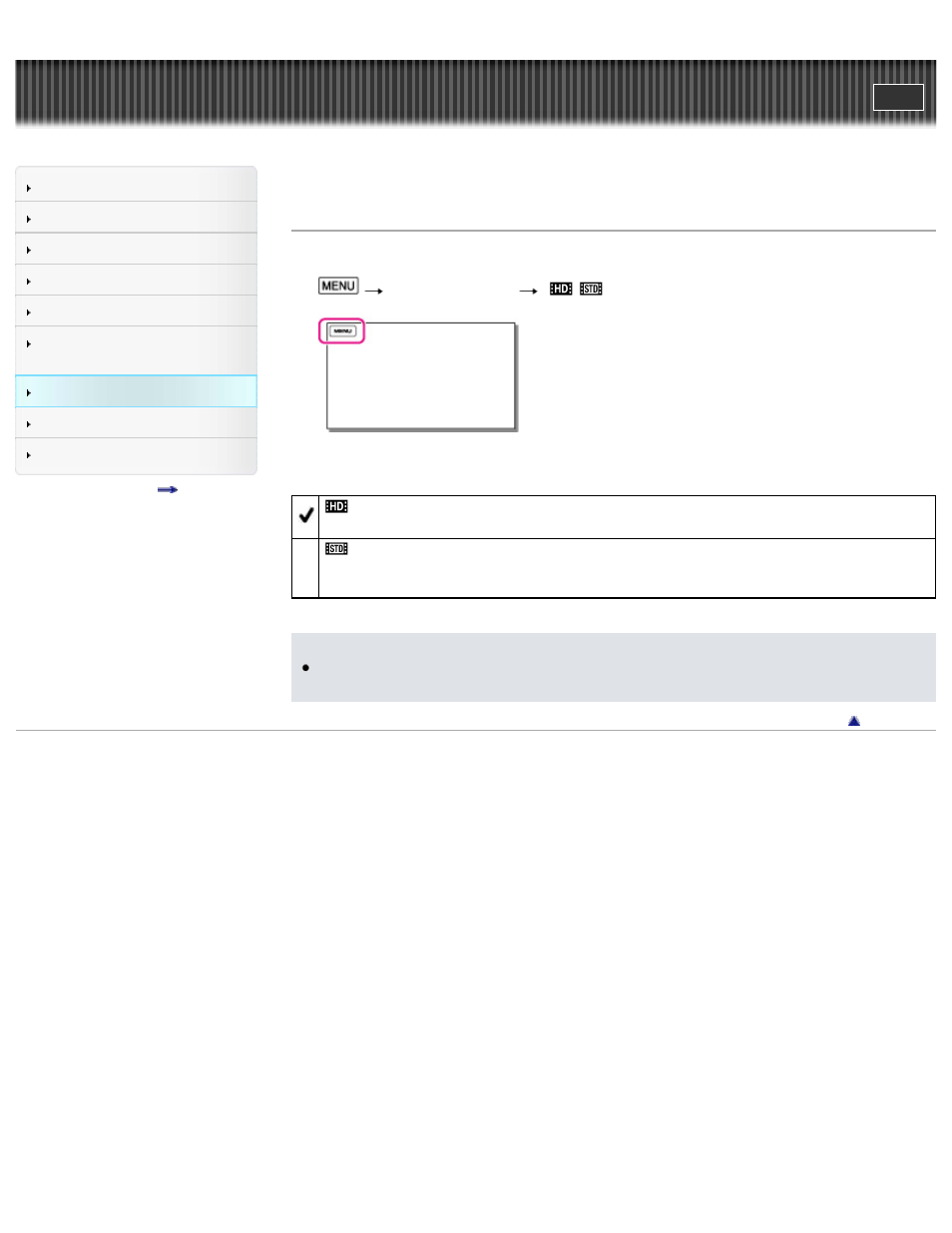
Search
Saving images with an external
device
Top page > Customizing your camcorder > Image Quality/Size > HD/STD Setting
HD/STD Setting
You can select the image quality of movies.
1.
[Image Quality/Size]
[
/
Setting].
2. Select the desired item.
HD Quality
Records movies in High definition image quality (HD).
STD Quality
Records movies in standard definition image quality (STD). This setting is highly-compatible with
other playback devices.
Notes
When you play or edit movies, only movies with the selected image quality will be displayed on your
camcorder.
Copyright 2012 Sony Corporation
112
