To change the language setting, To turn off the power, To adjust the angle of the lcd screen – Sony HDR-PJ200 User Manual
Page 46
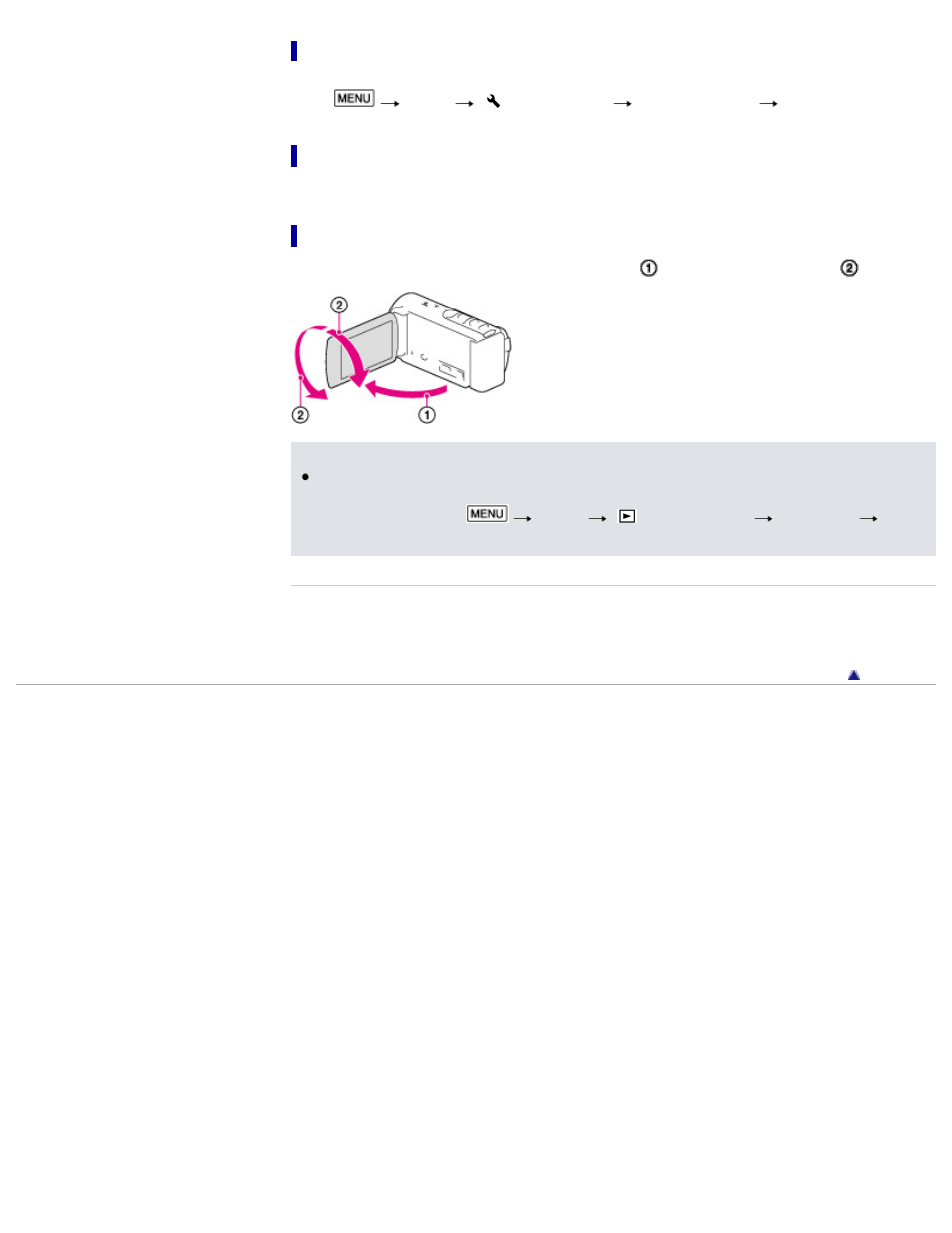
To change the language setting
You can change the on-screen displays to show messages in a specified language.
Select
[Setup]
[ General Settings]
[Language Setting]
a desired language.
To turn off the power
Close the LCD screen.
To adjust the angle of the LCD screen
First open the LCD panel 90 degrees to the camcorder (
), and then adjust the angle (
).
Notes
The recording date, time and condition are recorded automatically on the recording media. They
are not displayed during recording. However, you can check them as [Data Code] during playback.
To display them, select
[Setup]
[
Playback Settings]
[Data Code]
[Date/Time].
Related topics
To set the date and time again: [
To calibrate the touch panel: [
Calibration (HDR-CX200/CX210/PJ200)
]
Copyright 2012 Sony Corporation
39
