Selecting items on the lcd screen, Handycam" user guide – Sony HDR-PJ200 User Manual
Page 37
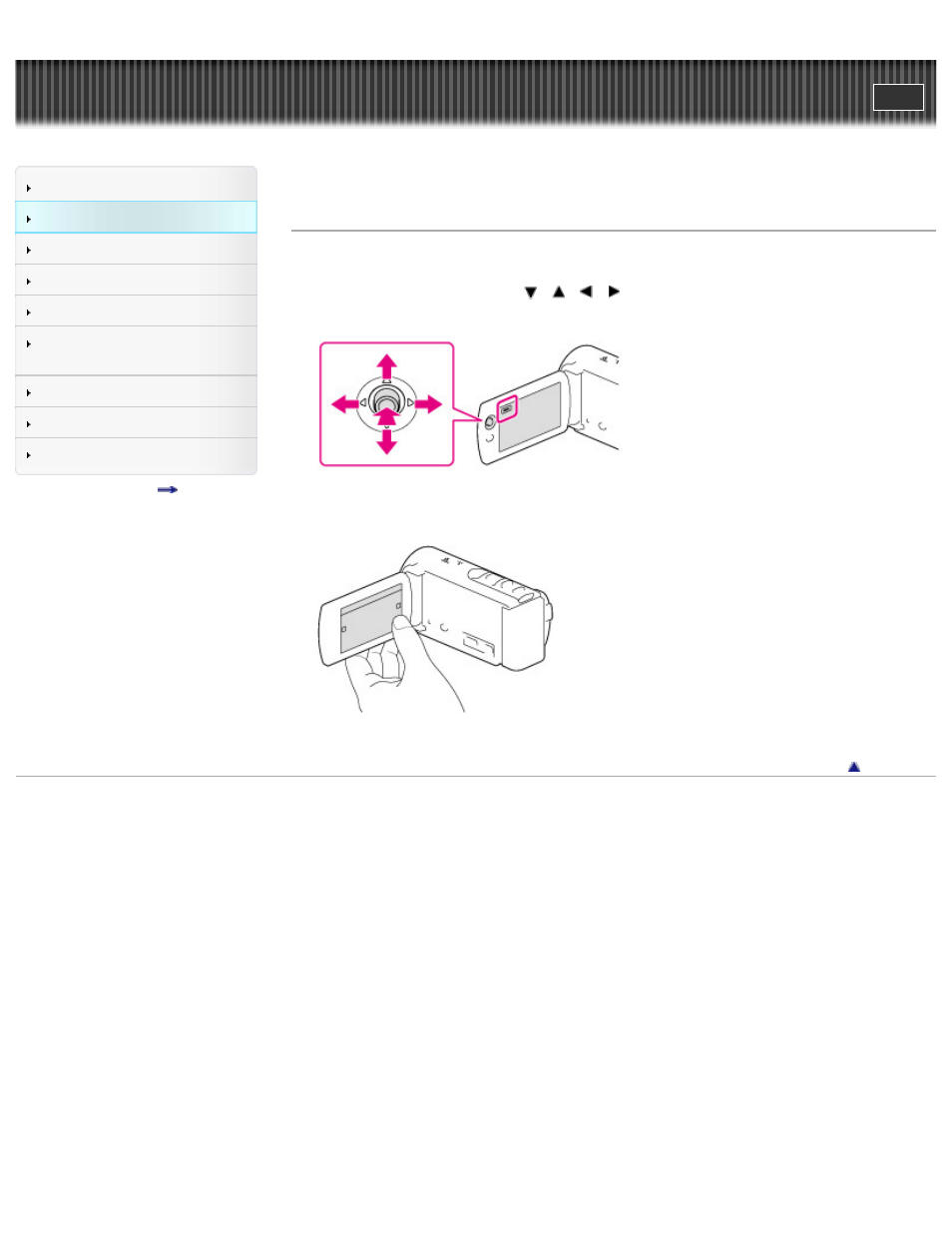
Search
Saving images with an external
device
Top page > Before use > Operating your camcorder > Selecting items on the LCD screen
Selecting items on the LCD screen
HDR-CX190
1. Move the multi-selector towards
/
/
/
to select the desired item.
2. Press the center of the multi-selector to complete the selection.
HDR-CX200/CX210/PJ200
1. Touch the desired part of the LCD screen.
Copyright 2012 Sony Corporation
30
