Smile shutter, Handycam" user guide – Sony HDR-PJ200 User Manual
Page 110
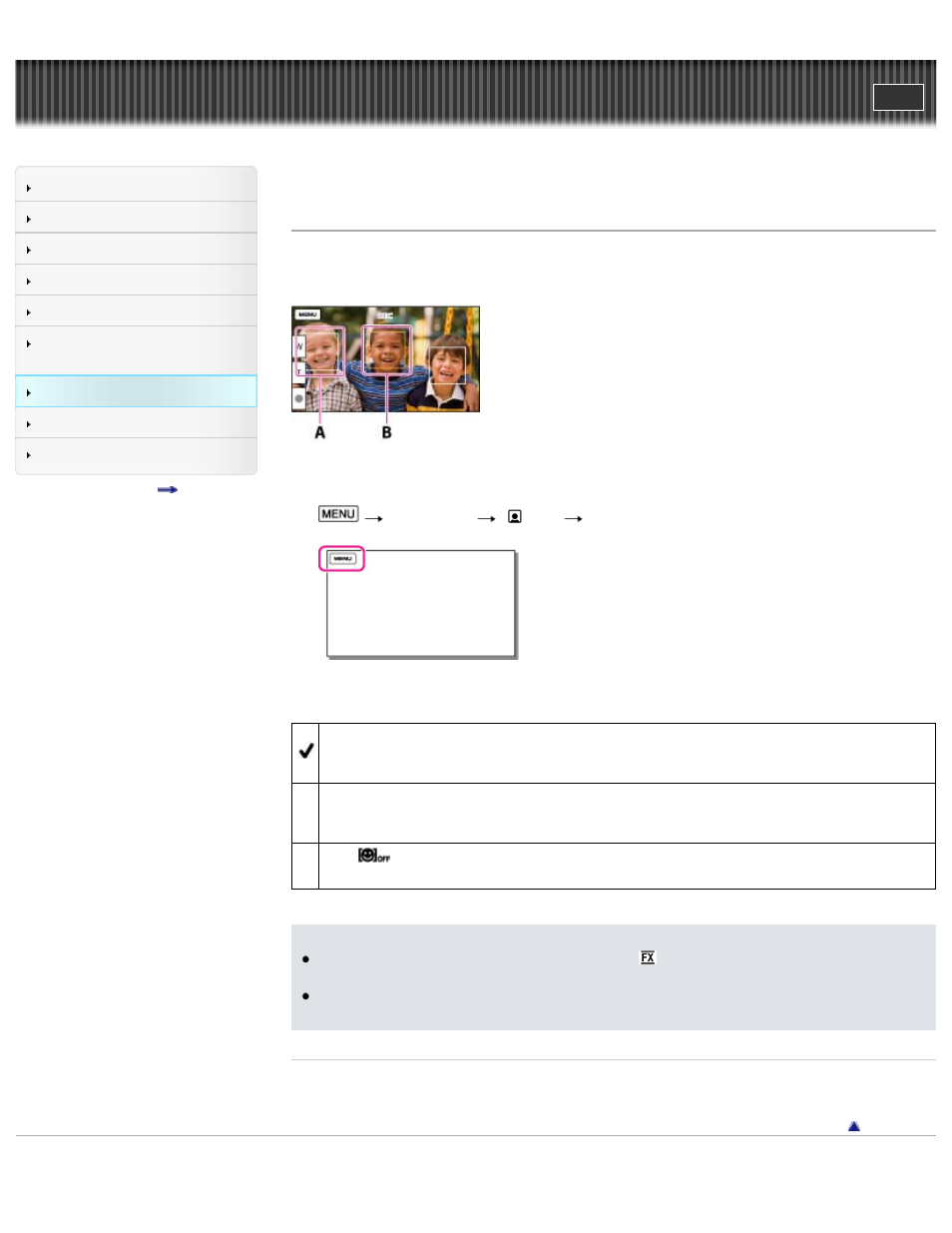
Search
Saving images with an external
device
Top page > Customizing your camcorder > Camera/Mic > Smile Shutter
Smile Shutter
The shutter is released automatically when the camcorder detects a smile.
If you do not want to take photos automatically, select [Off].
A: The camcorder is detecting a face.
B: The camcorder is detecting a smile (orange).
1.
[Camera/Mic]
[ Face]
[Smile Shutter].
2. Select the desired item.
Dual Capture
Only during movie recording, the shutter is released automatically, when the camcorder detects a
smile.
Always On
The shutter is released when the camcorder detects a smile whenever the camcorder is in
recording mode.
Off (
)
Smiles are not detected, so photos are not recorded automatically.
Notes
When the recording mode is set to [Highest Quality ], you cannot use the Smile Shutter function
while recording movies.
Smiles may not be detected depending on recording conditions, subject conditions, and the setting
of your camcorder.
Related topics
[
]
Copyright 2012 Sony Corporation
103
