Recording movies, To display items on the lcd screen, Handycam" user guide – Sony HDR-PJ200 User Manual
Page 50
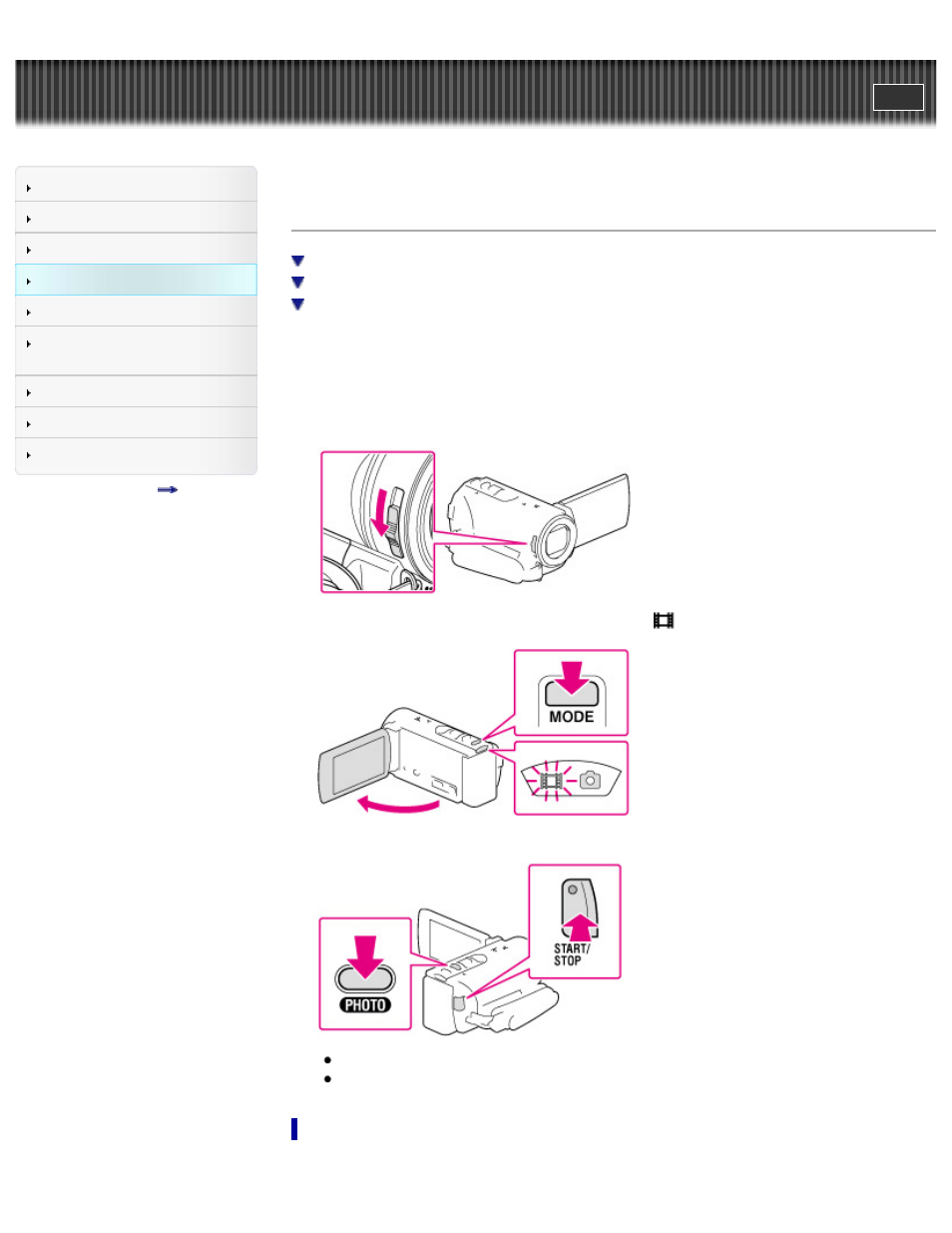
Search
Saving images with an external
device
Top page > Recording > Recording > Recording movies
Recording movies
To display items on the LCD screen
Screen indicators during recording
To record in mirror mode
In the default setting, movies and photos are recorded on the following media. Movies are recorded with
high definition image quality (HD).
HDR-CX190/CX200/PJ200: Memory card
HDR-CX210: Internal recording media
1. Open the lens cover.
2. Open the LCD screen and press MODE to turn on the
(Movie) lamp.
3. Press START/STOP to start recording.
To stop recording, press START/STOP again.
You can record photos during movie recording by pressing PHOTO (Dual Capture).
To display items on the LCD screen
Items on the LCD screen disappear if you do not operate the camcorder for a few seconds after you turn
43
