Sony PCV-LX920 User Manual
Page 24
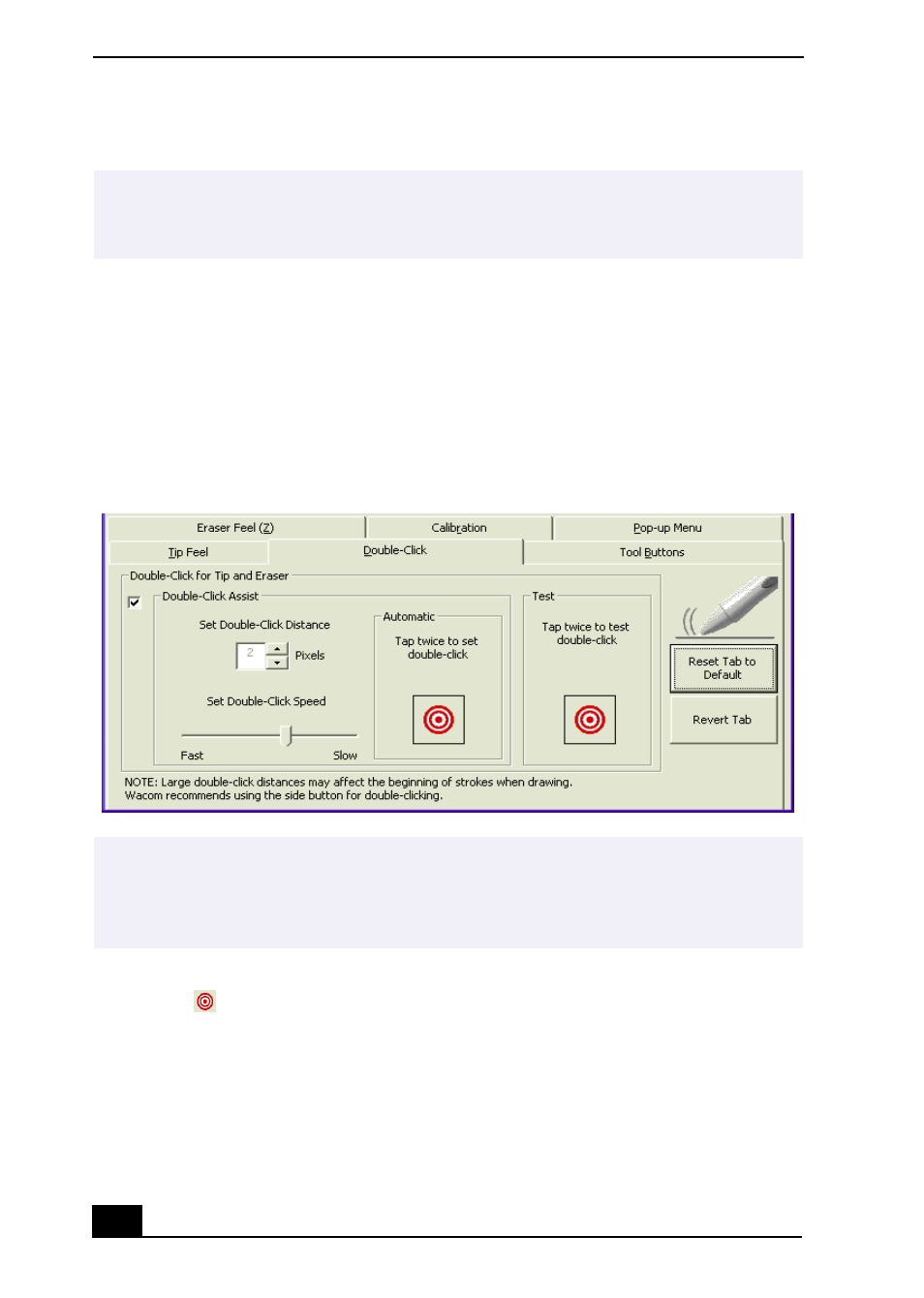
VAIO Slimtop Computer User Guide
24
6
Click Apply. The new tip pressure feel settings are applied to the pen.
To adjust the pen’s double-click speed and distance
1
From the Sony Tablet Properties screen, click the Double-Click tab.
2
To allow the Sony Tablet software to automatically adjust the double-click
speed and distance, place a check mark in the box located next to Double-
Click Assist.
3
Automatically set both the double-click speed and distance by tapping twice
on the
(target icon) in the “Automatic” area.
4
You can manually change “Set Double-Click Distance” to a distance
between 1-25 pixels by clicking on the up/down arrows. You can also
manually change “Set Double-Click Speed” by moving the measurement to
a desired speed.
✍
You can reset your pen tip pressure feel to the default settings by using the “Reset Tab
to Default” button. You can revert to previously saved pen tip pressure feel settings by
using the “Revert Tab.”
Double-Click Tab
✍
You can disable the Double-Click Assist for specific applications. When Double-Click
Assist is disabled, you can only double-click by using the upper switch position. For
more information about disabling the settings for specific applications, see
“Customizing the pen settings for specific software applications.”
