Additional system capabilities, To use the memory stick media slot, To protect data on a memory stick media – Sony PCV-LX920 User Manual
Page 13
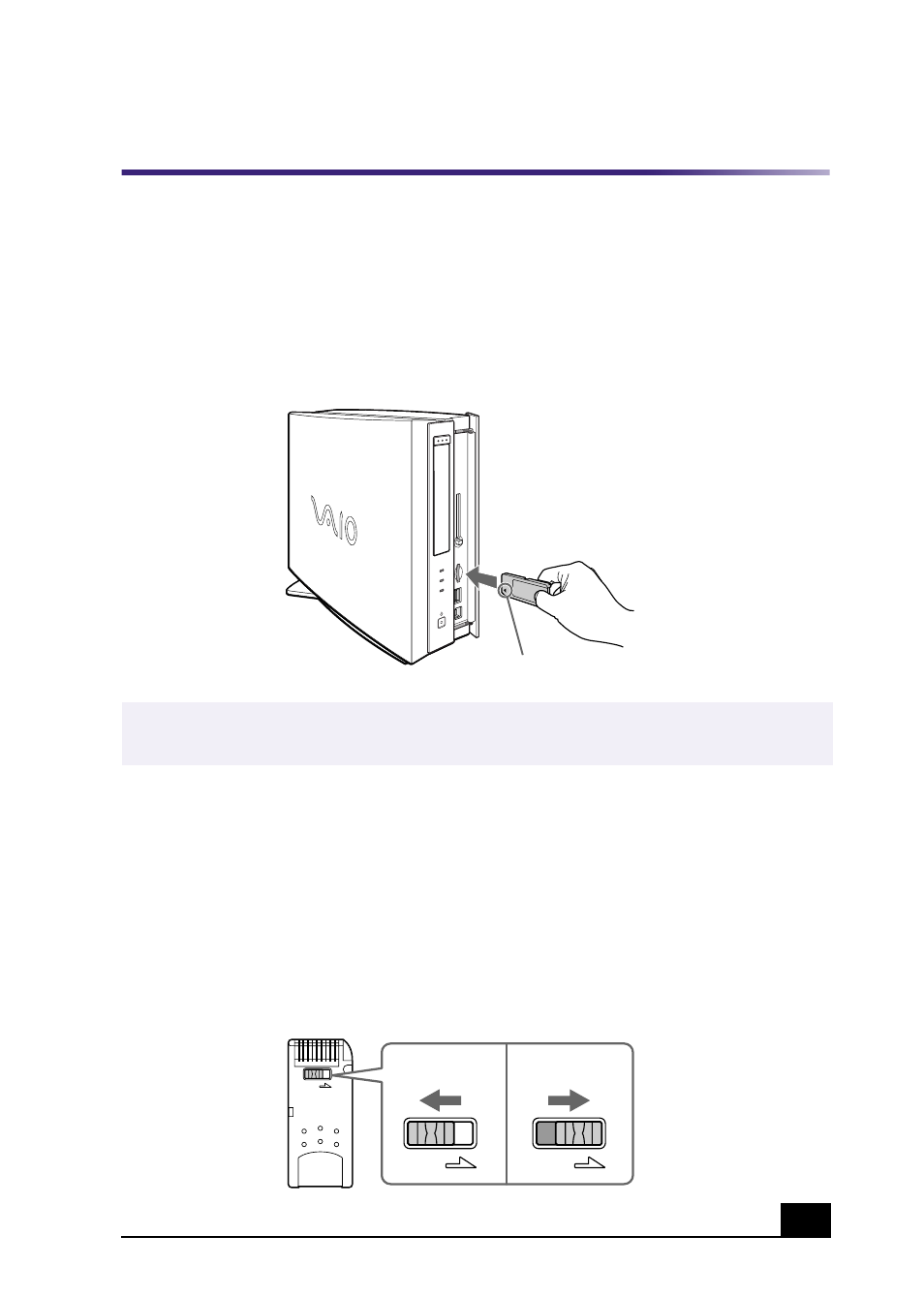
13
Additional System Capabilities
To use the Memory Stick Media slot
Your VAIO Slimtop™ computer is designed to support the Sony Memory Stick®
media. A Memory Stick media is a compact, portable, and versatile data storage
device designed for exchanging and sharing digital data with similarly equipped
products.
To protect data on a Memory Stick media
Memory Stick media contains a write-protect tab. The write-protect tab prevents
accidental changes to information recorded on your Memory Stick media. When
you slide the write-protect tab to the LOCK position, your Memory Stick media
is write-protected. This means that you cannot delete, copy, or save information
on the media. When you slide the tab to the un-LOCK position, you can write to
or modify your Memory Stick media’s contents.
Inserting the Memory Stick Media
✍
Memory Stick media does not support AVI file playback. To play an AVI file stored on a
Memory Stick media, copy the file to your hard disk drive.
Locking the Memory Stick
Media
Insert Memory Stick media facing this direction
LOCK
LOCK
LOCK
To unlock
To lock
