Display information – Sony XBR-49X850B User Manual
Page 76
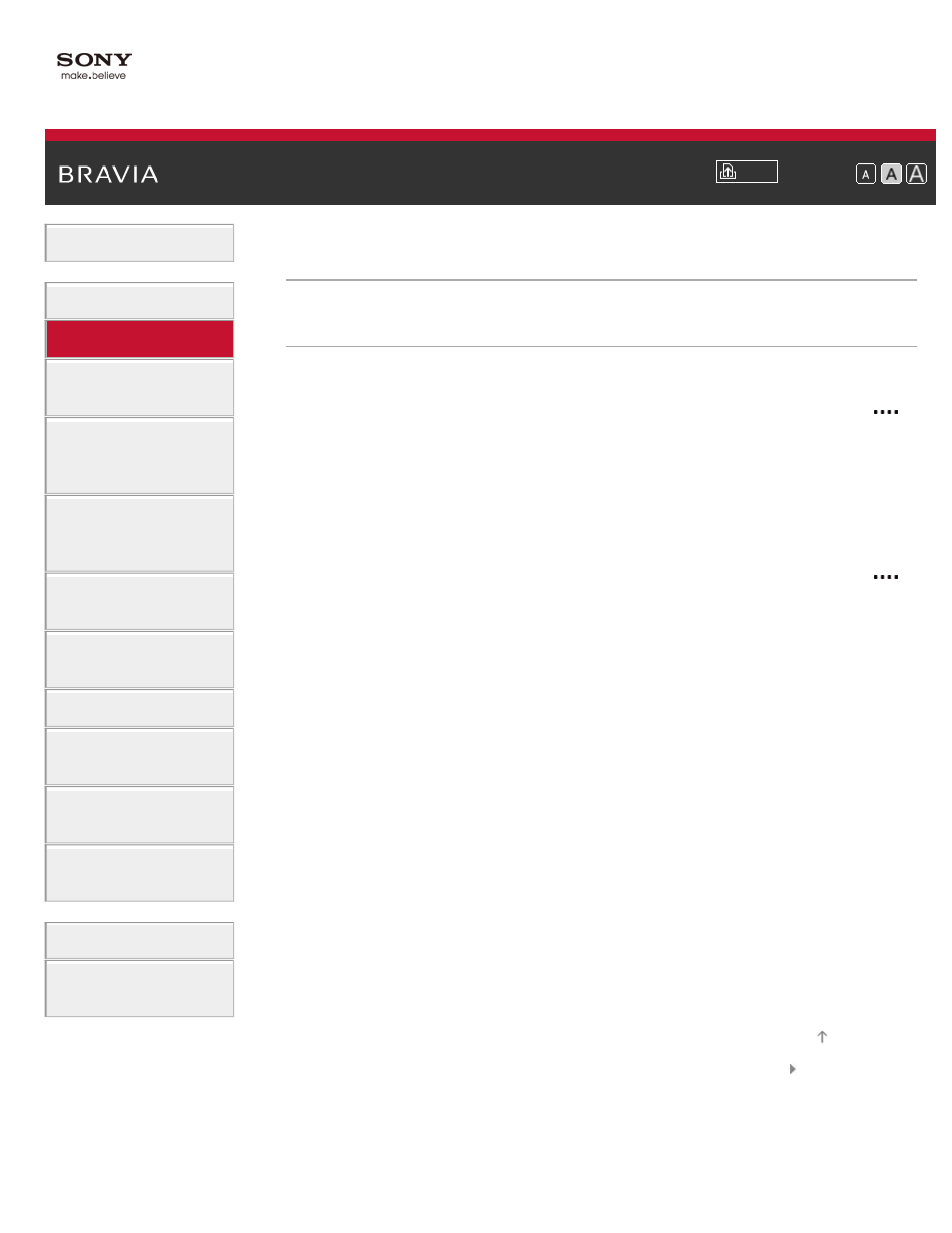
Font Size
Using Internet
Services and
Applications
Watching TV with
Friends Far and
Near
> Display information
Display information
Steps
While watching a program, press the DISPLAY button.
(When using the Touchpad Remote Control, press the Control Bar (
),
slide the touchpad to highlight the DISPLAY button, then press the
touchpad to select.)
The information about the current channel/program/input appears. The
information will time out in a few seconds or press the DISPLAY button
again to exit.
(When using the Touchpad Remote Control, press the Control Bar (
),
slide the touchpad to highlight the DISPLAY button, then press the
touchpad to select.)
© 2014 Sony Corporation
70
This manual is related to the following products:
