Managing external inputs – Sony XBR-49X850B User Manual
Page 203
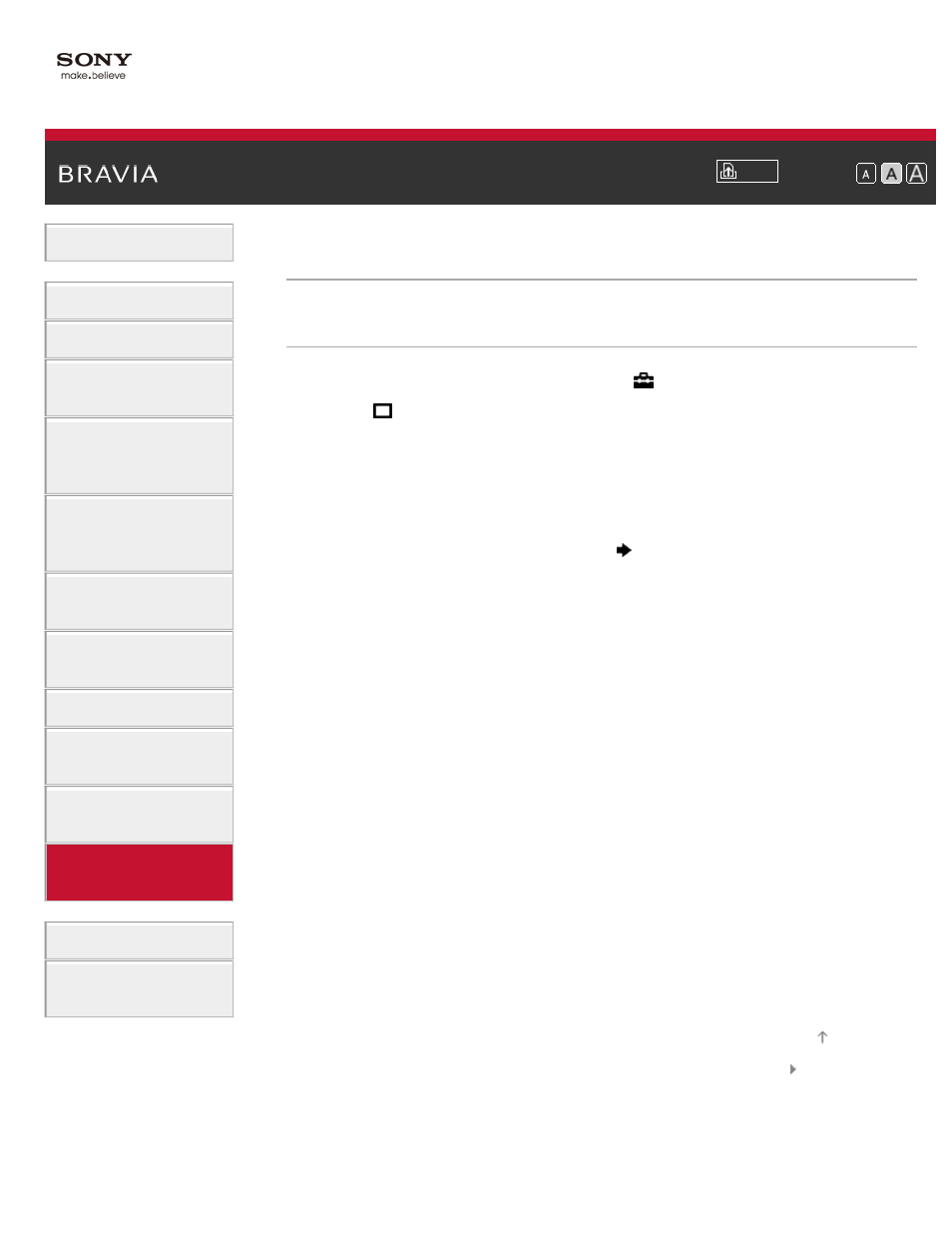
Font Size
Using Internet
Services and
Applications
Watching TV with
Friends Far and
Near
> Managing external inputs
Managing external inputs
Steps
1.
Press the HOME button, then select
[Settings].
2.
Select
[Channels & Inputs]/[Channels, Inputs & Ginga]* →
[Manage Inputs] → the input → [Auto] or [Always].
Select [Auto] to display icons or names only when the device is
connected, or [Always] to display regardless of connection status.
3.
Select the device name → [Edit] to enter your preferred name.
After entering the name, press the button, then select the icon.
(When using the Touchpad Remote Control, slide right, then select
the icon.)
* Option name differs depending on your region/country.
© 2014 Sony Corporation
197
This manual is related to the following products:
