Updating the tv’s software – Sony XBR-49X850B User Manual
Page 212
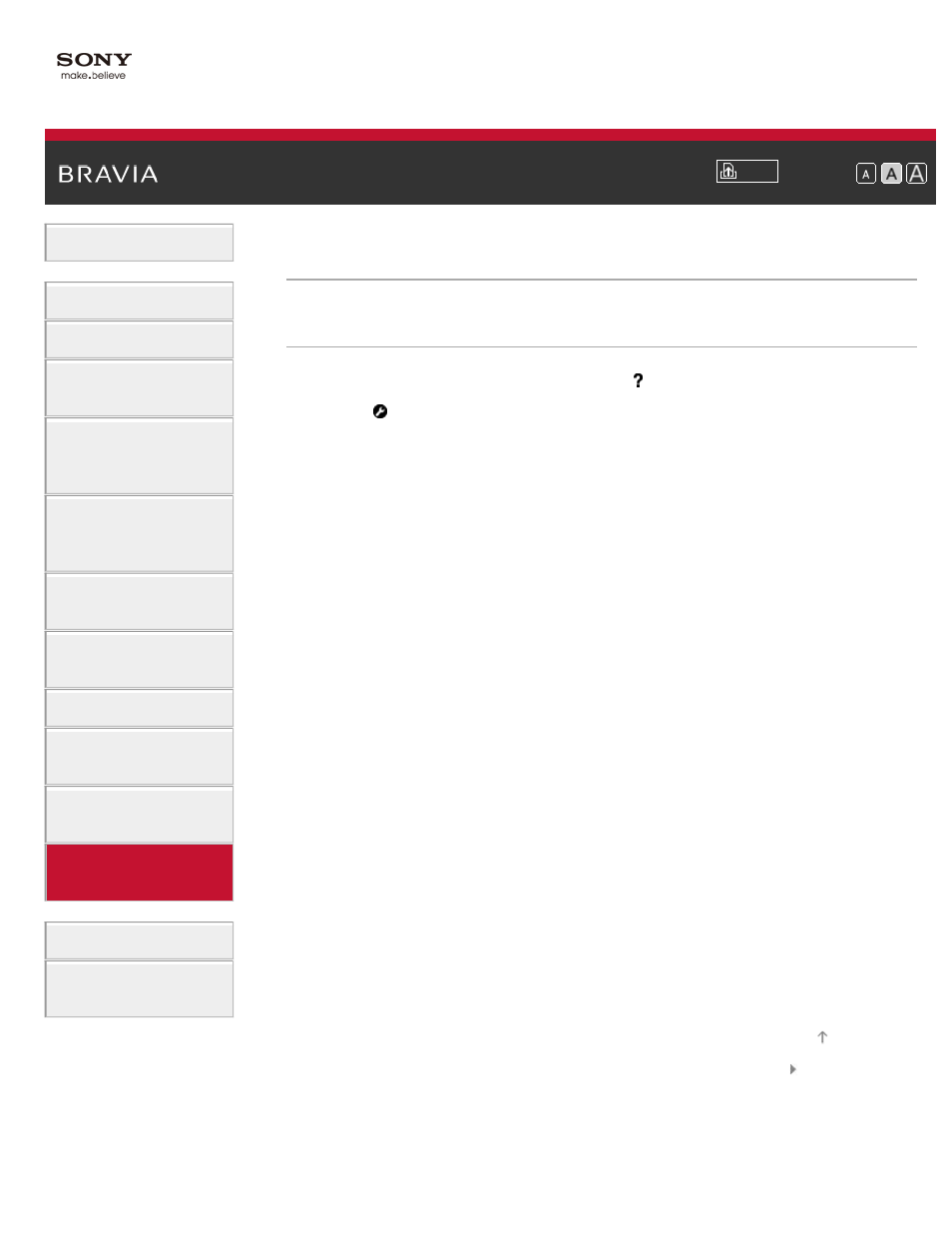
Font Size
Using Internet
Services and
Applications
Watching TV with
Friends Far and
Near
>
> Updating the TV’s software
Updating the TV’s software
Steps
1.
Press the HOME button, then select [Help].
2.
Select
[Customer Support] → [Software Update].
A confirmation message about starting an update appears. If no
software has been downloaded, the TV will start searching for an
update via the Internet (if connected).
© 2014 Sony Corporation
206
This manual is related to the following products:
